Favorite Android tablet apps
Last updated Nov 27, 2012 — 10661 views This continually updated screenshot tour demonstrates more than 50 of DeviceGuru’s favorite Android tablet apps. They span device customization and management; text, voice, and video communications; productivity; news, weather, maps, and navigation; music, video, games, and e-books entertainment; and more.
This continually updated screenshot tour demonstrates more than 50 of DeviceGuru’s favorite Android tablet apps. They span device customization and management; text, voice, and video communications; productivity; news, weather, maps, and navigation; music, video, games, and e-books entertainment; and more.
The 500+ screenshots included in this tour show the apps running on a variety of 10- and 7-inch Android tablets, including Samsung’s Galaxy Tab 10.1 (review), Galaxy Tab 2 7.0 (review), and Galaxy Note 10.1 (review coming soon); Lenovo’s IdeaTab S2110 (review); and Google’s Nexus 7 (review) and Nexus 10 (review).
|
Click each category or app title below to jump directly to a particular set of screenshots. |
| Device customization & management |
The screenshots in this section showcase several valuable system management, file management, and cloud storage apps. Click each tool’s title for access to the app’s information at Google Play.
Folder Organizer
This powerful app offers greater homescreen folder and app-launcher flexibility than what’s offered by the standard Android 4.x folder function. Using Folder Organizer, you can create customized folders, app launchers, and bookmarks — each with customizable icons.
DeviceGuru’s typical 10-inch tablet setup features a primary homescreen with about 15 folders, 45 app launchers, and several widgets, as shown in the screenshot below (from our Lenovo IdeaTab S2110 review). Note: to distinguish folders from app launchers, we use all-caps text for folder names and mixed-case text for app launcher names.

(click image to enlarge)
To see the app launchers that we’ve placed inside each of the primary homescreen’s folders, click the thumbnail images below:















(click thumbnails to enlarge)
In addition to the folders shown in the set of screenshots above, our primary homescreen also contains an “ALL APPS” folder which contains launchers (alpha-sorted) for all 200+ apps installed on the tablet. Click the screenshots below to see the ALL APPS folder’s contents.






(click thumbnails to enlarge)
Although there many excellent file explorer apps available for Android tablets, ES File Explorer is DeviceGuru’s favorite. In addition to letting you copy/cut/paste among locations on the device and various cloud services, it can stream multimedia from flash storage, LAN shares, Bluetooth connections, and cloud services; it also provides a function for periodically backing up the apps installed on the device.






(click thumbnails to enlarge)
Later in this screenshot tour, we’ll see ES File Explorer being used for streaming multimedia from Windows (samba) shares on a LAN.
Although many Android users scoff at the idea of using a task manager app on Android tablets and phones (task-killing is available through the Apps area of the standard Settings utility), this task manager has come in handy from time to time…
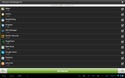




(click thumbnails to enlarge)


(click thumbnails to enlarge)
Dropbox cloud storage…







(click thumbnails to enlarge)
In addition to providing Dropbox-like cloud storage and sharing services, Google’s Drive app lets you create and edit Google documents (text and spreadsheets only, at the moment)…

(click thumbnails to enlarge)
Box.com cloud storage…




(click thumbnails to enlarge)
| Virtual keyboard alternatives |
The screenshots below demonstrate three options for text entry: the standard Android keyboard; the Hacker’s Keyboard (my personal favorite); and “Google voice typing,” which works surprisingly well.
Standard Android keyboard…




The Hacker’s Keyboard alternative…



Google voice typing…

| Personal information management |
I prefer the user-installable Gmail app to the default Android “Email” app, although the latter supports additional mail pop and imap services for those who require them…







(click thumbnails to enlarge)
Contacts
Contacts information is provided by the standard Android “People” app…

(click thumbnails to enlarge)
Calendar
As with email, I prefer an alternate calendar app, aCalendar, to the default Android Calendar app…







(click thumbnails to enlarge)
| Text, voice, & video chat |
The Android Skype app, which recently received a facelift (subsequent to Microsoft’s acquisition of Skype), works well for text, voice, and video communications. The screenshots below reflect the pre-facelift version…








(click thumbnails to enlarge)
Google Talk
Although less ubiquitous than Skype, Google Talk is another great option for text, voice, and video communications…



(click thumbnails to enlarge)
| Google Maps, Earth, & Sky |
Google’s Maps and Navigation apps render well on tablets, and include turn-by-turn voice prompts. One nice touch is that you can “pre-cache” map areas (see images), so you can refer to them on-the-go at times when Internet access isn’t available….
















Google Earth
With this app you can be an armchair traveller, touring our planet vicariously…












(click thumbnails to enlarge)
Google Sky
Use this amazing app to explore the heavenly bodies above, below, and all around you.







(click thumbnails to enlarge)
| Productivity apps |
Today’s 10-inch Android tablets are well suited for both work and play. This section contains screenshots showing several productivity apps in action. Click each app’s title for further details.
Documents to Go
The full version of this MS Office-style app is available for a modest fee in Google’s Android apps market. However, you can use the free version for read-only access to MS Office-formatted files. These screenshots show the paid version in action…









(click thumbnails to enlarge)
Office Suite Pro
This MS office-style app is available for a modest fee in Google’s Android apps market, but you can download a fully-functional 7-day free trial version first, to check it out before paying for it.












(click thumbnails to enlarge)
QuickOffice Pro HD
The full version of this MS Office-style app is available for a modest fee in Google’s Android apps market. However, you can use the free version for read-only access to MS Office-formatted files. These screenshots show the paid version in action…




















(click thumbnails to enlarge)
Although the current version of Quickoffice Pro (v5) lets you insert images in Word-compatible documents, it does not support inserting charts in spreadsheets.
Kingsoft Office
One big advantage of this office-style app is that it’s currently free in Google’s Android market. Like the paid office suites above, Kingsoft Office can be used for creating and editing MS Office-compatible text, spreadsheet, and presentation documents. It offers a wide range of features and capabilities, and at a price that’s hard to resist!












(click thumbnails to enlarge)
LogMeIn
Currently priced at $25 in Google’s Android apps market, this useful app lets you access a remote Windows or Mac desktop and in order to run desktop programs on the remote system. In the screenshots below, we’re using the IdeaTab S2110 to create and edit Open Office documents and brows the Web in Firefox on a remote Windows 7 desktop. In the last several screenshots of the group, we transfer a PDF document from the Windows 7 system to DropBox, and then access the PDF via the tablet’s DropBox app.















(click thumbnails to enlarge)
SketchBook Mobile
This free app from AutoDesk offers a range of painting and drawing functions. You can create mixed text/graphics images, which can be embedded within presentations or other documents.





(click thumbnails to enlarge)
AutoCAD WS
Thanks to this powerful (and free!) tablet-friendly app from AutoDesk lets, you can view, edit, and share AutoCAD DWG, DWF, DXF drawings directly on your Android tablet. You can even create mixed text/graphics images for use within presentations and other documents. It comes with several sample projects, one of which appears in the screenshots below.








(click thumbnails to enlarge)
Calculators
The set of screenshots below shows three calculator apps: the standard Android 4.0 Calculator; the Simple Calculator (by Technotopia); and the wonky RealCalc Scientific Calculator.



(click thumbnails to enlarge)
| Entertainment: multimedia, games, books |
This section showcases apps for streaming multimedia, movies, and TV shows; reading e-books; playing games; and more.
Google Play
In addition to being the primary source for free and paid Android apps, Google’s “Play” market also offers a wide selection of games, magazines, music, movies, TV shows, and books…



























(click thumbnails to enlarge)
Netflix
This free tablet-friendly app can stream movies and TV episodes from Netflix.com to your tablet. Use of Netflix’s video-on-demand service is subject to a monthly, paid subscription.



(click thumbnails to enlarge)
Crackle
This free, tablet-friendly app lets you stream movies and TV shows from Crackle’s ad-supported video service. There are no fees for joining or using Crackle’s video-on-demand service.











(click thumbnails to enlarge)
PlayOn
This app lets you stream multimedia from a multitude of sources (including free Hulu), provided you purchase the companion app that needs to be installed (and running) on a Mac or Windows PC, which functions as a streaming intermediary. The required PlayOn desktop app is subject to a modest monthly, annual, or one-time fee.












(click thumbnails to enlarge)
Plex
As with PlayOn, using the modestly-priced Plex Android app requires the use of a Plex Media Server app which must be installed (and running) on a Windows, Linux, or Mac desktop PC. With that requirement satisfied, Plex lets you stream multimedia from a multitude of Internet-based sources (including Comedy Central, for example), as well as from computers on your local network. The Plex Media Server desktop PC app is free.












(click thumbnails to enlarge)
YouTube
This tablet-friendly app let’s you easily search, select, and watch thousands of YouTube videos on your device. Additionally, a new feature in the latest YouTube app lets you “beam” YouTube videos to a Google TV box (and in the future other compliant devices) for immediate rendering on the big screen, in a manner akin to Apple’s AirPlay.



(click thumbnails to enlarge)
Vimeo
This free tablet-friendly app gives you convenient access to thousands of interesting and creative videos from Vimeo.com…










(click thumbnails to enlarge)
TED
Using this tablet-friendly app, you can explore and watch videos from the extensive collection of more than 1400 inspirational, aspirational, and educational videos at TED.com.




(click thumbnails to enlarge)
FOX News
This tablet-friendly app lets you keep up with the latest news and analysis from the FOX News channel…



(click thumbnails to enlarge)
NBC News
This tablet-friendly app lets you keep up with the latest news and analysis from MSNBC…



(click thumbnails to enlarge)
BeyondPod
This excellent tablet-friendly app makes it a pleasure to subscribe to, stream, download, and play audio and video podcasts on your tablet. The app can be used for free, but a modest one-time payment removes some restrictions.








(click thumbnails to enlarge)
Pandora radio
Stream music, selected by genre, artist, song, or personalized channels. The app can be used for free, but a modest monthly or annual payment removes some restrictions.





(click thumbnails to enlarge)
TuneIn Radio
This tablet-friendly app provides access to a wide range of Internet radio stations, and includes an option for recording streams. The app can be used for free, but a modest one-time payment removes some restrictions.





(click thumbnails to enlarge)
| Streaming multimedia from/to other devices |
This section showcases various apps for streaming multimedia to/from other devices via UPnP/DLNA, and from Windows shares…
UPnPlay
Streaming and playing multimedia from the local network via UPnP…





(click thumbnails to enlarge)
Bubble UPnP
Streaming and playing multimedia from the local network via UPnP…







(click thumbnails to enlarge)
PlugPlayer
Streaming and playing multimedia from the local network via UPnP…







(click thumbnails to enlarge)
Ark Media Center
Streaming and playing multimedia from the local network via UPnP…





(click thumbnails to enlarge)
Avia Media Player
UPnP/DLNA multimedia streaming and rendering functions, including beaming media to compatible rendering devices…






(click thumbnails to enlarge)
Skifta
UPnP/DLNA streaming and rendering functions, including beaming media to compatible rendering devices…












(click thumbnails to enlarge)
Twonky Mobile
UPnP/DLNA streaming and rendering functions, including beaming media to compatible rendering devices…










(click thumbnails to enlarge)
iMediaShare
UPnP/DLNA streaming and rendering functions, including beaming media to compatible rendering devices; also provides capabilities for streaming audio and video on-demand from several dozen Internet sources…




















(click thumbnails to enlarge)
DoubleTwist
This all-in-one music, podcast, radio, and video streaming app offers paid add-ons for several optional features, including “AirSync” and AirPlay…









(click thumbnails to enlarge)
Streaming from Windows shares
As mentioned earlier, ES File Explorer can be used for streaming multimedia content to your tablet from Windows (samba) shares on the local network…










(click thumbnails to enlarge)
| Reading e-books |
Below are demonstrations of three popular ebook readers…
Google books
Google’s e-book reader app lets you read e-books purchased from Google’s Play store…











(click thumbnails to enlarge)
Kindle books
Amazon’s e-book reader app lets you read e-books purchased either from Amazon.com or from within the app…












(click thumbnails to enlarge)
Nook books
Barnes & Noble’s e-book reader app lets you read e-books purchased either from B&N’s website or from within the app…

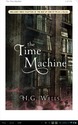














(click thumbnails to enlarge)
| Playing Games |
You can add games to your hearts content (both free and paid) from Google’s Play market. The screenshots below show three fun games we tested on our tablets…



Apparatus…



Super Sudoku…




(click thumbnails to enlarge)
This tour’s screenshots were made using a variety of 10- and 7-inch Android tablets, the Samsung Galaxy Tab 10.1 (review), Galaxy Tab 2 7.0 (review), and Galaxy Note 10.1 (review coming soon); Lenovo IdeaTab S2110 (review); and Google Nexus 7 (review) and Nexus 10 (review coming soon).
| Be sure to check out DeviceGuru’s continually updated Android tablet comparisons: |
Thanks for the overview.
It is really becoming shameful:
Nothing to edit or even view Open Document Format files (ODT, ODS, etc.).
It appears you are partially correct. There are several Android apps that do support *reading* Open Document Format files, although none that can directly edit them. The LibreOffice project reportedly is working on an Android port, but it’s not done yet, and I haven’t seen an ETA on it.
Great list! Just would like to say that there is a good alternative for Logmein. It is called Teamviewer. This app is free and works great.