iPad vs Galaxy Tab smackdown
Last updated Apr 14, 2012 — 1137683 views [Updated Aug 25, 2012] – Before launching into this review, which pits Samsung’s Galaxy Tab 10.1 against Apple’s iPad 2, I took a few days to familiarize myself with the Galaxy Tab’s Android 3.1 (“Honeycomb”) OS. The thing is, I’d already used iOS on an iPod Touch for two years, but was a rank newbie when it came to Android.
[Updated Aug 25, 2012] – Before launching into this review, which pits Samsung’s Galaxy Tab 10.1 against Apple’s iPad 2, I took a few days to familiarize myself with the Galaxy Tab’s Android 3.1 (“Honeycomb”) OS. The thing is, I’d already used iOS on an iPod Touch for two years, but was a rank newbie when it came to Android.
| Note: Originally published in July 2011, this article has been revised periodically based on software updates, reader comments, email inquiries, and various other inputs. Among many other enhancements, specs for Apple’s “New iPad” (aka iPad 3) and Samsung’s Galaxy Tab 2 10.1, and screenshots showing aspects of the Samsung tablet’s mid-2012 upgrade to Android 4.0 (aka “ice cream sandwich”) are now included. |
| Be sure to check out DeviceGuru’s continually updated Android tablet comparisons: |
First impressions
 Unfortunately, after configuring the Galaxy Tab 10.1 to my liking, installing apps from the Android Market, and becoming accustomed to its operation, it dawned on me that I’d allowed myself to slide down a slippery slope into an Android Abyss from which there would be no escape.
Unfortunately, after configuring the Galaxy Tab 10.1 to my liking, installing apps from the Android Market, and becoming accustomed to its operation, it dawned on me that I’d allowed myself to slide down a slippery slope into an Android Abyss from which there would be no escape.
Apple’s obsession with tightly controlling everything in and around its products imposes a high level of rigidity in the look, feel, and functionality of the iPad. Consequently, all iPads are essentially identical, beyond the wallpapers and apps their owners install on them.
In contrast, thanks to Android’s greater empowerment of its apps, I was easily able to mold the Galaxy Tab 10.1 into a highly personalized tablet experience, and do things on it that I haven’t a clue how to accomplish on an iOS device.

Samsung’s thin, lightweight, Galaxy Tab 10.1 rivals Apple’s iPad 2
Now, that’s not necessarily best for everyone. In fact, Apple’s more tightly constrained systems are generally credited with being more stable and less prone to hardware/software and OS/app incompatibilities and mishaps, than less restricted systems. But if you value flexibility, configurability, and the ability to control many characteristics of your device — like I do — Android may be a preferred platform.
In that case, the Galaxy Tab 10.1 is well worth considering as an alternative to the iPad. At this point, I only turn to the iPad when in need of a specific app that’s not available on the Galaxy Tab 10.1 — and that’s not very often. Netflix video streaming and Skype video calling come to mind, although I’m sure there will be others. [Update: Both Netflix and Skype, including video calling, are now working perfectly on the Galaxy Tab 10.1.]
Galaxy Tab 10.1 and iPad similarities
Overall, both 10-inch tablets have a similar look and feel, and they implement comparable features. These include:
- Convenient access to Facebook, Twitter, discussion forums, and other social networks
- Excellent web browsers, email, and calendar apps
- Tons of free and paid games
- Great apps for leveraging online resources such as maps, shopping, news sites, dictionaries, language translators, Wikipedia, etc.
- A choice of free e-book readers, with easy downloads of both free and paid books
- Ability to watch movies and shows streamed from both free and fee-based online video aggregation services (e.g. YouTube, Netflix, Amazon, Vudu, Hulu Plus, Crackle, etc.)
- Peripherals and apps for taking photos and videos, making voice and video calls, recording audio, and playing music
Deciding between the alternatives
In light of their price parity — the Galaxy Tab 10.1 and iPad 2 each cost $400 (as of March 2012) — and the fact that the iPad is more mature and commands substantially more marketshare than all 10-inch Android tablets combined, most consumers will likely select the iPad over the Galaxy Tab 10.1. To be sure, the iPad does everything most consumers want, and does so to near-perfection.
On the other hand, if you want greater control over your tablet environment, more openness to non-Apple standards (such as Adobe Flash), or greater ability to adapt to new technologies and standards as they emerge, the Galaxy Tab 10.1 could be the better option.
But don’t decide yet! Below you’ll find…
- A comparison of Galaxy Tab 10.1 and iPad features and specs
- General observations regarding Galaxy Tab 10.1 features/functions
- An extensive Galaxy Tab 10.1 screenshot tour, with over 200 screenshots
- A list of my main Galaxy Tab 10.1 compliments and complaints
- Some parting comments
Comparison of features and specs
The table below compares the key features and specs of the Galaxy Tab 10.1, Galaxy Tab 2 10.1 (introduced in May, 2012), iPad 2, and New iPad (introduced in March, 2012). The models tabulated are all WiFi-only versions.
| Galaxy Tab 10.1 | Galaxy Tab 2 10.1 | iPad 2 | “New iPad” | |
|---|---|---|---|---|
| Model | GT-P7510 (WiFi only version) | GT-P5113 (WiFi only version) | MC769LL (WiFi only version) | (WiFi only version) |
| OS | Android 4.0 | Android 4.0 | iOS 5.1 | iOS 5.1 |
| Processor | 1GHz dual-core Nvidia Tegra 2 with ARM Cortex 9 CPUs; GeForce GPU | 1GHz dual-core ARM CPU; GPU | 1GHz dual-core Apple A5 ARM CPU with dual-core graphics | 1.2GHz dual-core Apple A5X ARM CPU with quad-core graphics |
| Memory | 1GB RAM; 16/32GB flash | 1GB RAM; 16GB flash; microSD exp | 500MB RAM; 16GB flash | 1GB RAM; 16/32/64GB flash |
| Display | 10.1-in. (diag); 1280×800; 149 ppi; Gorilla Glass | 9.7-in. (diag); 1024×768; 132 ppi | 9.7-in. (diag); 2048×1536; 264 ppi | |
| Cameras | front 2MP; rear 3MP with 720p recording and LED flash | front 0.3MP (640×480); rear 3MP with 720p recording | front 0.3MP (640×480); rear 1MP with 720p recording; 30fps on both | front 0.3MP (640×480); rear 5MP with 1080p recording; 30fps on both |
| Speakers | stereo | mono | stereo | |
| Video formats supported | H.264, H.263, XviD, WMV7/8, VP8, MP43, VC-1 format: 3GP (MP4), WMV (asf), AVI | H.264 with AAC-LC audio in .m4v, .mp4, .mov formats; MPEG-4 video in m4v, .mp4, .mov formats; M-JPEG with audio in ulaw, PCM stereo audio in .avi format | ||
| Audio formats supported | MP3, OGG, AAC, AAC+, eAAC+, WAV, AMR, MID, IMY, WMA, Vorbis, RTTTL/RTX, OTA | HE-AAC (V1/V2), AAC, Protected AAC, MP3, MP3 VBR, Audible (formats 2, 3, 4, Audible Enhanced Audio, AAX, AAX+), Apple Lossless, AIFF, WAV | ||
| Wireless | Wifi (802.11a/b/g/n); Bluetooth 2.1 | Wifi (802.11a/b/g/n); Bluetooth 2.1 | Wifi (802.11a/b/g/n); Bluetooth 4.0 | |
| Location | GPS | Digital compass (no GPS on wifi-only models) | ||
| I/O expansion | Proprietary dock port (USB, sound, video, power); 3.5mm audio I/O | Proprietary dock port (USB, sound, video, power); 3.5mm audio I/O | ||
| Battery | 7000mAH 3.7V Li-polymer | 6930mAH 3.8V Li-polymer | 11700mAh 3.8V Li-polymer | |
| Dimensions | 10.1 x 6.9 x 0.34 in | 10.1 x 6.9 x 0.38 in | 9.5 x 7.31 x 0.34 in | 9.5 x 7.31 x 0.37 in |
| Weight | 19.9 oz | 20.5 oz | 21.3 oz | 23.0 oz |
| Retail price (16GB flash) | $449 | $399 | $399 | $499 |
Unboxing the Galaxy Tab 10.1…






Unboxing the Galaxy Tab 10.1
(click thumbnails to enlarge)
Now, for a few observations regarding various Galaxy Tab 10.1 characteristics and functions….
Home screens
Here’s a look at the Galaxy Tab 10.1’s default lock and home screens, based on its original Android 3.1 OS:



Default Galaxy Tab 10.1 lock and home screens
(click thumbnails to enlarge)
And here they are after customizing the home screen wallpaper and adding various apps from the Android Market:



Lock and home screens with customized wallpaper and various downloaded apps
(click thumbnails to enlarge)
This next group of screenshots shows the Galaxy Tab 10.1’s new default home screen and user interface characteristics after its mid-2012 firmware upgrade to Android 4.0:




Default primary homescreen, pop-up status panel, unlock screens
(click thumbnails to enlarge; screenshots reflect the Android 4.0 update)
Starting from the tablet’s August 2011 TouchWiz and continuing with its mid-2012 Android 4.0 upgrade, the Galaxy Tab 10.1 features pop-up “mini apps,” which can be positioned where desired on the screen. They remain in the foreground — in front of normal apps — until you close them.





(click thumbnails to enlarge; screenshots reflect the Android 4.0 update)
Additionally, the Galaxy Tab 10.1’s mid-2012 Android 4.0 upgrade introduced a built-in folder function, shown in the screenshots below.





(click thumbnails to enlarge; screenshots reflect the Android 4.0 update)
Comparison of Galaxy Tab 10.1 and iPad 2 homescreens
The following two sets of screenshots compare the primary home screens of the Galaxy Tab 10.1 (left pair) and iPad 2 (right pair) after each tablet has had its home screen wallpaper modified and a screen or two of apps installed. See if you can spot some interesting differences…




Galaxy Tab 10.1 (left pair) and iPad 2 (right pair) home screens
(click thumbnails to enlarge)
A few noteworthy differences in the home screens and icons include:
- The iPad 2 holds 25 app or folder icons per screen, five of which are constant across all home screens since they’re located on the system tray.
- The Galaxy Tab 10.1 holds 56 app, folder, or 1×1 widget icons per screen. The tablet’s initial Android 3.1-based OS did not include a built-in option for organizing home screen icons into folders, although a highly flexible home screen folder capability was available via an Android app (discussed below). Additionally, the tablet’s mid-2012 Android 4.0 firmware upgrade added a built-in folder function.
- The Galaxy Tab 10.1 maintains icon array placement consistency at the cost of adjusting row/column spacing a bit, when you rotate it between landscape and portrait orientations; this consistency makes it easy to keep track of where apps are located within the home screen array.
- The iPad 2 changes from a 4×5 to a 5×4 array (not including the 1×5 tray) when you rotate the device from landscape to portrait orientation; this alters the location of apps and folders (other than what’s in the tray) on the home screen, other than the upper-left and lower-right corners, making it harder to locate specific apps when you rotate the screen between its two modes. It’s surprising that Apple would tolerate this level of UI inconsistency; however, it keeps horizontal/vertical icon spacing constant across the two orientations, so perhaps this is a case of style trumping substance.
Personally, I prefer the Galaxy Tab 10.1’s higher density of app icons to the iPad’s “airy” approach. It’s a more efficient use of home screen real estate, and it lessons the need for scrolling among multiple screens to locate a desired app.
In fact, with the addition of home screen folders, courtesy of Fabio Collini’s awesome Folder Organizer app, or using the folder capability built into the tablet’s mid-2012 Android 4.0 firmware upgrade, you can have your cake and eat it, too, by combining the high density of the Galaxy Tab 10.1 homescreen’s 56-icon home screen layout along with iOS-like app folders.
Better yet, Folder Organizer offers three different options for folder style: transparent icons, just like on iOS (and hopefully non-infringing!); fully-customizable icons; and enlarged folders containing shrunken app icons. These options are illustrated below:
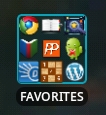

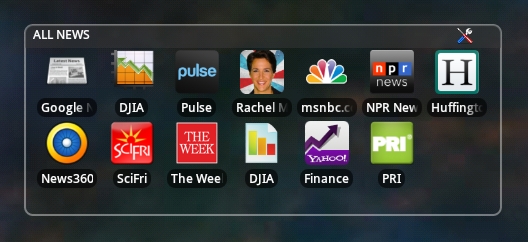
Three of Folder Organizer’s home screen app management options
Of the three alternatives shown above, I’ve settled on combining custom folder icons along with a mix of both standard and custom app icons. Since, in this approach, both single apps and folders have similar-looking icons, I’ve adopted the convention of capitalizing folder labels and using upper/lower case for app labels, making it easy to distinguish folders from apps. This works well, although you might prefer using iOS-style transparent folder icons, which clearly look like folders since you can see tiny app icons within them.
Using this approach, I can quickly and easily access more than 250 installed apps within one or two taps, from a single primary home screen. Not only that, but there was enough space to include Pandora, TuneIn Radio, and WiFi Manager widgets. Here’s how that looks…

Accessing hundreds of installed apps from one home screen containing a combination of app and folder icons
(click image to enlarge; screenshot reflects the Android 4.0 update)
On the other hand, the approach of using transparent Folder Organizer widgets also has appeal. Using that method, the 112 apps easily fit on two home screens within boxes. Here’s how they look:


Accessing all 112 installed apps from two home screens managed by Folder Organizer widgets
(click images to enlarge)
Incidentally, a few Folder Organizer features illustrated in the screenshots above require use of the paid version of the app. It’s well worth its sub-$2 price, but there’s plenty of functionality included in the free version. The paid version drops the not-very-bothersome ads and provides a few additional features, such the ability to organize folders within folders.
Adding Android apps
Having come to the Galaxy Tab 10.1 with an iPod Touch perspective, I expected to have to download Android apps for most of what I’d want to do. It turns out, however, that as a result of moving from a 3.5-inch screen to a 10-inch screen, many websites become quite usable without requiring dedicated apps for accessing them.
So unlike on 3.5-inch tablets, it’s not so critical to have dedicated apps for accessing YouTube, Facebook, Twitter, Weather.com, Amazon (yes, you can watch videos), your Netflix.com queue [update: a Netflix app is now available], Google Documents, and many other sites and services. All these can be accessed using Android’s browser, although dedicated apps such as Android’s superb YouTube app (see screenshots below) can certainly raise the user experience to a whole new level.




Android has a superb YouTube app
(click thumbnails to enlarge)
In fact, many apps that support both 3.5- and 10-inch tablets don’t scale up well to the larger-sized screens. Notable Android examples of this problem include Skype. Pandora, Pogoplug, Dropbox, Dictionary.com, and many utilities such as file managers, task managers, etc. Although they work, their fonts and layouts don’t adapt intelligently to the larger screens.




Android’s Skype app doesn’t adapt well to Galaxy Tag 10.1’s large screen
(click thumbnails to enlarge)
iOS handles the scaling-up of iPhone apps to the iPad in a more elegant manner, with a “2X” button that “magnifies” the app’s display rendering so it fills the iPad’s full screen. The iOS Skype app, shown in the screenshots below, uses that technique.

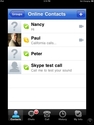


Many iPhone apps provide a “2X” option for scaling up to the iPad’s screen
(click thumbnails to enlarge)
This approach tends to produce a more readable display than simply spreading a smartphone-sized app out over the much larger tablet screen, which fails to enlarge fonts.
Galaxy Tab 10.1 vs iPad 2 Battery Charging Time
In response to a reader’s question in the comments below, I tested both the Galaxy Tab 10.1 and iPad 2 (wifi-only versions) to see how long they take to charge their batteries from empty to full. The charging tests were performed with each tablet turned off and connected to its standard charger.
Here’s the data…
| time (hrs) | Galaxy Tab 10.1 charge (%) |
iPad 2 charge (%) |
| 0 | 0 | 0 |
| 1 | n/a | 25 |
| 1.5 | 33 | n/a |
| 2 | 50 | 40 |
| 3.5 | 66 | 60 |
| 4 | 75 | 70 |
| 5 | 90 | 85 |
| 6 | 100 | 95 |
So it looks like the Galaxy Tab 10.1 charges up a bit faster than the iPad 2, although not enough to be significant.
Galaxy Tab 10.1 vs iPad 2 Battery Life
On the other hand, during continuous Netflix video streaming on each tablet, with their displays set to maximum brightness, the iPad 2’s battery outlasted the Galaxy Tab 10.1’s by about a 35-40 percent.
Specifically:
- the Galaxy Tab 10.1 (wifi only) continuously streamed Netflix for 5-6 hours
- the iPad 2 (wifi only) continuously streamed Netflix videos for 7-8 hours
Of course, during normal daily use — consisting of a mix of web browsing, email reading/writing, listening to streaming music, etc. — you can expect considerably longer battery life, particularly if you set your tablet’s screen brightness to automatic, or at least somewhere below maximum brightness.
Galaxy Tab 10.1 screenshot tour
The screenshot index below provides access to more than 200 screenshots, which illustrate numerous aspects of the Galaxy Tab 10.1’s UI, home screens, applications, and more. Click each category title to view the associated screenshots. If you prefer, you can access the entire Galaxy Tab 10.1 Screenshot Tour here.
Notes:
- TouchWiz UI update — Samsung pushed out a major Galaxy Tab 10.1 firmware update on August 10, 2011. Though still based on Android 3.1 (“honeycomb”), the upgraded OS integrated several new apps, made significant changes to the device’s theme and “TouchWiz” user interface, and added various functional enhancements and tweaks. For further details, read our complete coverage of that update, which includes screenshots showing the updated UI and theme.
- Android 4.0 update — In mid-2012, Samsung pushed out a second major Galaxy Tab 10.1 firmware update, which upgraded the tablet’s OS to Android 4.0 (aka “ice cream sandwich”). Both this post and the associated Galaxy Tab 10.1 Screenshot Tour have been updated to incorporate various features of the tablet’s upgraded Android operating system.
Compliments and complaints
Below are my main compliments and complaints concerning the Galaxy Tab 10.1 and its Android 3.1 (Honeycomb) OS, following several weeks of daily use.
Compliments…
- The tablet itself is thin, lightweight, and non-slippery.
- Built-in stereo speakers are a plus.
- Built-in GPS is standard with all models.
- Based on either the folder feature built into the tablet’s Android 4.0 firmware upgrade, or the enhanced folder and icon customization features provided by the third-party Android Folder Organizer app, the Galaxy Tab 10.1’s home screen is highly configurable and efficient — much more so than the iPad’s.
- You hardly ever need to buy apps; when you do, they tend to be less expensive than iOS apps.
- Thanks to Android, the device is highly configurable/extensible via apps, without rooting (aka jailbreaking, in iOS parlance).
- Android’s status tray at the bottom-right corner of the screen is very handy; key status (e.g. messages waiting, other indicators) is visible even when the screen is locked.
- It’s easy to stream A/V over the home LAN from Windows or UPnP shares using free apps available in the Android Market (see Screenshot Tour); the Galaxy Tab and iPad are about on par in this respect, and have several excellent media-streaming apps in common, plus many that are unique to each platform.
- Android’s support for Adobe Flash allows video to be streamed directly from most websites, a key advantage over Apple’s iPads.
- It’s easy to transfer data between the tablet’s SDCARD storage area and a Windows PC or OS X Mac (Linux is another matter).
Complaints…
- The add-on features of the Folder Organizer app (described in this post) need to become part of Android. [Resolved: Folder features are standard in the tablet’s upgraded Android 4.0 operating system.]
- Touch-based cursor positioning and copy/paste functions don’t always behave as expected.
- Occasionally, view orientation momentarily switches back/forth between portrait and landscape modes for no apparent reason (although setting can lock it); this only seems to occur when it’s on its stand, slightly reclined.
- Needs more tablet-aware apps (e.g. NY Times app, Skype). [Update: Both Skype and Google Talk now work perfectly for video calling.]
- Android’s spell checking features are not as user-friendly as those of iOS.
- Reorganizing home screen icons on a fully-populated screen is laborious (though possible).
- WiFi doesn’t seem to select the strongest pre-authorized access point automatically.
- The Android browser needs a function for rearranging the order of bookmarks. [Resolved: a major August 2011 Galaxy Tab 10.1 software update has added extensive bookmarks reorganization capabilities to the Android browser.]
- Another browser beef: checkboxes tend to be rendered too small relative to the overall text size, making it hard to see whether they’re checked or unchecked without additional zooming.
- Lacks a built-in screenshot function. [Resolved: a major August 2011 Galaxy Tab 10.1 software update has added a screenshot widget to the bottom-of-screen toolbar.]
Concluding remarks
So which is better, Samsung’s Galaxy Tab 10.1 or Apple’s iPads? The answer depends a lot on your point of view and priorities.
In my tests, the Galaxy Tab 10.1 was more successful than the iPad at streaming video directly from websites, due to its support for Adobe flash. On the other hand, the Galaxy Tab 10.1 has fewer tablet-aware apps than the iPad. [Update: When this smackdown was first published I listed Netflix and Crackle as two good examples of apps missing from Android, but as of March 2012 excellent tabletized Android apps are available for both.]
With the growing penetration of Android in the smartphone and tablet markets, we can expect the app gap — not terribly big even today — to begin to close over the next six months or so. For sure, Apple’s App Store will have more apps than the Android App Market for quite a while, but who really needs more than the 200,000 apps that are there today? As far as these 10-inch tablets are concerned, the more important issue is the availability of apps that scale up well to the larger screen sizes, and that’s a problem for both the Apple and Android tablets.
So I guess my bottom-line advice is this: at price parity, the iPad is probably a better bet for the average user, since it’s a more stable, near-perfect device with a rich assortment of apps for nearly every possible function you’d like to perform on your tablet. Therefore, unless you’ve got a grudge against Apple for some reason, or are enamored with the idea of having a more configurable tablet, there’s not a lot of justification to go with the less mature, less established device at the same price.
Personally, I really enjoy the fun and challenge of having a more flexible, open platform on which I can exert greater influence over what it does and how it operates. For those reasons, the Galaxy Tab 10.1 has become my tablet of choice. But then, that sort of DIY attitude should come as no surprise to DeviceGuru’s readers!
| (August, 2011) Samsung pushed out a major Galaxy Tab 10.1 firmware update on August 10, 2011. Though still based on Android 3.1 (“honeycomb”), the upgraded OS integrated several new apps, made significant changes to the device’s theme and “TouchWiz” user interface, and added various functional enhancements and tweaks. For further details, read our complete coverage of that update, which includes screenshots showing the updated UI and theme. |
| (May 24, 2012) Amazon has recently reduced the price of the original Galaxy Tab 10.1 16GB WiFi version to $400 (shipped by Amazon; includes free shipping). Additionally, various refurbished Galaxy Tab 10.1 (original) models are available for $370 and up. |
(April 14, 2012) Samsung has just announced a next generation version of the Galaxy Tab 2 10.1, known as the “Galaxy Tab 2 10.1.” The new version’s specs are now included in this article’s comparison table. Key differences between the original Galaxy Tab 10.1 and the new Galaxy Tab 2 10.1 include:
The Galaxy Tab 2 10.1 is is priced at $399 (WiFi-only model). There’s also a 7-inch version, the Galaxy Tab 2 7.0, priced at $249 — see DeviceGuru’s 7-inch tablet comparison table and extensive Galaxy Tab 2 7.0 review and screenshot tour. |
| (mid-2012) In its second major update to the Galaxy Tab 10.1’s firmware, Samsung has now upgraded the tablet’s operating system to Android 4.0 (aka “ice cream sandwich”). Both this post and the associated Galaxy Tab 10.1 Screenshot Tour have been updated to incorporate various features of the tablet’s upgraded Android operating system. |
Check back periodically for further updates to this article, and feel free to join the continuing extensive discussion in the comments area below.
You made the odd statement in passing that “linux is another matter” regarding transfer of data from the SD card. Could you elaborate? What sort of issue did you run into?
I’ve had no problems accessing my android phone data from a linux desktop, as the partitions show up on the desktop when the USB cable is connected. It would be strange indeed if the tablet somehow acted totally different from the phone here…
Thanks for the nice review. I went for an android tablet because of its more open nature. Of course there are some rough edges but I accept it. There is one irritating “bug” in android, in the gallery app my pictures are sorted last taken-first shown. However, that’s not what I want because I would want to view my pictures in the order they were taken. Have not found the way to do that (without installing a new gallery app)
I can only speak to what happens in Ubuntu. When I plug the Galaxy Tab 10.1’s USB cable into my desktop system (Ubuntu Natty) with USB debugging disabled on the Tab (Settings > Applications > USB debugging), the Tab’s screen shows a USB connector image and says “Connected… Press the home key to quite Samsung Kies.” Seems like a good indication.
Simultaneously, a camera icon labeled “SAMSUNG_Android” pops up on the ubuntu desktop, as would occur if you plug a digital camera in via USB. Clicking on the camera icon, I can browse around the Tab’s SDCARD flash storage area. However, no files are visible, just folders. So I can’t copy anything OUT of the Tab’s flash storage memory.
Then it gets stranger. I can create folders inside the folders that I’m able to browse to on the Tab, and I can even copy files into them from the ubuntu system. But once I disconnect/reconnect the Tab from the ubuntu system, I can no longer see the folder or files I just copied to the Tab. Yet I can browse to them and see them from the Tab, using ES Files Explorer, so they’ve definitely been copied there.
So it seems like the way the Linux USB connection currently works is that you can copy files fine to the Tab, and you can even create folders there. But you can’t read files on the Tab and can’t copy files from the Tab. This is the situation when USB debugging is turned off.
So how did I take all the screenshots? And how can you work around this situation in Linux? That’s another matter… 😉
(to be continued on Monday)
A review of a portable device and NO mention of battery life?? Or is that “to be continued”?
I just got a SGTab 10.1, from USA. I simply love it. I just would want to know what are the best tools to manage the actual content (MP3, MP4, etc). Also, the device has no card reader built-in. I understand that the expansion dock will support those extra gadgets, but that’s just too bad, just too much like Apple’s iDevices…. Yes, mention about the actually-tested battery life would be appreciated.
I have gone for the iPad because Apple has designed it as an appliance, which is what I want and require. I leave the options and configurability for the PC. What I am saying is that I want an appliance and Apple has delivered. However, there are a few things that Apple can provide, e.g., built in codec support instead of downloading a 3rd party app, or the ability to install plugins. Widgets, arranging home screen, number of home screen pages, banners etc are rubbish and gimmicks and toys to me.
“The Android browser needs a function for rearranging the order of bookmarks.”
Just try using other available browsers and be happy.
“Lacks a built-in screenshot function.”
UH?
I don’t have my Asus Transformer here with me right now, but I am pretty sure you can set the home button to take screenshots when long pressed.
I think this option is in Screen Settings.
I’m not sure if it’s the home button or the recently opened apps button…
Actually the Samsung stuff such as the Galaxy S comes with the codecs, you don’t need to download anything. It plays more than the iPad’s iOS out of the box, and it’s hardware accelerated pretty please.
For musicians, iPad wins hands down. The audio portions of Android haven’t been a developer priority, so apps for recording music are far more rare, and apps that do real-time music creation (pplaying an instrument, basically) are nigh impossible.
There will soon hopefully be a version of mixtikl for Android, which will be the test (for me) to see how it works out, although the developer has already mentioned the poor quality of Android’s audio support. He’s still carrying through on the project, though, so there must be some hope.
“If that were to translate into a $425 price point for the Samsung device with the iPad 2 remaining at $500, then the Galaxy Tab 10.1 would become much more competitive than it is today.”
People tend to forget that Apple was price-competitive in the iPod market as well. They dropped prices as needed, and released many devices at various price points. All Apple would need to do to keep up the pressure in the tablet market is drop the price from $499 to $399.
With their components pricing and with direct sales via their stores, they could do it in a heartbeat.
Bottom line, however, is that if the only way manufacturers can compete is on price, then — as with PCs — Apple wins as everyone else races to the bottom.
So this is supposed to be a comparison between Galaxy Tab and iPad? So why are all the screenshots from the Tab and dcan’t we find almost any mention of the iPad capabilities? This looks more like a paid advert from Samsung than a smack down between tablets.
I call shenanigans!
You may already be aware of this, but the 3.2 update addresses the issue of apps which haven’t been designed for larger screens such as tablets. In essence, it does the same thing iPad does in that it gives the user the option to zoom the layout instead of simply stretching it out to fill the screen. The update is on Xoom already, but it’ll hopefully be made available for Galaxy Tab shortly.
The details were blogged on the official Android Developers blog here:
http://android-developers.blogspot.com/2011/07/new-mode-for-apps-on-large-screens.html
I don’t have a Galaxy but I do have a Xoom which uses the same Android OS.
You must be living in a different world from me if you think that the number of apps available for 10 inch tablets is anywhere close to the 100k apps available specifically for the iPad2.
There are 200k apps in the Android Market, but less than 1k of them are made to use a 10 inch screen. Even worse, the Market doesn’t separate them from apps designed for phones so you have to look at the description of each app to see what it is designed to run on. Have you any idea how long that takes?
Then there’s the problem of malware. Anybody can put anything in the Android market. Threre have been some 100s of malware apps pulled by Google. There was an article on Slashdot that said there are spyware apps in the Market also. At least Apple looks at apps first and I haven’t heard of any malware in the Apple store.
I checked settings, and didn’t see any configuration option there for screenshots. I tried long press of recently used apps button, but if it saved a screenshot I’ve no idea where. What folder do they default to on the Transformer?
On my Galaxy S screenshots are hold back button->press home button
Not sure if this is an Android thing or a Samsung specific thing.
I also use Opera browser. It’s very nice on the phone at least
To be fair those 200k would consist of loads of games etc. On Android games work fine as they are 3d accelerated and by the nature of Android, can deal with differing screen sizes anyway. iOS on the other hand don’t even let 3d games simply run at different resolutions even though they’d work fine. Obviously for stuff like email clients etc then yes, iPad still beats out Android for proper tablet screen layout, but it’s nothing like 200k and Android is nothing like 1k if we use Apples measure. Apple are the masters of marketing 🙂
No SD card memory expansion means I would never buy the Samsung over an iPad (and I have a Samsung Galaxy S phone). It is super disappointing that Samsung would use Apples techniques of restricting the user, when every single other android device allows cheap memory expansion without locking the user into a memory size (even in the 80’s you can expandable storage..)
Expandability could have been the one thing that pushed it above the iPad 2 and showed people they didn’t have to choose upfront how much storage they need (what normal person has any idea how much they need?). But no, simply copy Apple to the point of making it a worse product.
Just a little correction, the browser inside Android is not Chrome.
On the transformer, the option is under Settings – Screen, and is labelled “Screenshot – Capture screenshots by holding the Recent Apps key”
If I enable the option and take a picture, the screenshot is saved in /mnt/sdcard/Screenshots/ and is saved as a .png file.
I guess we don’t have to guess at your political leanings. huff po, maddow, msnbc, NPR.
Yes, Apple are masters at marketing! You say this as if it’s something bad – any reasonable sized company that isn’t the same should be ashamed of themselves. I don’t think Samsung or Google is worse at marketing than Apple. Why do you think they are?
But marketing still has to sell the product; if the product isn’t as good (as perceived by the target audience, not the pundits) then it’s an uphill battle.
I’m sorry to disagree, but 3D apps designed for iPhone run just fine on the iPad. At least on my dad’s iPad; maybe yours has some chip removed
Frankly, Android Market really, really sucks in several ways. It’s poorly organized, doesn’t separate apps designed for 10 inch screens, and you never know if you are about to download something that will send your personal data to somewhere you never want it to go.
The hardware side of Android tablets is on par with Apple. The software is not, and the Market is a disaster area.
And I guess we don’t have to guess at yours, either.
Corrected, thanks! Regarding the Android browser…
“The browser available in Android is based on the open-source WebKit layout engine, coupled with Chrome’s V8 JavaScript engine. The browser scores a 93/100 on the Acid3 Test.” (source)
WiFi-only iPad2 sucks in that it won’t reliably communicate with the net. 5 bars of signal strength, no data flowing. Returned it to Apple, they said “Works on My Machine!” and sent it back. Wife is about the throw it through the wall. Meanwhile, the Xoom works just fine…
The home screen pictures do show the author’s iOS background with tablets. There is really no need to have shortcuts for all of your apps on the homescreen in a grid layout as the “apps” button on the top right takes the user to a grid with all the apps; just keep the top 10 or so there and add some larger widgets.
Good review though.
Excellent article! I just wish there was one like it comparing the competing Android Tablets with each other.
ya right… ipad won’t ever be a user friendly device until apple relaxes it’s ridiculous software limitation… ffs you can’t even delete a song from the stupid device… lol and they marketed it as a replacement for netbooks LOL
Since when did Apple market the iPad as a netbook replacement? Care to post a citation?
Apple has it’s own netbook (the Macbook Air) that seems to be selling well. Why would they want to cannibalize those sales for a product with a significantly lower margin?
Check this out then:
http://www.businessinsider.com/heres-what-happens-in-households-with-both-an-ipad-and-an-android-tablet-2011-5
That’s hilarious! Although, geek that I am, I have the opposite inclination: the iPad 2, which I find rather boring, sits idle while I devour the Galaxy Tab 10.1. In fact, after finishing this post, I turned the iPad 2 over to my wife.
where does your galaxy s store its screenshots?
Thanks for pointing out the lack of battery life data. I’ve since added that information to this article — see the section above with the heading, “Galaxy Tab 10.1 vs iPad 2 Battery Life.”
Additionally, Engadget compared the battery life of four competitive tablets. Their results reportedly are based on a “video loop test with WiFi on and display brightness at about 65 percent.”
Here is Engadget’s data:
Note: Engadget’s Galaxy Tab 10.1 battery life data was measured on a tablet that was running Android 3.0.
Excellent source, thanks for posting it. How do you feel qualitatively about the battery life on your unit?
I have owned the iPad 2 for 11 days now, it was an emotional buy, as a birthday present to myself. I weighed them in my mind, and the sales person thought the iPad was the better of the two. Because of the price I thought, as I said an emotional buy, the iPad is the better deal.
As a whole it is not a bad device by no means, but dabbling back into Ubuntu, and recently rooting my phone I like to have the ability to do more, and have two compatible items. The iPad doesn’t allow Bluetooth file transfers such as music, .pdf, video, etc. and with android and the right app you can look at and modify all your files on the system, and you have the ability to open more, download directly, without restrictions (although once I was unable to download an .exe file for a computer I was working on without internet, but I am sure there is a way it can be done, just haven’t had the time.
Well now I am here running into restrictions that my android phone does not have, not to mention some “Free” apps on the iPad are not so free when they are on Android, or that you can find the same thing if not better for less. I am just curious with iPad and iPhone/iPod apps, as you have said, they are fairly well converted for the larger screen.
There being more versions of android than iOS (in those product ranges), will there be compatibility issues?
Looking on Samsung’s website there is an accessory that allows USB devices to be plugged into the tablet, any more information on this, and what is compatible with this?
The other big complaint is that, as someone else has said, you can’t do much without connecting the iPad to a computer, whereas my Android powered phone (2.2 rooted Motorola Droid) is like a stand-alone computer, is that true for Android tablets as well or must you have a computer?
Of course you’ll have problems if you leave your connectivity settings at Samsung Kies (the Samsung Windows specific software) but this has nothing to do with USB Debugging (which is a developer option).
Assuming the settings are the same as my 7″ Tab (I prefer the smaller, one-hand on the train form factor BTW), you simply need to go to Settings | Wireless and network | USB Settings and select Mass Storage.
Now when you plug the device into any PC (Win, Mac or Linux) it will act as a USB drive and share out the internal memory to the PC. True, the memory is unavailable to the device while shared out this way but, hey, “there’s an app for that”, quite a few actually and all for under $5.
Mike, there isn’t any option for USB settings at Settings | Wireless & networks, or anywhere else in Settings that I could discover.
You can see many other Settings options in that portion of the Galaxy Tab 10.1 Screenshot Tour, here.
That’s just wierd. However, since the option on my Tab is disabled when USB is plugged in, perhaps it is invisible when USB is plugged in on yours. In case you were plugged in when you took the screen shot, try checking the Wireless & Network options again making sure the USB cable is detached, maybe they’ve hidden the option.
Other than that, I’m at a loss where they could have buried the option – bizarre!
Found the following on XDA…
“Starting with HC, there was a move to a “unified” file system. /sdcard is a directory on an ext4 partition shared with /data, instead of being a separate FAT32 partition. Only Linux machines would be able to understand a USB Mass Storage drive formatted with ext4.
The new method (MTP) is file-based instead of block-device-based, so it doesn’t need the host to understand ext4 and it doesn’t require the Tab to unmount the drive before exporting it. However it does mean the host needs to speak MTP.”
So it may be worth checking if your Natty install has all the required MTP updates, because it seems it should just work.
Nice review!
Somewhat odd comparisons here and there though i.e.:
“It’s easy to stream A/V over the home LAN from Windows or UPnP shares using free apps available in the Android Market (see Screenshot Tour).”
This is just as easy on the iPad. I think there is at least a dozen uPnP apps on the app store. Even over 3G network they work awesome.
It is the directory permissions. L2chmod, Guru…
Incidentally, on my ubuntu (natty) system, I’ve already installed the latest mtp support (mtpfs, mtp-tools, gmtp) according to the suggestions in this helpful XDA forum post. However, gmtp can’t connect to the gtab, even though it’s present in the system (“/dev/gtab” redirects to: bus/usb/002/007). My system’s fstab file includes a line to mount the gtab at /media/fstab, but when I attempt to mount it and then do an “ls /media/fstab” I get the error: “Transport endpoint is not connected.” Also, following mounting of the gtab, typing “mount” on the CL returns this status for the gtab: “mtpfs on /media/gtab type fuse.mtpfs (rw,noexec,nosuid,nodev,allow_other).”
I’ve also installed the Android SDK, the latest Galaxy Tab 10.1 platform, and the Dalvik Debug Monitor. The screenshots in the Galaxy Tab 10.1 Screenshot Tour were created using the Debug Monitor’s screenshot function. The Debug Monitor also has a function that works fine for transferring files to/from the Tab’s sdcard (it’s also a great way to backup the entire contents of the sdcard).
(good point; fixed.)
the best comparison between these two giants in the tablet industry i have ever read!
there are few things in which galaxy tab is ahead of ipad 2, but i still feel that Apple is a bigger name than samsung and buying its product is more satisfying. So i will prefer an ipad 2 any day long 🙂
You seem biased towards the Android tablet from the very start making this comparison null and void – This is also quite obvious in your conclusion where you do everything you can to not acknowledge the app problem on the Android.
“With the growing penetration of Android in the smartphone and tablet markets, we can expect the app gap — not terribly big even today”
The app gap between full tablet apps is HUGE – On the Android market you can’t find more than a few hundred apps designed for tablet use – In the Apple appstore you can find almost 100.000 iPad specific apps… That difference is HUGE and won’t be closed within the next 6 months. Fact is that there is almost no development in the number of Android tablet apps.
“For sure, Apple’s App Store will have more apps than the Android App Market for quite a while, but who really needs more than the 200,000 apps that are there today?”
Lets be fair – If Android had 400K apps you would have used it as an argument for why that platform is better – Now the oposite is the case and you do your best to neglect the difference – Be a little objective.
Fact is nobody installs a fraction of the available app but the more apps available the bigger a chance that you can find the exact right app that you want. Apple is leading in this department by quite a lot and you neglect to mention that regular non-tablet Android apps looks like CRAP on a tablet. A lot of them can’t even run and those that can looks like garbage. Fact is that the biggest problem with Android tablets are the complete lack of apps and that is a big big problem.
“As far as these 10-inch tablets are concerned, the more important issue is the availability of apps that scale up well to the larger screen sizes, and that’s a problem for both the Apple and Android tablets.”
Nope, that problem is exclusive to the Android tablet – With almost 100.000 iPad specific apps available you won’t have any issue at all trying to find an app for your need.
In case you missed these statements (in the article’s conclusion)…
1) My recommendation that the iPad 2 is better for typical users:
“…my bottom-line advice is this: at price parity, the iPad 2 is a better bet for the average user, since it’s a more stable, near-perfect device with a rich assortment of apps for nearly every possible function you’d like to perform on your tablet. Therefore, unless you’ve got a grudge against Apple for some reason, or are enamored with the idea of having a more configurable tablet, there’s not a lot of justification to go with the less mature, less established device at the same price…”
2) My own bias toward the Galaxy Tab 10.1:
“…I really enjoy the fun and challenge of having a more flexible, open platform on which I can exert greater influence over what it does and how it operates. For those reasons, the Galaxy Tab 10.1 has become my tablet of choice. But then, that sort of DIY attitude should come as no surprise to DeviceGuru’s readers!…”
Put another way, I think the iPad 2 functions more like an “appliance” whereas the Galaxy Tab 10.1 is more like a “computer.” I prefer the latter. For desktop and laptop sytsems, some users prefer Windows, some prefer OS X, and some weirdos (like me) prefer Linux. Take your choice!
Thanks for your feedback!
The way I see it is its far more simple than this.
Android based devices are for more advanced users. And for the guys with more needs that just watching youtube. Nowadays, you have enough android devices that excel in hardware specs so basically the comparison you did is mostly software based ( OS, to be more specific ). And in my opinion the 2 OSs are not comparable. Comparing iOS to Android is like comparing Symbian with Windows. Its as bad as that. Belive me, I owned 3 iPhones over the time, and the iPad 1. Now I have a Galaxy S II and this Galaxy Tab. You have endless possibilities. It just takes a lot more time to set up than with the iPad/iPhone which you get out of the box and start using it as it is but nothing more. To name a few scenarios that most of the reviews do not cover:
ON Android, you have apps for:
– phone contacts management, phone calls management.
– sms applications
– email applications
– full web browsers
– launchers ( desktop ) applications which replace the desktop
– task managers, file system managers, ftp, ssh, screen sharing, etc.
– any-kind-of-application that can adjust any-thing-on-your-OS.
And I only named a few…
What these applications do ( something that iOS will never have ), they replace the default application handlers for those topics. For example, you can change the phone book call application that defaults to your system. You can change the default browser, default desktop application. To be specific about your folders organization problem, there are tons of “launchers” that have that build-in and that handle the things much better that the default ones, and iOSs.
But, as I said it just takes a bit more time comparing to the iOS. But, you end up with a device powerful enough to be incomparable with the iPad. From simple tasks, like “downloading a zip, un-archiving it, and mail that file” to “playstation 1 emulators” which btw run perfect on my Galaxy S II.
This is my first year on Android. Until this year, I don’t think there were device that were comparable to iPhone/iPad, which were very hard to beat. Well, up until now. I finally think that Android ( and related devices ) are surpassing iOS at this point and its going fast UP.
Cheers,
John
ps. I work in IT business but don’t work for any of Apple, Samsung, Google, etc.
Just to be clear that I was objective on my comment and my pick especially, cause it might sound like “fan boy” :). Which is not the case.
haha…i smell a apple fangirl. moto zoom, ya right.
oh..and i spell it zoom. the way that it should be spelled…lol
for me being a musician the ipad is the winner does all i need with ableton live djing at gigs with it and so on
also i have a nokia n900 with android ( the latest version ) and meego and some other os cant remember the name so my phone does all the android stuff 🙂
a well written article. It has confused me as i was thinking of buying ipad 2. different sites say different things. ipad 2 is supposed to be better in quality. features look better in galaxy pad.
damn.. i’m so confused
Huh, it’s funny, being the advanced user that you are, that you didn’t bother to jailbreak any of the 3 iphones that you had, because if you did, you’d know that you can do every thing on your checklist on a jailbroken iphone/ipad.
And please don’t give me the “you’re not supposed to do something to your device to unlock its capabilities” argument, because being an advanced user, I take you have already rooted your android phone/tablet at some point to unlock some capabilities. It’s a trivial thing to do.
Thanks for writing this comparison. I’m currently shopping around for a tablet for myself and my wife. Unfortunately, this is a difficult choice. My wife is an average user – she wants things to work and work well, with simplicity. I’m a power user, I have an Android phone and love how flexible the system is. Since we’ll have to share the tablet, I may lean towards the iPad 2 just so it’s easier for my wife to use. If it was just for me, I’d be all over the Galaxy Tab – played with one at Best Buy and absolutely loved it. Also one thing that is frustrating about Honeycomb, and I hope to see addressed in future updates is the lack of profiles. Ideally, when turning on the tablet, I should be able to pick my profile and have it load up the desktop logged into my Google Account, and the same should be true for my wife. However, we can only link an Android tablet to one Google Account, so that is a bit frustrating. Oh well, I’ll mull it over for another day or two and come to a decision, I’m sure we’ll be happy with whatever I choose.
hey Scott. I completely understand your dilemma. Although I’ve basically allocated DeviceGuru’s iPad 2 to my wife (other then when I need to run tests or reviews using it), she has no problem using the Galaxy Tab 10.1. It’s not really harder to use. As far as having dual email and other accounts, you might be able to handle that by assigning the standard Android Browser to one of you and the Dolphin Browser (which you’ll install from the Android Apps Market — choose the tablet beta version, it’s awesome), and let each of them create a separate set of bookmarks with memorized account logins, etc. As far as profiles go, it’s no problem making one homescreen have all your stuff and another have all of your wife’s stuff; I recommend using the Folder Organizer app, reviewed in this post, for that — using Folder Organizer you can create duplicate items on the two different homescreens, allowing each of you to have a personalized homescreen for all intents and purposes. I actually don’t use the Tab’s “standard” email program at all; instead, I save a bookmark to the homescreen for any google functions I plan to use. Therefore, I think the dual browser approach could work. (Although I’m not sure how the dual-browser setup would deal with sharing a link via email… not sure you could cause it to use a different email function from each browser… would need to test.) But still, I have to caution you that the iPad 2 is somewhat more polished and appliance-like in subtle ways than the Galaxy Tab 10.1, so it could be the better choice, depending on how patient your wife is with technology that’s still evolving 😉
Hi – very informative and helpful. But have you any thoughts on the recent issues that have come to light about the Galaxy and the newton rings/crashing/screen freezing?
http://galaxytablife.com/2011/07/galaxy-tab-10-1-moisture-oil-slick-problem
If anyone has any news on this…..will be much appreciated.
Agreed that Samsung Galaxy tab 10.1 might be
1) much more powerful in terms of RAM
2) more easily configurable
but is that really turning out well in day to day processing ?? For example I have seen Apple MAC laptops with seeming lesser processing power working faster and in a more stable manner compared to windows system.
Is same the case with iPad 2 ?
Also Samsung Kies , the software which is used to update Samsung devices is very shitty to be polite.. I have a Samsung S8500 WAVE mobile set and I have been trying since the last 8 months to upgrade it via Kies but it does not allow it. All the hardware advantages enjoyed by this set are washed down the drain by crappy software….
thank you very much for posting this. As a new owner of one myself I must thank you for helping me find that organizer.
I’d love to know where you got those themes though, scifi themes are always the best.
Kudos
Are you asking about the source of the wallpapers I use for homescreens and the unlock screen? You can find those by searching in google images, using the expression: [site:nasa.gov galaxy]
enjoy!
I tried getting a nice wallpaper from interace lift but whenever I try to set the wallpaper it asks for a crop and the image looks all distored and fuzzy. Is there a way to just place the image as is?
Bias much?? All this ‘smackdown’ between ‘2’ tablets shows is screenshots and information about one of the said tablets. Plays like a big advert for Samsung really.
I do love the first loy of exchanges in the comments though, all fiddling with settings and having to mess with operating systems and the like. Funnily you don’t need to do that stuff with Apple products because they just work.
But once jailbroken an iOS device is not so much an ‘appliance’ as you put it. Jailbreaking is not a big deal, you are just basically doing what you have to do with a Galaxy Tab from day 1, mess about with root files.
So with a simple Jailbreak you have (for the same price) a better quality piece of kit with all the abilities of a Galaxy ‘computer’ but with better quality apps and a more stable OS.
Thanks for this post. I’ve been trying to decide between these two tablets and the information you’ve provided has been the most helpful I’ve found. I’m still stuck on one question though… how does one print from these things?
I’ve found an iPad solution, but it requires a Mac computer (which I don’t have), and I’ve found a Galaxy solution which connects directly to my wireless Epson, but only prints pictures and web pages.
Good question. Samsung apparently added printing services to the Galaxy Tab 10.1 as part of the recent “TouchWiz” firmware; however, it seems to only support Samsung printers (try “print” from the standard Android browser on the device, and you get the message: “You can only print on Samsung printer. Continue?”).
One interesting solution for printing is Google’s beta Cloud Print service. To use Cloud Print, you need to install an app on the Android device plus a driver (via the Chrome browser) on a Windows or OS X desktop or laptop computer (not sure about linux system drivers for this). Details of apps that work with Cloud Print are here, for Android and iOS devices and Windows and Mac desktops and laptops
In a quick test, Cloud Print, used in conjunction with the Cloud Print Beta Android app, successfully printed a PDF file stored in DeviceGuru’s Galaxy Tab 10.1 /sdcard/downloads/ folder using an HP laserjet attached to a Windows 7 desktop system. It also allowed printing from the standard Android browser — “Cloud Print” shows up as an option in the “Share page” dropdown menu, alongside sharing options like Gmail and Send via Bluetooth.
If the PC or laptop that controls the target printer isn’t running when you print from the Android device, Cloud Print will queue the task and print it when the required PC or laptop is next available.
Thanks,
The Android App I found is called “Cypria” and it supposedly will allow direct printing to my wireless Epson. Since I wrote my message above, the App description has been changed to include .txt documents as well as pictures and web pages. If it works it may be all I need for quick, simple printing.
Cool. Directly printing to your printer is the best option if it provides enough flexibility. I’m glad you asked the question, though, since Google’s Cloud Print service seems quite interesting, too.
To all you iPad sheep:
Leave this guy alone! If you want to read articles telling you that your purchase of an iPad 2 was a smart choice, go read one of the hundreds of Apple sponsored, truly bias, articles like CNET’s comparison of the iOS and Android OS.
He is simply highlighting the pros and cons of each device to help the general public decide which would be best for them. Bottom line is this: If you are NOT in the need for high functionality and scalability then congratulations , your purchase of the “warm and fuzzy” iPad was the right move for you. Stop reading objective comparisons and move on. However if you are Tech savvy and want to be able to utilize a device to its maximum potential and get more for your money get the Galaxy TAB.
As far as aps go, yes the iTune dictated Apple store has many more aps then the Android market that will let you do things like toss a virtual piece of paper into a virtual wastebasket… yippee!!! Let’s focus on aps that you won’t be deleting after 15 minutes of “fun”. A valid example is Skype… DeviceGuru, see this article to run Skype on a Galaxy Tab.
Have I misunderstood the article you referred to?
It seems to indicate that Skype DOESN’T work on the 10.1.
Does the youtube app on the ipad 2 allowing sharing to evernote, facebook, google plus etc just like android? I know you can share to facebook and email with youtube on ipadd, but is that all?
It seems to only offer sharing via email and liking via YouTube. Maybe I’ve missed something, but other social sharing methods aren’t immediately apparently on DeviceGuru’s iPad 2 with the iPad YouTube app installed.
how do i connect to my wireless broadband or wifi? do i have to configure anything from my SGTab 10.1? thanks
I’ve heard that the iPad 2 is more of a ‘media’ tablet, focusing on music and apps and other things like that. However, I’m really interested in a tablet that could hold documents that i could type up for school. You said that the SGTab was more like a computer than an application compared to the iPad 2. Could the SGTab hold a document similar to something like a Microsoft Word file? (Any other is fine, Word is just an example)
I think it’s fair to say that the iPad 2 and Galaxy Tab 10.1 are more-or-less equivalent when it comes to typing up documents. You can get apps that support Microsoft Word for both.
The Galaxy Tab 10.1, for example, comes standard with QuickOffice, which lets you create Word, Excel, and PowerPoint documents. Not sure how compatible they are with the very latest MS Office, but the app offers two choices for each of those three docs, e.g. “Word” and “Word 97-2003” versions, so I suspect the first choice for each is at least up around Office 2007 in terms of functionality. The app also lets you load/store your documents locally, at Google Docs, and at DropBox.
QuickOffice is also available for the iPad, for $20 currently.
I suspect there are other MS Office-compatible file editors, but haven’t looked into them.
Galaxy Tab 10.1 does do Skype Video calling now:
http://www.galaxytabs.com/2011/09/galaxy-tab-10-1-finally-gets-skype-video-calling/
Vic
lol. i so agree with Ankur.
all the posts on various sites with different points about ipad2 and galaxy tab have confused me too.
there are some things that only galaxy tab can do but since it is new in market and ipad is in market since long, i am concerned about the consistency of working on the gal tab.
as for me, there are certain things that the gal tab cant do like viewing the pics in an email in a flow.
and then there are certain things that the ipad cant do like attaching various files while replying to an email.
hope sumone steps in and helps me take a call here between both tablets.
im pretty sure thts the standard way on most android devices, dont hold me to it tho lol
i have been looking over these to tablets for a couple weeks now and really want to get one since i travel so much for work. maybe you could make a suggestion for me. i would use it for work, movies, games, watching sports on the net. i buy alot of blu-rays movies with digital copies so i need to put those to use.
also what type of games canyou play on these tablets. are they basic arcade games that are on the iphone. or can you put on my complex games.
any help would be apprecaited
How do you delete unwanted shortcut icon appearing on my SGTab 10.1 wall every time i opened a new apps? thanks
Are you referring to the app shortcut that gets deposited on the homescreen when you first install the app? In that case, just hold your finger on the shortcut icon until a trash icon appears in the upper righthand corner of the screen, and drag the shortcut into the trash.
Yes. Thanks for the info.
thanx a ton.. helped me make a choice finally after weeks of deliberation.. samsung galaxy it is.. i love everything that i can make exclusively mine..:)
Thanks for a great review! Below is my observation and experience.
Pros: office products
Cons: small apps collection
Model Number: Galaxy 10.1, 16GB
Day 1 review: I started using it already and LOVING it so far. It’s been in use since yesterday’s afternoon ‘til bedtime and only drained ~50% of the battery (AWESOME!). It took me some time to learn but just as any other new toys. I love the fact that you CAN go to the previous screen w/o hitting the home button which will take you to the home screen in iPad. The other fact is it DOES NOT depend on iTunes that sealed the deal for me. Don’t get me wrong, I like iPhone, iPad but iTunes is just not intuitive for me. The fact that I have to use iTunes to load music, movies that’s understandable to some extent, but to delete a song I’d have to use iTunes as well?!?!?! So far I haven’t tried loading any music or movies yet, but online reviews say just drag and drop like a PC. It also has word, excel, powerpoint and ADOBE FLASH, offline GPS, photo editor. For a user like me, which really NOT care much about the unproductive apps or games, this tablet really gives Apple a run for its money. The one good thing about Apple is their huge collection of apps other than that Galaxy is far superior in any and every ways.
Owning the iPhone for the past 3-4 yrs loaded music 3-4 times the most (reluctant ‘cuz I find iTunes unfriendly to use or maybe I’m not smart enough to use it). Owning the iPad for almost a year now, initially didn’t even know how to load movies, had to do online search and online lessons. Btw, in order to load the movie I had to convert the file but even then, with the files already converted it takes a while to load onto the iPad.
Conclusion:
Again, this is my personal view of the 2 BEST tablet products on the market right now. What you’ll likely find iPad/Samsung is 50/50 or even 70/30, but after day 1 my vote is Samsung. Let me put it in another way, the 2 products veer into 2 different groups of users. For Apple, it’s superior in the gaming and apps but not so much in office use products. For Samsung, it’s superior in the office use products but not so much in convenience apps and games. With that said, I’m giving it a 4 because of its shortcoming on the apps collection. iPad would of got the same rating because I strongly believe there’s always room for improvement.
The reviewer completely skates over the fact that Samsung have completely ripped off the design of their tablet from Apple & that Google completely ripped off Apple iOS in developing Android. If it was his interlectural property maybe he would have brought this less than trivial point up.
i suggest looking in the app store, and the android market, there are many simple and complex games for each
I’ve been looking at these two tablets endlessly. now that the iPad has iOS 5 and the galaxy tab will have Android 4.0, they are almost identical, besides the ace that android is customizable. I’m now looking at the apps available for each, and i have heard that android has very few apps for tablets, and phone apps look bad on tablets. iPad however has many more apps and although they cost more the option to jailbreak is always there. I am looking to play media (music and video) use the web browser, use a lot of fun and useful apps, and make it look my own. which do you suggest?
A very interesting review.
I have had an Ipad2 for a few months. It is a very slick device, and obviously works well for multimedia viewing, web browsing, reading emails, and is probably as OK for writing emails (well, brief ones) as any on-screen-keyboard device ever will be.
But it has some strange behaviours.
It shares the Iphone problem in that it is consistently poor at receiving a GPRS/3G/WIFI signals; worse than even the cheapest mobile phone. This means that a travelling person, here in Europe, often can get emails on his Nokia phone but gets zilch on his Iphone or Ipad. I would like to have seen data on the Galaxy in this area. It is a constant source of irritation for people who live/move outside the well served major metropolitan areas (i.e. about 90% of the land area of most countries 🙂 ) and is constantly denied by Apple.
Also like the Iphone4 (which we also have) the Ipad2 has curious problems deciding whether to use WIFI or GPRS/3G (“mobile data”) when both are available but neither is available at an obviously strong level. This is a MAJOR issue when travelling in Europe because of roaming charges. I would like to have seen data on the Galaxy in this area, too. For example if you have a *working* WIFI source then in general a connection to “mobile data” should never be attempted. But some element of user configuration (nothing on the Ipad) would be handy.
If the Ipad2 sees multiple WIFI access points (all previously used i.e. passwords already entered) it tends to switch between these pretty randomly. This creates havoc with web and VPN sessions, because each AP is in general going to allocate a different IP. When travelling, I have had related problems with it disconnecting from a known usable AP and connecting to a much stronger-signal AP, but the latter AP was one of the “pay per hour” jobs which while apparently “open” (because it is not encrypted) does not give you any connectivity until you get your credit card out! Very irritating. The obvious and comprehensive solution to this would involve testing each prospective WIFI AP for connectivity to some real website (e.g. cisco.com, or whatever; a ping would do) before offering it in the list of “networks found”. Apple have recently tightened up their shop policy on WIFI scanners so it seems unlikely they are going to go down that road. It would be good to know if the Galaxy, and Android generally, offers a solution to this. Are there any wifi scanner apps which have the “ping a specific website” feature?
Finally, the Ipad does not recognise any of the hundreds of common serial-NMEA bluetooth GPSs. There are just 2 or 3 special models which work with it, and all have limitations. I am a private pilot and this is an issue, because the built-in GPS is very unreliable in that application. Does the Galaxy work with a normal NMEA GPS?
everyone is true here…..
a very excellent comparison, thanks..
ipad is for apple lovers. If u deeply compare what u can do with these devices u would find that the galaxy tab does more than the ipad. All features are better in tab except games and apps. so if u love to play games go for ipad. Else galaxy tab rocks!!!!
Julie says:
August 1, 2011 at 7:52 am
“Since when did Apple market the iPad as a netbook replacement? Care to post a citation?”
Since they said it:
Apple Chief Operating Officer Tim Cook said: “When they play with the iPad and experience the magic of using it … I have a hard time believing they’re going to go for a netbook.”
http://www.pcworld.com/article/190134/apple_ipad_will_beat_netbooks_with_magic.html
As for this comment:
“Apple has it’s own netbook (the Macbook Air)…”
Errr, no. Really. Netbooks by definition are cheaper than standard laptops. The Mac Air is not. More so, Jobs didn’t make the Mac Air to be a netbook. Don’t believe me? Would you believe the late Steve Jobs?:
“Steve Jobs has made his opinion of netbooks very clear…“The problem is,” he said, “that netbooks aren’t better than anything. They’re just cheap laptops.”
http://www.telegraph.co.uk/technology/apple/8670101/Apple-MacBook-Air-11-mid-2011-review.html
In summary, Apple believe the iPad will replace netbooks and the Macbook Air is not Apple’s version of a netbook because Jobs didn’t like netbooks and saw them as cheap laptops which aren’t good for anything.
I have both an iPhone 4 and an iPad 1 and was trying to decide between upgrading to iPad 2 or the Galaxy tab, as I find the iPad OS too much like the iPhone 4, hence why the Galaxy Tab seems so appealing with the customization options but the one thing the iPad does have is Awesome Apps!! For example I will commonly have an app on as I go to sleep with a beautiful sunset time lapsed video in dim night view looping over and over and there are many such stunning apps available that are truly beautiful aesthetically! So my question is to anyone with a Galaxy Tab at present. “Are there many or any apps available like this in the Android market for the Galaxy Tab? I have searched but can not find any, but surely there must be something to show of its magnificent screen? This is the deciding factor for me as I’m a tad bored with the Apple IOS but to sacrifice many stunning apps for one with more options to customize but a poor selection of apps seems…
many thanks in advance
All my friends have the ipad2. I like the Samsung Galaxy. Is there an app that
would allow me to video chat with them?
Brilliant review, thanks. I’m a complete novice and planning on getting a tablet for the wife for Christmas. A big tranquilising tablet would work best for me but sticking to the point of the review she will use it mostly for internet shopping to spend my money, looking at photos and video of her and the kids spending my money, Skyping her mother to let her know she has spent my money, and internet banking to make sure I don’t have any more money than I admit to.
I’m guessing both tablets would work well for this sort of destruction on my finances?
I hear that in the UK the Galaxy does not support skygo (Sky TV player) so for my only pleasure in life of watching the football I would need the iPad to take with me and hide under the bed, is that right.
Many thanks.
Thanks so much for your efforts, it was a well-thought out comparison, and it has clarified a lot of issues for me.
I’ve never owned an Android device before, I’ve always been an iPhone user ever since the original iPhone came out, and never looked back since. I do own an iPad WIFI+3G, and have been using it, along with my wife & kids, ever since it came out. Now I’m looking for a device that would be for my own use, which means surfing, shopping, email, streaming movies from my home media server, not so much hardcore gaming ( I have a proper desktop rig for that!), and occasionally working with a few Office documents (mostly Word & Excel, synced via Dropbox)
I’ve been brooding over whether to get the GTab 10.1 or the iPad 2 at this point in time, especially since it’s been recently announced that Apple’s releasing either a new iPad in March 2012, OR an iPad 2+ in March 2012 AND THEN and iPad 3 later in in the year. (http://www.theipadfan.com/apple-release-upgraded-ipad-2-2012-ipad-3-follow-year/)
In either case, the way I see it, if I get an iPad 2 now, and Apple releases either a refresh or a new iPad in March 2012, it’ll be like spending money over just 5 months’ use. If, on the other hand, I get myself a GTab 10.1 now, it’ll stretch my dollar even longer, and my only concern would be compatibility with my iPhone info, where pertinent to Contact info and Calendar and so on. Moreover, with Android 4.0 coming to the GTab soon, many of the bugs and quirks would have been ironed out, i suppose.
Now, based on your comparison, i suppose it’ll all come down to how much I’d be willing to spend, and how ‘up to date’ I’d like my devices to be……..and dammit, I still haven’t a clue!! 🙂
I just bought my first apple product ever – an Ipad 2. I didn’t necessarily NEED a tablet, but I had a $200 Apple gift card it was the only thing I wanted. After having it for 5 days, here are my thoughts:
I love how easy and quick it is to use. It’s always on, surfs the net quickly, (even on my 3G mifi) and even without the 3G version, the maps app works great!
However, I am very upset with this product and thinking about returning it. Apparently everything I want to do with it uses Flash. That crossword puzzle site I love? Flash. The learning modules I need to do for work? Flash. Watching shows on Comedy Central? Flash. And oh yeah, the only way to watch Hulu is if you subscribe to Hulu plus.
I was really excited about buying my first apple product and using it as a light-weight, fast alternative to carrying my laptop. However, I am really and truly disappointed with it. Now I’m just afraid that all I’ll get if I return it is store credit – what am I supposed to do with $580 at the Apple Store? 🙁
What about more brief review of iPad 2 as you have done with SG Tab!
Tango in the market place. Also works for iOS
Thank you so much for a candid and objective comparison. I am a user, not a geek. Therefore I wouldn’t even know what deeper questions to ask in order to make a reasonable assessment. I appreciate your lucid and balanced writing. Pity the designers and manufacturers can’t write like you. User documentation always describes how to invoke a function (typically denoted as an anonymous acronym); never what the function is good for and for whom. Thank you once again.
Being an iPhone owner, I’m wondering which tablet would be better to buy? Programs would be more compatible and easier to transfer from the iPhone to the iPad, but would it be better to switch it up so that I don’t basically have the same device on a larger scale? What I’m trying to ask is does the galaxy’s ability to do thing slightly different out way the iPad/iPhone compatibility with one another?
I’m surprised no one mentions Spare Parts . The app renders phone sized apps to tablet sized automatically.
As an owner of both devices I agree totally with the review. Fanboys and girls need to get a real life and stop letting their devices be their sense of self worth
Spare Parts is free on the Android market
Incidentally, the latest Galaxy Tab 10.1 update with Android 3.2 provides a new control widget that lets you choose whether to stretch or zoom smartphone-sized apps to the tablet’s larger screen size. The function doesn’t always come on (e.g. doesn’t with Skype), but it does for many phone-sized apps.
One other thing. The ratio aspect of the ipad is 4×3, a more “comfortable ” feel and look for those who prefer using portrait mode
On the Galaxy Tab forum I moderate we are having a hard time finding any apps that actually use the zoom feature to try it out because so many have already upgraded to large screen compatible since 3.1 first launched. they are few an far between and for those who don’t have 3.2 yet or don’t want to have to use the option the Spare Parts app still does the trick
For me personally the answer was yes. I do a lot things on my phone ( Droid Incredible) that my ipad won’t do such as uploading files or links straight from the default browser. If ios had the ability to make iCab mobile my default browser that point would be moot. My bank uses Flash, is a small town bank so there is no app, making banking online not possible on my ipad.
That’s just a couple of examples and what you plan on using it for will determine the answer for you. Having both use the same apps will save you a ton of coin vs having to buy paid apps for dual os devices twice if you go with an Android tablet
What I needed was a tablet that could do at least what my phone can but with a larger screen and the Tab fit that best for me.
Should you get an ipad and find there are things your desktop/laptop do that you’d like to do on the tablet, get an app called Splashtop from the app store to remotely access the desktop/laptop using your ipad. It truly is a must have app on any tablet, no matter which os you go with
In this comparison you dont mention the gyroscope and utterly fantastic gaming on the ipad 2 and the fact that the ipad is much quicker and smoother and the battery lasts longer… And you keep saying that the ipad is not flexible enough… With the jailbreak u can do everything from plugging in flash drives or harddrives and usb keyboards and mice and so much more… You didn’t explore all the aspects of the ipad 2
I own an ipad 2 and love playing rich 3D graphical games such as modern combat 3 (search it on youtube to see the graphics I’m talking about) and the best part is I can play most of my 3D games on battery power only for a full 10 hours, although modern combat only gives be about 8 hours which is still extremely impressive…
I went to a store the other day that sells tablets and I played with a bunch of android tablets including the 1 in this review. I was disgusted with how slow and unresponsive they were. Maybe it’s just because I’m used 2 my ipad but still the android tablets are clearly inferior to the ipad 2.
Hi, just a quick question and hopefully you can help me to resolve this issue. There were a few occasions whereby I couldn’t watch online movies/dramas on my Gtab 10.1. The pop-up mentioned it cannot be played because the system was not supported due to requirement of a latest adobe flash player, even though I have the Adobe Flash Player 11 installed in my Gtab 10.1. How to make this device auto update for adobe flash player so that this issue will not happen in future?
Thank you
Raketemensch,
Can you please elaborate about the lack of Audio creation framework on the Android platform. I am torn between buying an iPad and Galaxy Tab 10.1
It’s surprising that a flash video wouldn’t play due to not having the very latest version 11 Flash player installed, given you have a v11 player running on your system. Can you provide the url of a web page with a video that produces that error message?
When you select Adobe Flash Player 11 in the Android Market app on your device and then tap “Manage,” does the resulting screen have the “Allow automatic updating” checkbox checked? When you tap “See details” what detailed version does it show under “What’s New”? Mine currently says 11.1.102.59
thanks god. my Gtab now able to play the movies after i’ve updated the system with the latest version firmware from samsung. mine also 11.1.102.59. Anyway, thank you for your advice
I’ve read your smackdown of the Tab 10.1 VS IPad2. I’m wondering if you’d be able to confirm something for me. One of biggest complaints I’ve read concering the Galaxy Tab is the time that it takes to charge the batteries. I’m on the verge of making the plunge, possibly this Christmas, or perhaps in the Spring when the IPad3 is supposed to arrive. I’ve been told that it seems to take forever to charge the 10.1 and am wondering if you’ve encountered this during your testing. Thanks!
OK, I’ve now tested both the Galaxy Tab 10.1 and iPad 2 (wifi-only versions) to see how long they take to charge their batteries from empty to full. The charging tests were performed with each tablet turned off and connected to its standard charger. The data indicates that the Galaxy Tab 10.1 charges up a bit faster than the iPad 2, but not to a significant degree. They both were fully charged in 5-6 hours.
For the details, please refer to the newly added section of this article above, under the heading: Galaxy Tab 10.1 vs iPad 2 Battery Charging Time.
See the new section above, under the heading: “Galaxy Tab 10.1 vs iPad 2 Battery Life”
Good complete comparison… I’ve choose galaxy… I have tried IPad2 before, coz the designs and brands is excellent…but, after using it, i prefer galaxy for more suit my style…
Dj’s are NOT musicians. Sorry but muscicans PLAY insturments
Hi,
Can I play games on the Galaxy 10.1. As my son loves to play games etc(angry birds)
TQ.
Absolutely! Angry Birds comes preinstalled on the Galaxy Tab 10.1 and there are lots of free and paid games available in the Android Market.
Have a look here: http://market.android.com/apps/GAME
That said, I’ve no idea how the overall lineup of games available on the iPad 2 and Galaxy Tab 10.1 stackup with each other. Angry Birds appears to be equivalent.
Incidentally, I just installed Apparatus on Android, which is vaguely similar to Angry Birds, but more complex and challenging (though less noisy). It’s amazing!
Does the galaxy run jnlp files?
This is by far the best comparison of the two tablet PCs I read…
I myself own an iphone 4, my wife uses Galaxy S and Ipad (uses it with the kids).
Now I think I will get a Galaxy Tab 10.1 for myself.
Thanks again for the comparison.
1. Why cant i install Whatsapp to my 10.1. Do i need to jailbreak it first. The seller asked me if i want to jailbreak but i said no.
2. Is my 10.1 rooted
Kernel Version
2.6.36.3
[email protected] #1 SMP PREEMPT
Biuld Number
HMJ37 P7510DXKI1
Whatsapp Messenger downloads and installs fine on DeviceGuru’s Galaxy Tab 10.1. However, when it runs, it comes out with the following message:
“We can’t identify your device. Please turn off the phone, take out the battery, restart it, and try it again. Note: tablets are currently not supported.”
So basically, Whatsapp Messenger is not usable on the Galaxy Tab 10.1.
hi..thanks for the amazing comparison. Am new to both android and ios. can you pls pls tell me from anywhere if android really has good apps and games for tabs? My usage would be mainly for apps, games, movies, videos, shows, surfing and stuff,and i wouldn’t like to spend much on buying al this stuff, i don’t know how to download videos and movies on ios.. is that all chargeable? Is it necessary to link my tab to mya desktop to transfer movies etc, and if yes, how? Pls update the article about latest app store of both oses. pls tell me which one to buy considering my requirements..thanks
Thank you! I noticed that, also. I’m torn between both devices, though I am leaning towards Apple.
Hi its a great comparison reading the comments also is helpfull but i still cannot find my choice so i will explain me and you choose i have a ipad and a iphone4s now they are both starting to annoy me the 4s for starters seems to have no way of disable 3g so i now have a worse signal than on my 3gs the ipad really pisses me off when im surfing the net theres always video that wont play or pictures that wont display or if i want a file it will not download also i use a website liveonsat.com to see up and coming footy matches on tv and since ios5 it will not open drop down boxes on my ipad or iphone also facebook app is crap it keeps crashing, safari keeps shuting down wifi is weak when i use email it takes mail off server even though i have it set to not do ,what i need is a device that will download files and i can put them on memory stick off the device i need a web surfing experience like a pc ,watch tv on it ,usb connectivity for maybe card readers and phones i mean i need a tablet which is the most like a pc thats not restricted ,can i run pc software on any of these devices ?? I have not jailbroken ipad or iphone i heard someone jailbroke his iphone and he got a txt saying his warranty was now void is that true does it void your warranty jailbreaking any of these ? So ipad2 or galaxy tab For me help:)
It’s hard to predict which device you’d find more to your liking, since personal tastes vary so much. As far as games are concerned, both devices have lots to offer, so I recommend comparing what’s in their respective app markets in the games categories that interest you.
As far as web-browsing is concerned, both the iPad 2 and the Gtab 10.1 provide a desktop PC-like browsing experience, including tabbed browsing, ease of bookmarking, etc. On both, you can also install alternative browsers, such as Dolphin, too.
When it comes to having an appliance-like, user-friendly desktop/tablet integration for multimedia file playing and transfer, the iPad 2 definitely provides the superior user experience, based on tight coupling between iTunes and the iPad. As long as the automatic nature of Apple’s tight integration doesn’t leave you feeling restricted or confined.
On the other hand, for “arbitrary” Internet- or LAN-centric multimedia streaming cases, the Galaxy Tab 10.1 takes the lead. This is particularly the case when it comes to Flash content, which will remain a big advantage of the Gtab 10.1 until HTML5 becomes commonplace. On top of that, the Gtab 10.1 tends to support a wider range of multimedia formats, particular once you add one or more of the free (or low-cost) alternate multimedia renderers, which are readily found in the Android App market. Similarly, I’ve found it easier to equip the Gtab 10.1 to stream (or even serve) multimedia over the local network via samba/windows and upnp/dlna, using free or low-cost Android apps.
Moving data around internally within the Gtab 10.1 is also more of a PC-like experience than on the iPad 2. The Gtab 10.1 comes standard with decent file manager, but you can also take your pick among numerous other file managers (free and paid) in the Android app market.
Finally, I’d reiterate this: if you tend to like to tinker with your PC to tailor it to work the way YOU want, rather than just learning how it’s “meant to be used” and doing it the way it comes, you’ll appreciate the flexibility of the Gtab 10.1. But if you prefer to have an appliance that “just works,” then the iPad 2 is probably a better bet.
(Note: the comments above assume neither device has been rooted or jailbroken.)
i am a golfpro and i want to use the tablet for golfswing anaylis (video) with one is the best the apple or the samsung
What an amazing comparison….I thank you for posting, and for the detail of comparison. I’m wondering if you might comment on the following:
I am interested in using a tablet to complete some work functions away from the office. I have an android phone and find the Quickoffice useful for some of this. I don’t see that listed as an ap for the iPad2. I know the iPad2 doesn’t have a usb port.
With the need to edit and create word/ppt docs (keeping in mind I have windows machine at work), which would you recommend? Galaxy or iPad2?
Thanks so much!
Margo
First off, I love this write up and all the comments. Great job!
I have been an apple girl for years, everything I have is an apple. I recently sold my first generation ipad to get a new one. My husband suggested I try a galaxy, so i bought it; it’s lighter, a better browser, and better maps.
I have played with it for a few days and I love it. I love how I can customize the look, the widgets are refreshing. I am so tired of the constant look of my iphone to the ipad, everyone’s looks the same. However, as I was surfing the marketplace I saw virus protection apps and I freaked. Is my info not safe? Am i getting back into the pc horror of virus’ and operating problems that i left behind when i switched to apple?
I truly enjoy the galaxy but not at the expense of my personal info being compromised. What do you guys think?
has there been a problem with oil slick on your pad? I’ve been doing some research and find that this is one of the big problems that the people are saying.
I haven’t noticed any “oil slick” or other visual aberrations on DeviceGuru’s Gtab 10.1. Apparently Samsung is aware of a manufacturing defect in some of the devices. There’s an informative forum post at galaxytabforums.net discussing the issue, in which the forum’s Super Moderator says “the initial batch was the culprit.”
Indeed, the huge popularity of Android on smartphones and tablets is giving rise to an increasing number of malware instances. In a recently published video, Kaspersky Lab security researcher Tim Armstrong discusses the “security posture” of Android and talks about current and future threats to Android devices. Of course, Kaspersky, which sells anti-malware software, has a vested interest in making us worried. Still, in the video, Armstrong notes that although malware risks on Android are growing, it’s currently not on the level of Windows. Also, he lists a few things you can do to reduce the likelihood of installing infected apps on your device. You can watch the Kaspersky video on YouTube, here.
There are a number of anti-malware apps available in the Android Market. Here are three free or inexpensive Android anti-malware apps that all have 4.5+ ratings (out of 5):
Antivirus Free * Lookout Security & Antivirus * Anti-Virus Pro
I haven’t tried any of them yet. However, I just noticed AVG has a year-end holiday price of $0.99 for their app. Since I’ve successfully used their anti-malware software on several Windows systems in the past, I’ve gone ahead and acquired it. Nice thing about Android apps is that they can be installed onto both of DeviceGuru’s Android devices (Galaxy Tab 10.1 + Galaxy S phone) for one low price.
ya! i am using the galaxy its awesome
How can I download or transfer printed sheet music to the Gtab? Is there an app for this?
Actually, QuickOffice Pro HD, which comes standard on the Galaxy Tab 10.1, is also available for the iPad 2. The iOS version currently costs $20.
As far as which tablet I’d recommend, as I’ve said in the main article and in several other comments, I think it’s a personal choice of which environment you prefer. They’re both great tablets with lots of useful apps (and more all the time). Since you’re already an Android smartphone user, there’s no learning curve in getting to know Android so you might like having a common OS and many apps in common on both devices.
Incidentally, were you aware that when you buy an app you can use it on both your smartphone and your tablet, assuming you have the same user account for the app market? That’s true in the case of both Apple (iOS) and Android tablets/smartphones.
How come I can’t open an .exe file on my sam gal 10.1 ??
An exe file is a Windows program. It won’t run on anything other than a Windows system.
What about iOS 5?
Can you use think free on Galaxy Tab! This is where I am able to open and edit exe. and word docs on my galaxy s ?? I’m leaning towards buying Galaxy tab 10.1 right now!!
ThinkFree Office Mobile is available in two Android versions — one for smartphones and the other for tablets — both priced at $10 in the Android market. So it looks like you would have to purchase a second version for your Galaxy Tab 10.1.
However, the Gtab 10.1 comes standard with QuickOffice HD, which might do the trick for you at no extra cost. QuickOffice lets you create Word, Excel, and PowerPoint documents. The app offers two choices for each of those three docs, e.g. “Word” and “Word 97-2003″ versions, and lets you load/store your documents locally, at Google Docs, and at DropBox. Incidentally, it’s also available for iOS, for about $20.
False…You don’t have to alter any root files on the Galaxy for any reason whatsoever. In order for an Apple device to have the same freedom as the Android devices, they must be jailbroken, and that ruins any warranties or coverage you have. As soon as you do something Apple doesn’t like, they shut you out. Also are we forgetting that Android has Flash Player?
I am looking to replace my old laptop with a tablet. I’m having a really hard time deciding between the 2, but I think my deciding factor would be the fact that my work/school life revolves around Microsoft Office which is not compatable with any Apple products. Is the Samsung Galaxy compatable with Microsoft Office or would I be able to convert a document typed on the tablet to a Word document on my PC?
Regarding MS Office file editing compatibility, have a look at these questions and answers above:
https://deviceguru.com/galaxy-tab-10-1-vs-ipad2-smackdown/#comment-124259
https://deviceguru.com/galaxy-tab-10-1-vs-ipad2-smackdown/#comment-174778
In short, both tablets (Galaxy Tab 10.1 and iPad 2) have the same two apps available for MS Office file generation and editing: QuickOffice and ThinkFree Office. QuickOffice HD Pro comes free with the Galaxy Tab 10.1. Additionally, you can lean on Google Docs as way to create/edit documents that can be read on both a tablet (Android or Apple) and your Windows PC.
As far as other issues are concerned, both tablets can access windows shares for wireless data transferring, and you can get them to transfer data via USB. But as a Windows and Linux PC user, I personally feel more at home with the Android way of doing things, being able to navigate around the tablet internally and transfer files over USB without opening up an app like iTunes.
I suggest you study the other reader comments and responses above for further insight from those who have tried both, or who prefer one tablet over the other.
Is there a solution to use the samsung galaxy tab 10.1 for websites that have live streaming feed supported only by windows media player?
iPad 2 user and after 7 months message “No SIM installed” – Googled it and found numerous complaints about it. My experience therefore not so nice with Apple’s info/updates etc. So careful you 3G users and pray that it happens within the 1 year warranty period.
I have tried searching for a few hours for the images shown in this review for the lock and home screen wallpapers but have not been able to find them. Could the author possibly provide direct links to the NASA images? I would be eternally grateful. 🙂
They come from NASA’s image archives. To save you the trouble of searching for them, you’re welcome to download them from DeviceGuru by saving the link targets of these two thumbnail images:
(click thumbnails to download full-size NASA images)
Note: Use of these images is subject to NASA’s terms and conditions.
Thank you very much!
Microsoft Office is available for Apple computers. I teach, and my personal computers are all PCs but the computers supplied by the school are iMacs and I switch documents back and forth all the time with no problem. However, I’m considering buying a tablet and am leaning toward the Samsung rather than the iPad, partly based on this review.
but i have used both devices and i bought the galaxy tab i think its a better choice over the ipad 2 which has a poor hardware system with a restricted software
This is a great review thank you. This is the first step for me to read and compare tablets. Here’s my thing mate, I had an HP Entertainment Laptop for three years and the thing is nearly dead. I am in the market for a tablet. I have a few Apple products but never used android based products before. I want to ultimately replace my laptop with a tablet. That means hooking up a keyboard and maybe a mouse if that is possible. This tablet I want to buy is for educational purposes mainly, not just for entertainment. I am looking for longevity in a tablet, something that is going to last me at least 5 years. I also do a lot of facebooking and facebook games, so not sure if those can be played on either tablet. I am looking at the Toshiba Thrive as well since it is the only tablet with a removable battery. Is there anything you can tell me to compare all three of these tablets and which one would be right for me since I gave you a sneak into what my tablet is for. Thank you
I just bought me the Samsung Galaxy Tab and I love it! I’m glad I chose this over the ipad 2. Don’t get me wrong, I like apple. I have a Macbook pro laptop and an iphone 4s and they’re awesome and easy to use even for my 2 yr old. But that’s just it, I already have an iphone and the ipad just reminds me of a really big iphone lol. So why would I want the same thing I already have just bigger? So I decided to get an android cause it was something different and I can customize it and it has flash and my 2 year old can’t figure out how to unlock it yet which is a plus for me lol. Everything I need and wanted in a tablet. It just seems more fun to play with. I have my iphone to play with apps I can’t get on my android and I have my android tab to do everything else. It basically replaced my laptop, which I gave to my husband since we kept fighting over it before I got the tab lol.
I haven’t tested or used the Thrive, but if you don’t mind the thickness and weight it might be a good alternative to the Galaxy Tab 10.1, given its standard usb and hdmi ports, microSD expansion slot, and replaceable battery. Plus, the Thrive is currently selling for about $100 less than both the Galaxy Tab 10.1 and iPad 2.
I tested using an external Bluetooth keyboard, Samsung’s keyboard/dock, and a standard external USB keyboard/mouse combo with the Galaxy Tab 10.1, and they all worked well. Using standard USB peripherals with the GTab 10.1 requires the addition of Samsung’s $20 USB adapter, which plugs into the docking connector. The keyboard/dock doesn’t provide passthrough of usb, so if you need a mouse you might be able to use an external bluetooth mouse along with the keyboard/dock, but I have not tested that combination.
As far as apps go, there are always pluses and minuses if you compare iOS and Android, so you’ll need to study what’s available in the two respective app markets if you need some specific apps for your intended use case — but as mentioned in this post, there are plenty of apps available for both iOS and Android; plus, 10-inch tablets do a good job with general website access through the browser (and Android has the edge in terms of flash playing). Given you’re a Windows user, you might actually feel more comfortable with the configurability of the Android tablets (assuming you wouldn’t jailbreak an iPad 2).
And have an overpriced brick…no thank you
You might want to check out where Apple got its look from, then start talking about who was ripped off.
Julie. You just got taken to school.
I recently got the Galaxy Tab 10.1 for my birthday. In fact, I am writing this review on it. I love it and am so glad i chose it over the Ipad 2. After doing my homework on both, it was the obvious choice. Flash, if nothing else, should be the deciding factor. And it can be used as a phone. This gadget is beyond cool and I wont have to upgrade to Ipad 3 then 4 and 5 within 2 years the way apple treats you.
i would use VLC media player, it will play everything
currently the prices for the samsung galaxy 10.1 is 449.00 , is it it being a better advantage getting the galaxy and the bells an whistles
I enjoyed reading your review. I have been considering a tablet for some time since the announcement of the Samsung Galaxy 10.1 device. I think your comparison provides me plenty of information to help me with a purchase decision. The biggest advantage for me is the flash capable GTab 10.1, versus the non-support on iOS. I like the resolution of the display also on the GTab 10.1, especially with the on-board cameras. Thanks for the on-going review updates. I think I have sold myself on the GTab 10.1!!!
Many thanks to the author…your reply to my earlier comment was very helpful in my decision to purchase the GTab. I also purchased a Zagg keyboard for big data entry days….but am happy with the screen entry for emails, etc., including this post. I love the customizability and the similarity with my android phone. I have mastered enough to even set up Google video chat for my son and his grandma! The one thing I am still puzzled by is a condition that has been present since opening the box. It was very difficult to turn on, and continues to freeze up on a routine basis. Sometimes in the mid type a key will stay illuminated, sometimes it will be mid-flight of an angry bird, sometimes while exploring the sears website, and sometimes while working in quick office or writing an email. This post so far is amazingly free of the hiccup. I have removed several non-essential aps, though I do feel this was present from the box opening. Thanks for any guidance or ideas on how to get perfection from the almost perfect GTab!
Regards, Margo
Hi, great review of both products! Was very excited about getting one of them (wasn ‘t sure which) until I found out that you cannot use SketchUp on iPad2 (you can view SketchUp models but you cannot actually model). Do you know if you can do 3D modelling on the Galaxy Tablet? Also, I heard that iPad3 will be released next March, any idea if you can do 3D modelling on that? I am an Interior Designer and 3D Modelling is at the core of my business. Many thanks.
Searching for “3D modeling” in the Android Market, I found this app, which has 4.2 (out of 5) stars: 3D Model Viewer. The description summary says: “View, rotate, and zoom 3D models. Comes packaged with many high-quality 3D models, or build / download and view your own. Reads standard .OFF and .OBJ (partial) file formats.” The developer’s email address is included in the listing, so you can email him if you have specific questions.
MoboPlayer from the Marketplace – optimised for Honeycomb and plays all the file formats you can think of including MKV & FLV. Oh, and it’s 100% free too 🙂
what about flash memory
i have no wifi
i use a flash mem. for browsing
bravo, i’ll go for Samsung GTab. Nice review and comments. Just one question, im an avid user of Yahoo messenger (chat, voice & video) can i use/download it in Gtab? no one ever mentioned of it only skype. thanks.
Yes, there is an android yahoo messenger app:
https://market.android.com/details?id=com.yahoo.mobile.client.android.im
Thanks for such a wonderful review from user experience point of view. I have been Android phone user for last six months and have noticed a lot of free apps on android market easily available unlike iphone when I check the iphone that my wife uses. I am disappointed to read the unavailability of tablet aware apps in android market. How long might it take for android market to get tablet aware apps if it is still not announced yet?
Couple of points:
1) there are more tablet-aware apps than when I first posted this article last summer
2) android v3.2 adds a function with which you can choose to either have smartphone apps zoom (enlarged) to fill the screen or stretch (spread out) to fill the screen of a larger device (e.g. galaxy tab 10.1). this helps make smartphone apps more readable on the larger screen
3) depending on how you use the tablet, you don’t actually need an android app for many purposes. this is because the browser is excellent and works quite well with most websites. in other words, the Android 10.1 tablet running android 3.1 or later is more like a real computer, on which you don’t require apps for everything you want to do.
Conclusion: it’s really not a big deal. There are some excellent tablet-aware apps on Andoid, and also some great ones for iPad. But it’s not like you’ll be stuck without any apps if you get either tablet, including the Android alternative (Galaxy Tab 10.1). Don’t think of it as a smartphone, since it in many ways it’s a more like a full desktop system, but with a touch screen. (Even includes flash player.)
Hope this helps!
Without slanting anyones impartial position, which would be the best for introducing some modern technology into a twelve year olds life. Interest in music, playing and listening. Dad is a technophobe and is relying on said twelve year old to become the computer guru.
This is not an easy question to answer, as it has several dimensions and multiple unknowns.
If your household is heavily Apple-centric, especially if you use Macs rather than Windows PCs, you might be better off going with the iPad 2. If you’re a PC family, but think of iTunes as your world of music and videos, that too might point you toward the iPad 2.
Depending on the 12-year-old’s inclinations, interests, and talents, however, either tablet could be the better one.
Assuming the iPad 2 isn’t going to be “hacked” (aka jail broken), it’s a walled garden, and doesn’t really invite much creativity in how it’s configured and tailored (beyond wallpaper, covers, and choice of apps). On the other hand, the standard (unhacked) Galaxy Tab 10.1 provides much greater leeway for tuning, tailoring, and customizing — in that sense, it’s more like a PC. So the 12-year-old actually has the opportunity to become more of a computer guru based on what Android has to offer.
That said, you mention “interest in music, playing and listening.” I’m not sure what that implies, but there could be an issue of what apps are available if “playing” means using the device as an instrument. For that, you’d need to research the respective app markets to see what apps are available.
Both alternatives (Apple and Android) have many great apps, but it could turn out that one app or another makes the decision for you. For example, some people consider the lack of Flash Player capability on the iPad 2 to be a deal breaker for that device. On the other hand, features like the ability to “mirror” the screen of the iPad 2 to a TV (via a $99 AppleTV box and an iPad feature called “AirPlay”) could steer the decision toward the iPad 2.
Hello, thanks for a great review of the Galaxy Tab 10.1. I had ordered an ASUS Transformer Prime before reading about the major customer complaints with its GPS and wi-fi capabilties and some negative reviews of how ASUS was handling the situation. After reading this and other articles, I cancelled that order and went and got a Samsung Galaxy Tab 10.1. Seems like a solid performer. Thanks again. As sure as I post this, the tablet will already be outdated!!
Hi
Great review! Only question I have is do both these tablets have the ability to open, modify, and create word, excel and powerpoint pages?
Thanks
I’ve already commented above in response to several similar questions, so I won’t try repeat everything here. If you search this page for the term “QuickOffice,” you’ll see the other discussions.
However, the short answer is: yes, both tablets can access, create, and edit MS Office compatible files using QuickOffice, though not with all the bells and whistles of the desktop office software. QuickOffice Pro HD comes standard on the Galaxy Tab 10.1. It’s also available for the iPad 2 and currently costs around $20-25 in Apple’s app market.
Came across your comparison after purchasing the samsung galaxy for my 11 year old – wanted my laptop back and she wanted tablet – considered ipad2 – but have an iphone which she uses fine – but hate trying to download anything on it via the computer as most times it will not download direct to phone – after day with the galaxy have decided i might let her keep my laptop – lol – what a great little toy and so easy to use and price was great
Thanks for your excellent review and comparison! I have recently bought an ipad2 and I am happy with it. However, I will go for a galaxy tab in the future if I dont find new launches from apple which competes with the galaxy tabs in certain functions (low in ipad) and are those are mentioned in your review.
You needed to look at the link below the main information: “Galaxy Tab 10.1 finally gets Skype video calling”. There are also a few comments there about it not working all that well, but I imagine it won’t be long before it is fully up and running.
It’s the Galaxy for me!
Emails will be a big part of the tablet use for me. I assume that with the ‘QuickOffice’ or other apps for Word style documents, both tablets are similar.
My question is: Can I set up my calendar similar to Outlook, to send meeting requests to others and have the meeting invitation go directly to their email, await response, and then directly into their calendar, and vice versa? (I hope that makes sense!). I would then want this to also update on my desktop calendar (Outlook). Any feedback on this will be appreciated. Cheers.
Google Calendar handles calendar event invitations and acknowledgements, using the “invite.ics” protocol. Here’s a typical example of me being invited to an event:
I’m not sure how interoperable this system is with outlook’s calendar notifications, but knowing it’s based on the invite.ics protocol might help you to figure that out. I believe Google Calendar has a way to sync with Outlook, but I haven’t had to deal with it. Or, just switch to using Google Calendar…
Update: I can confirm that Skype video calling now works PERFECTLY on the Galaxy Tab 10.1. The overall UI still does a stretching thing to fill the tablet’s display, but the important bits work just fine. Video fills the screen properly, and you can see a thumbnail of yourself, etc.
Update: I can confirm that Skype video calling now works PERFECTLY on the Galaxy Tab 10.1. The overall UI still does a stretching thing to fill the tablet’s display, but the important bits work just fine. Video fills the screen properly, and you can see a thumbnail of yourself, etc.
Update: I can confirm that Skype video calling now works PERFECTLY on the Galaxy Tab 10.1. The overall UI still does a stretching thing to fill the tablet’s display, but the important bits work just fine. Video fills the screen properly, and you can see a thumbnail of yourself, etc.
Good review but lacks some issues that i noticed. I have the galaxy tab. Not because i hate apple, the ipad is a very useful and handy device but there’s so much middle ground missing on the issue. for those saying the ipad is “faster” faster is relative, think of how much the android is running in the background it isn’t just displaying apps and a wallpaper it has widgets and mail and everything running in the background along with live wallpapers etc. User customization and emulation is another issue. the app store is so limited that developers cant put out what people want. like a nes, super, or ps1 emulators (love’m). or even going to bluetooth control. i can easily link up a mouse and keyboard and use the tablet as a netbook (would rather not). people need to learn that if you dont manage the tablet and keep the os from being overloaded than android is blazing fast. and the new update solves a lot of issues. and with the market not having a lot of tablet apps. there is a section that google has separated for tablets….learn to use the tablet for what you want and you’ll love your purchase, but dont go for what others say is better. Because better is relative.
ps. (IMHO) both cameras are better, 70mah more battery, more ram, lighter, stereo sound, and gps in all models. what about that says the ipad is better?
choose wisely my friends 🙂
Hi, I have the samsung USB adapter which works great, I use it with one of the mini USB sticks so it doesn’t poke out too much.
Thanks DeviceGuru and all the people who’ve left comments in this thread. It’s a great & even-handed looking review and leaves me in a quandry on how to decide between the two tablets 🙁
I just returned my sonyS tablet (the outer case cracked) and am looking for a replacement – my main frustration over the past 3 months with Android is the lack of mature apps for things i want (many available for ipad, few for Android) and even for those that are available on both platforms they work better on ipad as my brother is fond of reminding me.
Additionally, I wasn’t able to sync up my outlook calendar/email to the tablet which was a bit annoying.
However, the openness of Android stands in great contrast… apart from the build quality on the SonyS it was a good performer if you had the patience to seek out & find the right app. Web browsing experience on the S was brilliant too
I’m inclined to go for the ipad this time, influenced by the frustrations I’ve had using the SonyS, but would welcome contrary views in case i’m about to make another mistake…
A.
Thanks Device Guru for amazing facts and reviews. I have iPad1 and ipod touch for 2yrs. still going good but battery life is not good anymore. I have samsung nexus phone for a year and I love it. Now am thinking of getting new iPad 2 but I’ve heard they are launching iPad 3 sometime this year. What about next year iPad 3s or 4 and 5. It is ridiculous for apple to do this to the consumers. But hey, we always like to get the latest version. But since I viewed and read all the comments in this thread, now I am leaning towards galaxy tab just because of the beauty of all its features I think android tab is the excellent choice for me. I just don’t want to see myself buying ipad’s every two years. Good luck to all on purchasing iPad 2, 3 or galaxy tab.
I made my mind up, I purchased a galaxy tab 10.1 64gb + wifi via online today 😉 so happy!
Thank you for providing a great review. I have a few more questions for you. Which of these two tablets are better for reading larger .pdf files. I am a gamer who wants to use one of these tablets for reading RPG books in .pdf format. Most of these game books are large graphic intensive files. Everything I have researched seems to lead that the ipad 2 with the GoodReader app is the way to go. Do you happen to know if the Galaxy tab 10.1 has any apps that can compare? Also as I may have missed it in your review but does the Galaxy tab 10.1 have options for using USB drives and micro cards for adding additional memory? Thanks.
’tis probably a bit late, but anyway, here goes:
Android has no usable audio stack for real-time audio, meaning that it is impossible to do low-latency audio processing of any kind. No real-time guitars, pianos, keyboards, music sequencers, samplers, etc. Everything will have a very noticable lag from the moment you touch the screen to the actual sound being performed.
Only iOS (obviously, from its OSX heritage) has this capability.
Apps like NanoStudio are technically impossible on Android.
The iOS GoodReader seems like a great app, from the description on its web page.
There are probably many PDF reader choices on Android, and I haven’t tried to research them all. But I just tried four that are currently installed on DeviceGuru’s Galaxy Tab 10.1 (they’re all free apps) — Adobe Reader, QuickOffice Pro, Amazon Kindle, and eBook. The test was Apple’s 198-page iPad 2 user guide PDF document (16+ MB in size).
All four apps worked, but the Kindle and eBook readers provide considerably more reading/skipping/searching/etc controls and functions. Both have “bookshelves” where your PDFs show up once you’ve introduced them into the apps. You can swipe horizontally to next/previous pages, search, bookmark, etc. The “eBook” app has some slick highlighting and underlining features that worked with the PDF; the Kindle’s marking features didn’t seem to work with the PDF file. I don’t know what (if any) maximum file size constraints those apps might have.
Thanks for the excellent review between both the tabs. But I have a few doubts which I hope u would clarify…
1) Which of the two tabs has a better touch…??
2) My second doubt is regarding the screen resolution and colors..which of the two tabs has better visibility during daytime or bright sunlight….?
I wasn’t able to locate any objective data comparing the two tablets’ touch technologies.
However, regarding their display technologies, I located this excellent article comparing the display characteristics of 10-inch tablets, including the iPad 2 and Galaxy Tab 10.1. The article concludes: “…based on all of the display tests, the iPad 2 and Galaxy Tab 10.1 are reasonably close in performance in most categories, so it’s almost a tie, but the Galaxy Tab is ahead more often than the iPad 2, so the Galaxy Tab is the Winner, by a nose.”
Julie, you just got OWNED!!!
Work for Apple do ya?
Hi DeviceGuru.
Are you planning to run a thread on New iPad vs Galaxy 10? New iPad looks set to have excellent technology advances, but it’s less clear what the relative trade off is on the OS and on-board functionality
thanks
andy
Hi Scott
No, I don’t work for Apple, i work for an electro-optic specialist in Gloucesteshire.
I’m looking to buy a tablet (you can see my above comments on an earlier post) having returned my Sony S a couple of weeks ago after the outer case cracked. Android was good fun as an OS but with the Sony S i experienced some frustrations. I genuinely want to hear what other people have to say on the relative merits between the new ipad and the galaxy10 so as to help me make up my mind. Do you have an informed view? I’d be happy to hear
Andy
oops sorry, got confused with the email alert and thought you were commenting to me. Sos Scott.
hi Andy,
I’ve added the “New iPad” to the comparison table and updated the pricing of the Galaxy Tab 10.1 and iPad 2 (both now $399). Specswise, the New iPad mainly has that awesome screen and rear camera, but for $100 premium. So it’s still a close call! I do love the AirPlay and AirPlay Screen Mirroring feature of DeviceGuru’s iPad 2, but not enough to want it over the Galaxy Tab 10.1 as my everyday tablet.
-dg
Can we develop our own apps on Android just as we develop on ios. I remember seeing ios sdk available for purchase. do we have similar stuff with galaxy tab android.
Cheers
Good review and interesting comments.
Which product to choose?
Not sure at this time, but I would appreciate feedback regarding the manufacturing interrelationship between Samsung and Apple.
Apple pays Samsung approx. $10 billion dollars to manufacture various ipad parts. For example, Samsung manufactures the ipad screen and chips.
Any further comments?
arghhhhhh…. I just want to know which to select as I have a choice of a free product: the IPAD2 16gb or Samsung Galaxy 10. Will mainly use it for reading emails and playing games. Would love for kids to be able to use it for homework (research). I need to be able to open attachments. But really low level complexity. We are PC users. I read everything above and my head is now exploding. HELP!
LOL! Based on your brief description, I’d say go for the iPad. Its definitely the simpler one to use.
Given your use case, the iPad’s main drawback is likely to be some frustration due to its inability to play flash videos when you encounter them while browsing the web. But with HTML5 video increasingly replacing Flash, that issue will diminish.
New to all this – question – which is better for a pilot, GPS wise ?
Hi, very interesting and comprehensive reviews. I’m looking at buying several tablets for Learning Coordinators to use on our trains. So far I’m leaning toward IPad because of positive personal experience and ease of use. I actually don’t want our employees to have too many bells and whistles. However, GPS is important as we want to purchase tracking software with tourism content. Is there an APP to add GPS on IPad?
I’d also prefer not to get the 3G or 4G in order to get GPS, which is why I need a GPS app. Please let me know… Thanks
The ways for your device to know its location are:
(1) a built-in GPS receiver
(2) an external Bluetooth-interfaced GPS receiver (if one exists)
(3) cellular-based location services, which require the tablet to have built-in 3G or 4G
(4) WiFi-based positioning services, which requires being linked to a WiFi hotspot
So the choice really boils down to either the higher-end iPad 2 or New iPad with 3G or 4G and GPS built in ($529+) or the Galaxy Tab 10.1 ($399).
Thanks, that’s what I thought…
Hi,
I am a prospective tablet buyer and am torn b/w samsung gal & the ipod (im sure there are thousands lilke me). I am not the serious gadget lover types, so my used is limited to youtube, games, reading books & surfing the web among other basic stuff. Which tablet shud i buy?
Hi Shrek. I’m or rather was in the same fix as you are. But i’ve taken my final call.. Samsung it is.. but now I’ve got to decide between 7 inch or 10.1 :p
I’ll be posting a detailed review of the Samsung Galaxy Tab 7.0 Plus (model GT-P6210) in a couple of weeks, but in the meantime I can simply say that it’s an extremely slick device. Its key features and specs are shown in this DeviceGuru post comparing 7-inch Android tablets.
Whether a 10-inch or 7-inch tablet is better for you is a matter of both personal taste and how you plan to use it. For table-top use, on a stand or dock, I much prefer the Galaxy Tab 10.1 over the Galaxy Tab 7.0 Plus. But if you plan to hold it in one hand like a big smartphone, the Galaxy Tab 7 Plus would be easier on your arm and wrist. Plus, it fits in a large pocket or purse, making it a better choice for on-the-go activities.
If I had to choose between them, I’d choose the Galaxy Tab 10.1. There’s not a lot of price difference, now that they’re priced at $360 (7-inch) and $400 (10-inch) on Amazon (for example).
Please help me here – the way I understand the GPS functionality of the devices is that they either use the mobile network to determine their location or they use the satelite network for a fix, is this correct ? Which method does the Samsung Galaxy Tablet use ?
Yes, that’s correct. The Galaxy Tab 10.1 has a built-in GPS satellite receiver.
I am a project manager with an industrial electrical company. I am interested in a tablet for keeping up with time lines, tasks and general project management. I would also like to be able to automatically sink with my desk top. Would one tablet be better than the other for this and is there any software or app that you would recommend.
At this point i am leaning toward the Galaxy Tab.
I am not familiar with what project management apps are available for the two competing software environments, so you’ll want to explore what’s available in the Apple and Android app markets and read some reviews. There are so many apps available for both devices that you can probably come up with a suitable solution. You may find some stellar project management suite for one or the other that becomes the killer app driving the decision.
Data syncing tends to be fairly easy on either platform. Cloud apps abound, and most apps let you share or backup data to whichever cloud connections you have installed. Plus, you can generally transfer or sync data via USB.
Automatic syncing tends to vary according to the particular apps that generate the data. Task and list managers and Office-style apps typically sync automatically to cloud services, which are accessible from a PC or Mac, so it’s not exactly the case that you’re syncing directly to the desktop or laptop system.
Complete automatic sync is probably best accomplished with the specialized cloud storage apps like Dropbox, Pogoplug, Box, etc., provided your mobile and desktop apps are storing their data in cloud-mirrored folders.
So I think you can probably do what you want to do with either tablet, with the deciding factors being (1) which style of device you’re more inclined to use (you’ve indicated you’re leaning toward the Galaxy Tab) and (2) is there an app so wonderful on one or the other that it’s a must have situation.
I love the Android market, and have an android phone. I will be using a tablet a lot to video skype. Which is the best for Skyping the Galaxy 10.1 or the Ipad?????
I don’t video skype much, but last time I compared the two, the user interface (menus, control widgets, etc.) of Skype on the iPad 2 was more polished than on the Galaxy Tab 10.1. However, the video skyping process itself worked fine on the Android tablet. For further perspective, I just googled the question and didn’t spot any recent concerns.
does the samsung galaxy tab have an expansion slot for a micro sd?
Unfortunately not. There is, however, an adapter for the Galaxy Tab 10.1 with which you can connect a thumb drive for transferring files or playing media; but it’s not especially convenient since it sticks out from the tablet. The Galaxy Tab 7.0 Plus, which DeviceGuru wil be reviewing soon, does have a microSD slot, so I suspect future Samsung tabs will have that feature.
I have a notebook (DELL) and use it at work in a docking station – I want a tablet to be even more mobile in meetings, travel etc. I use Office programs and would like to get a tablet which would sync back to my notebook – especially my calander (Microsoft Outlook) and documents. Will the Galaxy Tab 10.1 be able to do this?
PS great article – my initial thought was to get an iPad but now leaning to Galaxy.
I’ve been struggling with this decision for a while and haven’t come up with any good answers between the iPad and the SGT 10.1.
I have a MacBook Pro and love it…
I got the original Droid on opening day and upgraded to the Droid X…I’ve become very engrained with Google’s set up as a result… calendars, contacts, GDocs, etc.
I’m wondering (which might help in the difference for me) how easy/difficult it is to incorporate all the Google-related, basic apps we use on the Droids onto an iPad.. I hate iCal on my Mac (always have… ever since iCal came out!!) and love the Google calendars, contacts, gmail, etc. Without having to use a browser to do this on the iPad, unless there are decent apps for the iPad, it may be the deciding vote for me to go to the SGT 10.1…
Do you know about the iPad apps that would allow me to use Google seamlessly??
As far as the syncing of documents to your notebook is concerned, I don’t know of any automatic way to do it, but if you use a cloud service like Dropbox, Pogoplug, or Box (and there are other services) as a location for docs you want to have available on the go, then those will be sync’d automatically to your tablet once you install and configure the mobile version of those apps. I tend to use a temporary Dropbox or Pogoplug folder for that purpose, so I don’t exceed the free quotas available from those apps. You can also have your camera roll automatically uploaded to the cloud, so pictures you take on the mobile device are available from your notebook. All this applies to both both the iPad and Galaxy Tab 10.1 alternatives.
I don’t have any experience syncing Outlook mail, contacts, and calendars to Android, but I investigated the question briefly and found a few possible ways of doing it. I suggest you research it further. Do you use an Exchange server? Is your mail available via IMAP or POP3?
Here are links to some references for Outlook syncing possibilities:
* http://www.syncdroid.net/
* http://www.fieldstonsoftware.com/software/gsyncit3/index.shtml
* http://www.sync2.com/?pcode=111070783fmcc3s
I’d be interested to know what you uncover.
Still researching but while there are many syncinig programs for outlook to android, it seems for iPad you have to have iTunes – that turns me off a bit. I use an exchange server.
Still reading lots – but think I’ll go Galaxy.
Incidentally, the iPad does include a built-in option for syncing to Exchange Server. But you may already be aware of that.
Is possible to use both devices to take notes and save those notes, and maybe print them? to study, you need a tablet to be used in the university, and i don’t wanna take a big pc or notebook from one classroom to another!!!
Yes, it can be done. QuickOffice, for example (see earlier comments), provides MS Office-compatible text, graphics, presentation, and spreadsheet capabilities and is free with the Galaxy Tab 10.1; it can also be purchased for around $20-25 for the iPads. Plus, there are lots of other apps that are suitable for taking notes — explore the Apple and Android app markets and read the reviews.
Printing directly from the tablets is another matter. The Galaxy Tab 10.1 has an optional USB adapter, but it doesn’t seem to support anything other than external mice, keyboards, flash media, and a limited set of Samsung printers. Also, Samsung has a free “Samsung Mobile Print” app, but it only works with Samsung printers (disappointing!).
One obvious way to get your notes printed is to sync a folder on the tablet to cloud storage, such as Dropbox, Pogoplug, iCloud, Box, etc., and then print from your laptop or desktop system. Another alternative is to try Google Cloud printing, which should support both types of tablet equally well (or poorly — haven’t tested it).
It’s relatively easy to sync an iPad’s calendar, email, and contacts to google apps, though there are some gaps in how it works. DeviceGuru’s iPad has this implemented, and it’s been working quite well. I’ve found it best to use IMAP for mail and ActiveSync for contacts and calendars.
Actually, the only real gripe I have with the process is that events I create on the iPad using its standard calendar app don’t recognize (or trigger) my Google Calendar’s event reminder method. So what happens is that events I create through a standard browser interface send me email reminders, but events I set up on the iPad don’t, and instead notify me via popups on the iPad. It can be treacherous, if you’re not careful. Recently I tried using an iOS app called CalenMob which purported to provide more features for Google calendar syncing on the iPad, but I found it to be a bit sketchy in its functionality and frustrating to use.
Other than that, Gmail works fine, Google Contacts sync tolerably (probably depending on how many and which contact info fields you like to use, since Google provides many contact info fields), and Google Calendar events sync OK, with the exception noted. And this is with no extra paid apps, just the standard stuff that comes on the iPad. There are also Google Docs apps for the iPad. G-Whizz is an interesting one, available in free (with ads) and inexpensive paid versions; and there are others.
So I’d say, depending on how particular you are, you can access your Google stuff fairly well on the iPad without having to purchase anything special.
Oh hey, here’s an interesting page I just discovered on Google’s website: Best iPad apps from Google.
SGTAB felt a bit sluggish when zooming in and out on a 14 mpix image, scrolling down and up a web page or even when flipping between app screens! Did I put my hands lemon or is that normal?
I still think tablets are useless when the same functions are actually present in a smart phone that I can slip into my pocket, therefore, I am not siding with apple, I just want to know why the SGTAB felt a bit sluggish and less touch sensitive than an iPhone.
As a professional musician (if there is any confusion as to what that means let me clarify, I earn my living and pay my rent and bills by producing music) I wholeheartedly agree, and as a recording engineer I’m baffled by supposed musicians making comments at how the iPad2 is better for them… you record to… a tablet? What?
I currently run a Mac Powerbook for business travel, one function that is important to me is to be able to link into my company’s server via internet. We have loaded a VPN link plus the Server Connection Icon to my Powerbook to allow my access, can this be done with the Samsung Galaxy Tab or iPad.
I have a desk top, and Dell laptop, the Iphone 4, and very much want to get something that merges a little of each so I can work and play with something smaller than the laptop, but larger than the Iphone. I need to recognise and work with my my existing programs like outlook, access, excell (word programs)yet, accommodate photo and video programs I use for my work as a researcher journalist and am also a real estate agent… I am not a tech geek, by far, but better than average, and far from being advanced. Every time I go to buy a computer, I come out empty handed and can’t make the decision between a more laptop tablet and the Ipad (now it’s Ipad 3).. Based on this information what would you suggest?.. Thanks.
Hello:
With the new Samsung Galaxy Tab 2 10.1 being given a release date, do you think its worth going for the new Galaxy tab 2 versus the Ipad 2?
Many thanks
Personally, I’d definitely go for the Galaxy Tab 2 10.1 over either the iPad 2 or 3. But as you can see from my comments in this article and associated discussion threads, I don’t think Android’s for everyone.
New “Galaxy Tab 2” models announced
Samsung has just announced a next generation version of the Galaxy Tab 2 10.1, known as the “Galaxy Tab 2 10.1.” The new version’s specs are now included in this article’s comparison table.
Key differences between the original Galaxy Tab 10.1 and the Galaxy Tab 2 10.1 include…
* Running Android 4.0 (aka ice cream sandwich)
* 16GB built-in flash only (i.e. no 32GB option)
* addition of a microSD slot for flash memory expansion
* forward rather than side facing stereo speakers
* WiFi supports peer-to-peer “Wi-Fi Direct” communications
* A new integrated IR blaster provides universal remote capabilities
* No LED flash on the camera (the original Tab 10.1 has one)
The Galaxy Tab 2 10.1 is supposed to start shipping in May 2012, priced at $399 (for the WiFi-only model). There’s also a very slick Galaxy Tab 2 7.0, priced at $249 (more on that here).
Excellent review.
I´m a Iphone 4s user, and I want to buy a tablet, and was deciding between the Ipad 2 and the galaxy 10.1 which are currently the models I can get in my country. I found the two of them pretty nice, However I find that the Ipad 2 is a larger version of my iphone 4s. I don´t really need a tablet, in fact the activities I might do with a tablet I can do them with the iphone 4s, which are basically, surfing the internet, checking facebook once in while, youtube, mails and why not, listening to music. Anyways, It is great to have something you can use while you are watching tv, just to check what someone said in the news.
About 3rd party apps, I have found out that besides the native apps my iphone has I use skype and msn. I have bought one game so far “street fighter IV”, one app to view the sky and that´s all.
I have tried the Ipad 2, most of my relatives have one, and everytime i tried it i got bored not for the using experience but because it is the same as looking at my phone. So i finally decided I´ll try the SGT 10.1.
My only question is about the mail app. I have my personal google account, my job account, which is a customized version of gmail and a hotmail account. Would i still be able to use IMAP server in the SGT 10.1, will it sync, i mean, if i do something in the phone will it reflect in the tablet and viceversa??.
How about the alarm clock?, could i use my music library to set it up as alarm tone?. (I cannot do this in my iphone native alarm clock).
Thanks in advance for the answers.
Have you given any thought to comparing the productivity app options on both devices? I have looked for such a review often finding nothing. On the #Android platform I know we have QuickOffice and other options, but I seem to recall on iPad there are fewer options and less compatibility with Microsoft Office file formats.
I would love to see a hands-on review of those features (e.g. QuickOffice, Google Docs, vs. iWork for iPad).
Thanks,
Rob
From your comments, it does seems like the Galaxy Tab 10.1 (v1 or v2) would be a good choice for you. You won’t be bored!
As far as email is concerned, the standard email client on the Galaxy Tab 10.1 has options for setting up POP3, IMAP, and Microsoft Exchange Activesync accounts, and it appears to have automatic setup for some of the more popular ones, such as gmail, hotmail, yahoo, etc. You can also download various email clients from the Google apps market if you prefer a different type of client; I like Google’s gmail app.
Regarding the alarm clock, the standard alarm function on the Tab only offers a choice among several canned alarm tones. But it’s easy to add custom alarms: simply copy the desired mp3 into the /sdcard/Alarms folder on your tablet, using a file management utility such as ES File Explorer (you don’t to have a rooted tablet to do this); after that your mp3 will show up as one of the alarm tone choices on the device.
Hey there. Thanks a lot for the info.
Pls could you suggest me which one of these should I buy, IPad 2 16Gb 3G or Samsung Tab 10.1 16Gb.
Wi-Fi alone would not be use for me, thus I need to have this ‘Cellular’ option as well. This is due to the fact that in India you don’t find Wi-Fi everywhere. So this Cellular option would help me on the move.
I personally think that Samsung Tab 10.1 16Gb would be better as i can insert a memory card whenever i feel like, plus it has a bigger screen, better resolution and not to mention – the after sales support of Samsung (at least in India).
Pls suggest me on the following basis;
1. Better screen resolution amongst the two.
2. Memory slot option.
3. More Indian apps.
4. GMail configuration.
5. Better camera options.
6. Better speakers.
7. Faster Processor.
8. The cost of both of them is almost the same in India (~INR 32,000/-)
Also, any idea on when is the SGT 10.1 going to get the android 4.0 Ice Cream Sandwich update?
Thanks,
Shashank
QuickOffice Pro is also available on the iPad. Also, the iPad has Apple’s set of three office apps: for text, presentations, and spreadsheets, which I think currently go for about $10 each.
On Android, in addition to QuickOffice Pro (for text, presentations, and spreadsheets), which comes bundled on the Galaxy Tab 10.1 (and probably also on the Tab 2 10.1), there’s a $15 app called Office Suite Pro, which has similar capabilities to QuickOffice Pro. It doesn’t seem to be available for the iPad, though.
There’s also Google Docs, which are useful but nowhere near as MS Office-compatible as QuickOffice Pro or Office Suite Pro.
I’m not planning to review those apps, but you should be able to find articles about the best office apps for iPad and for Android via appropriate googles.
I’m thinking about buying a tablet to be used for my unu work (note taking, view lecture notes, etc) also i want to be able to use a a pen like device to write my notes instead of typing them. which device offer better experience when it comes for university works??
I would just go with the ORIGINAL idea. Apple’s iPad.
I went with the Galaxy and love it. I have been able to sync my calander in outlook to google, and have that sync with the tablet. Its easy and doesn’t matter which one I use as it will sync every 15 minutes. I have had to download http://www.companionlink.com/phones/samsung-galaxy-tab.html – 14 day trial then can puchase but am looking to see if there is free stuff before committing.
I have been trying to find a stylus to write with but so far they are not suitable as they need to mimick finger and therefore the fine movements with the rubbery tip is almost impossible ti use unless you write carefully. I wish a small tip like the DS stylus would work but its something to do with the screen.
I like being able to manage my folders and move things around. Havent had much success with using the exchange server of my work email to link to the tab but then they don’t really want us to use it and would rather we use webmail BUT since I can sync the calander thats mostly what I wanted! Thanks for all the advice!
PS – I like the fact I can connected it to my PC and move files across.
I bought the galaxy tablet 10.1 and while you can take notes, its not very user friendly as the stylus has to mimik a finger and is not fine enough to write fluently, plus the palm sometimes makes marks so you have to lift your wrist and not lean on the tablet. I would assume that ipad has the same issue.
If that is really important for you then there is a Galaxy Note 10.1 which an S pen will work (like a DS) and will allow fine writing with a fine tipped stylus. The names are so simlar. I wonder if I should have gone for the Note 10.1 instead of the tablet as I like writing too.
I’ve decided to upgrade my phone to a Galaxy Note N7000 (not a tablet) on which I can take notes.
Looking at getting my first tablet. I already use the droid on my phone and am wondering is it basically the same to use on a tablet. I love the way the droid OS works. I am would use this for emails, facebook, reading news articles, web browsing, and need the use of microsoft word, excel, and power point, along with my google drive account. Thanks for any input you have for me.
Are you kidding? You’ll love it! And the Tab 10.1 includes QuickOffice HD Pro.
ok so the galaxy tab 2 is out now,, has anybody purchased one? Does it compare with the ipad 2 or any nasty bugs that would make me want a galaxy tab 10.1? i have the click to buy set up in my amazon account. Just waiting for the help from you all. thanks for the great info so far.
I am also digging the gps but will the 3 axis gyro be better?
i think the last question that i have is can it multi-task, my big frustration with the ipad was that I could not open multiple video line on youtube to download one video for a party while playing the current song. the ipad seems like avery polished collection of square pegs. very structured and controlled and no freedom for those of us with A.D.D. …….
IF anybody has proof that i am wrong or if the galaxy is not able to multitask either please let me know. I only have 1 more day to really decide before my buy deadline.
I haven’t tested the Galaxy Tab 2 10.1 yet. However, I have tested both the GTab 7.0 Plus and the GTab 2 7.0, and I’m pleased to report that the GTab 2 7.0 (read my review here) seems solid as a rock so far. It streams Flash video from sites like ComedyCentral.com much more smoothly than the Tab 7.0 Plus, even though the Tab 2 7.0’s specs indicate that it has a slightly lower CPU clock frequency (1.0 GHz for the tab 2 7.0 vs 1.2 GHz for the Tab 7.0 Plus). Perhaps the Android 4.0 implementation is more efficient, the GPU chip is better, or the configuration of software vs hardware video acceleration settings is different between the older and newer 7-inch GTabs. So based on the comparison of the GTab 2 7.0 to the GTab 7.0 Plus that I’ve made, I would expect the GTab 2 10.1 to outdo the original GTab 10.1 — although of course that’s just a guess.
Regarding the gyro question, I believe that would mainly pertain to quick, short-distance movements such as hand and arm movements of the device for use in games and gestures. I don’t know whether the GTab 2 10.1 has a 3-axis gyro or not — the specs are ambiguous (see this page).
As far as the multitasking issue, you can certainly download files while performing other tasks, or download files from multiple apps at once. Consequently, I don’t see what you wouldn’t be able to download a file from some video download source while watching a video on YouTube at the same time on the GTab 2 10.1.
In general the Galaxy Tabs act like real computers, and you have easy access to tools for file management, file uploads/downloads, and so on. That stuff is readily exposed to you, even without needing to root the devices.
that is probably the best breakdown that i have heard from this yet. I have seen some bad info about the tab 2 10.1 being (not as good as it should be) this seems to be the same thing that the IPad 3 has done. The main selling point for me in what you said bout this running like a computer instead of a device. The only way I could describe it to my wife as I have seen so far is that a ipad is like an automatic and the andriod devices are like stickshifts. SOOoooooo as long as i don’t burn out the clutch i think i am going to lend my support to samsung.
Last thing…. did you hear the rumor that Ipads contain toshiba motherboards?
Hi,
I have a query on Galaxy tab and Ipad. Please clarify which is better and easier.I want to transfer pdf files and music/ pictures from my laptop to the tablet. Please clarify on which device it is easier. Also clarify how transfer of files from laptop to tablet can be done. Is USB support available in both devices?
Regards,
Deepak
Your question has been discussed extensively in this article and in many of the reader comments above this one. Both the iPad and the Galaxy Tab have advantages and disadvantages relative to ease of use. They are both easy to use, but the iPad works a bit more like an appliance and the Android-based Galaxy Tab acts a bit more like a computer. Read the comments above for more discussion of this difference.
Wireless or USB file transfers can be done without much difficulty on both types of tablet. However, with the Galaxy Tab the process is more one of connecting an external USB drive to the PC and less one of having iTunes manage the process. If you’re a heavy iTunes user, you might prefer the iPad, but that’s not always the case.
Thank’s 4 the answer!
Have you tested the Galaxy Tab 2 10.1 yet? If so…how does it compare to version 1?
Although I have not had the opportunity to test the Galaxy Tab 2 10.1 yet, I have compared the Galaxy Tab 7.0 Plus to the Galaxy Tab 2 7.0, which I think should give a good indication of the difference between Samsung’s Tab and Tab 2 series of tablets.
Take a look at my comprehensive Galaxy Tab 2 7.0 Review and Screenshot Tour to see the Tab 2’s Android 4.0 (Ice Cream Sandwich) and Samsung TouchWiz user interface. A few points in favor of the Tab 2 are: better streaming of flash videos from sites like Comedy Central; enhanced power management (including settings for tailoring it to your preferences); microSD card slot for flash memory expansion; a “WiFi Direct” data transfer capability (although that emerging standard isn’t widely supported yet); built-in homescreen folders capability (although I still prefer Folder Organizer).
So based on the specs and my comparison of the Tab 7.0 Plus to the Tab 2 7.0 and the fact that the Tab 2 10.1’s price is just $399 on introduction, I would expect the Tab 2 10.1 to be an excellent choice. Samsung has stated that an Android 4.0 update for the original Galaxy Tab 10.1 is in the works, but I haven’t seen any clear indication of when it will actually become available.
Which is better right now…the origional Galaxy 10.1 or the galaxy 2?
Since I haven’t actually tried a Galaxy Tab 2 10.1, I can’t answer that from direct experience. But I am guessing that the Galaxy Tab 2 10.1 would be a better bet at this point based on its price, microSD expansion, and Android 4.0 OS, and also considering my very positive experience with the Galaxy Tab 2 7.0. For more details, have a look at my comprehensive Galaxy Tab 2 7.0 review and screenshot tour.
I have been reading the comments for almost an hour and it left me laughing in stitches with all of you guys banging your geeky brains between those two products. I don’t think either side will win.
I recently purchased a cheap Android smartphone. I’m not very familiar with android technology myself but the many apps and functions I can do with my phone left me really satisfied. My phone functions just like a computer. It let me play games, download files,watch streaming videos online. I can almost do everything only my desktop PC can do before.
I am looking for a tab that can function just like my own PC. I want to have the power to change, modify and do everything and anything that I want. I don’t want limitations. After all, I paid for it! That being said, I will definitely consider buying a Samsung Galaxy tab.
Prediction: you won’t be disappointed! 😉
For me one important spec that seems to be overlooked is the Samsung’s Gorilla Glass. From my experience with this glass on my Motorola Photon versus conventional “scratch-resistant” glass, the Galaxy Tab will not need to be covered by a screen protector and remain “as new” far longer than the ipad2. For a touch screen tablet, this is a critical difference in the two devices. And for me was the final deciding factor.
Please explain more on how to use office, word and print from an I pad and or a galaxy tab.
Thanks for the comment. I researched the question, and have confirmed that the Galaxy Tab 10.1 does indeed have a Gorilla Glass screen. It’s listed on the CorningGorillaGlass.com website, here. And you’re absolutely right: Samsung does not promote this as much as they ought to!
I have same problem where mine continues to say no sim card. I got iPad 2 for 8 months and because I got a nick on the corner of the iPad they returned it to me saying no warranty due to damage. So now I am sitting with iPad that I want to throw against the wall. I went to Cape Town V&A Istore and they just gave it back to me with no advice or solution. Now what ?
I don’t change mi galaxy tecnologia for ipad no way hallways adroid beter
Great website, only found it today! I have been debating many of the issues raised. A big selling feature that my local Apple store tell me is that the Ipad and iPhone sync everything automatically whereas the Samsung tablet and Samsung Galaxy SIII are not so compatable? Is this correct?
Been reading this on and off for 2 hours now and have finally decided on the Samsung Tablet. Wow, so much information for someone who doesn’t have a clue what some of it is. Thanks for the comparison – first site that actually did that! Thank you. On my way to the store now! Yay!
Google services automatically sync mail, contacts, calendars, and certain data across all your mobile and desktop devices. Also, you can use Android apps you purchase on all your Android devices with which the apps are compatible.
I think it’s fair to say that there are advantages and disadvantages to either vendor’s syncing methods. Actually, Google’s cloud services are more readily available across multiple vendors’ products (including on iDevices).
I have had a Galaxy Tab 10.1 for about 6 months. My main complaint is compatibility with apps, and upgrades. I am still waiting to upgrade to Andriod 4, 7 months after its release. I was not able to download some apps because they require v4. Why does or should it take 7 months for Samsung to make it available? This would never happen in iOS, since the device and software are so tightly integrated. I also had the experience of trying to download the NBC Olympics app. The requirements said Android 2.2 and up, but under the download button, it said that the app is “Not compatible with your device, Samsung GT-P7510.” I went to my iPhone and downloaded it in 10sec. This is a deal breaker for me. My next device will be an iPad
I understand your concern but you can’t expect anything to last for ever, at least Apple has more that a couple of products and integrates them beautifully, I for one have been able to use my apple tv as part of my entertainment system along with my computers that is Mac, iPad, iPhones, windows based pc and windows based laptops, Ps3 and Xbox. To access both Internet entertainment and home based entertainment and games, all thanks to ITunes, and the iPad, if you all think that the iPad is an app player then you have not used it to its full potential, as a game controller in conjunction with the apple tv and a web browser on your home entertainment system, just a few of the things the IPad can do. If you want an app player get whatever you like, but if you want an integration and extension to your home entertainment then get an iPad.
Connect the iPad to an apple Tv you can use the remote app to controll your apple Tv and stream anything online to your Hd TV, straight from the IPad and not only that you can play your games on Tv and used the iPad as your game controller, so there you go you galaxy fans. Game set and match. Play all Apps you like , but if you want more than an app player go the IPad way. All you need is an apple Tv and wifi and your set for real entertainment.
My children are given an iPad at school when they reach grade 9 and it is part of their school equipment they have online help as part of the schools intranet, my children have benefited from the iPad, it has improved their School results and assisted in their studies,
If you just want a toy and a book reader then get a galaxy, if you want more, then get an iPad.
I would get the Galaxy, but Samsung did steal, or as BF Skinner would say they—
look it up. Yes–there is very little original thought.
Device Guru, i have always been a user of android phones – presently i have a samsung galaxy S2 which i like after having it configured the way i wanted to. Recently i received an ipad3 as a gift and, though i use it occasionally, it doesn’t give me the flexibility i need in terms of emails. I travel a lot and i thought i might be able to travel with the ipad instead of the computer. Specifically, i have 5 email addresses i use regularly and the ipad has simply failed in the way it unifies the emails and in the way it sends email from these accounts. Setting up email accounts (pop3 or imap) was not complicated but getting them to work once set up was a bear becaue of the different ports they required to work. Sending email was an issue becaue apple apparently has this feature that if one server doesn’t work, it will try the next server in line (which the ipad adds automatically) – it has happened that i thought i sent an email from one account only to realize that the ipad had sent it from a different account. Imagine the confusion for my clients until i figured it out. Moreover, it appears as though i couldn’t choose which account to send the email from, thie way i use on my samsung galaxy phone. Apple appears to be aware of this (i checked a lot of forums, and i am not alone in voicing this frustration) but apparently there are not enough people complaining yet for them to make changes to their email package.
I enjoyed reading your comparison about the samsung tablet and the ipad and i am curiuous if you have heard of the same email problems with the tablet. I am considering seriously to buy a samsung tablet but wanted to check with experts on this before i did.
Your help is appreciated. Thank you.
Android 4.0 firmware upgrade…
In its second major update to the Galaxy Tab 10.1′s firmware, Samsung has now upgraded the tablet’s operating system to Android 4.0 (aka “ice cream sandwich”). Both this post and the associated Galaxy Tab 10.1 Screenshot Tour have been updated to incorporate various features of the tablet’s upgraded Android operating system.
Factory-refurbed Galaxy Tab 10.1’s now $249…
Walmart.com appears to be offering factory-refurbished Galaxy Tab 10.1 WiFi-only tablets for $249. With an upgrade to Android 4.0 (see DeviceGuru’s updated screenshot tour), you’d have a state-of-the-art Android device. More info should be available on Walmart.com, here, until supplies are exhausted.
I am keen on Samsung tablet. I was told that the updates are not free for the apps or in general!! Please could you shed any light on this issue?
Many, perhaps most, Android apps are free. And even paid apps mostly update at no charge. There are some “pro” apps, however, which require a payment when a next-generation version of the app is released. But of the 200+ apps that have been installed on the Galaxy Tab 10.1 discussed in this article, only about a dozen of the apps required payment. In some cases I opted for a paid upgrade in order to eliminate ads in the user interface or to unlock extended features — but in those cases also wanted to compensate the developers for their hard work. Basically, you were misinformed by whoever told you that “updates are not free for the apps or in general.”
You said you can watch Hulu (Free) on both the iPad and on the Galaxy…. How do you do this on the iPad? I was under the impression that iPad’s do not support flash, so watching Hulu is out of the question….UNLESS you BUY a flash enabled browser, or PAY for Hulu Plus. This is a very critical piece of information! This can influence a persons buying decision. Bottom ling: This post is misleading and can confuse a consumer.
Thanks for your comment. You are correct. “Free Hulu” is blocked by Hulu.com from being accessed on Apple and Android tablets (including the Samsung Galaxy Tabs). “Hulu Plus,” on the other hand, is available on both Apple and Android tablets for a modest monthly subscription fee.
Actually, this post never said “free Hulu” was available. However, what it originally said was ambiguous; specifically: “Ability to watch movies and shows streamed from both free and fee-based online video aggregation services (e.g. YouTube, Netflix, Amazon, Vudu, Hulu, Crackle, etc.).” To avoid confusion I just changed “Hulu” to “Hulu Plus” where it appeared in the post. Hopefuly, nobody will think they can get Amazon, Netflix, and Vudu free of charge!
Ya, that’s 100% right
I am pretty close to deciding between the IPAD2 and the Galaxy tab2 10.1. I am leaning toward the galaxy due the capability of increasing from 16GB to 32GB using an SD card. My only concern is with the operating system and would like to know if anyone has experienced any technical problems using the Android on the galaxy such as slow response, screens not loading etc. I do not own either a Droid or apple IPHONE so I am not that tech savvy.
Oh dear! I am having a difficult time to decide.
I am a typist. I am tired of my little acer note book. I am looking for something in between a pad and a computer.
Will I be restricted with IPad 2? Will I have more scope with Samsung Note 2. – will I be frustrated with knowing how to work it?
I want to be able to do a bit of ‘office work’ – but are the folders too difficult on Samsung tablet? – Help! – I don’t want to make a mistake
If the ability to print is essential for you, consider your options. iPad utilizes AirPrint which works well when I print from my iPhone. Printing from my Galaxy is another story. When I tried to print some notes I took, I got the message that I could only print to a Samsung printer. After speaking to Samsung, I was told that the workaround was to save to Google cloud and print from there. This seems to be poorly executed, and something like printing should be more direct.
What sort of office facility does ipad 2 have then
type documents easily
things is what do you do without ports; usb etc?
perhaps ipad 2 is a good start until galaxy matures a bit?
Mark’s comments are good. As far as typing goes, both tablets (Apple and Android) have onscreen keyboards, and both work with external BlueTooth keyboards. I have tested two different external BT keyboards with the iPad and Galaxy Tab: the Logitech Android keyboard and the Zagg Flex keyboard. They both work well with both tablets. I have also used the Galaxy Tab 10’s dock made by Samsung, and I don’t recommend that one.
Regarding printing, Google Cloud Printing does work, but it’s not an exciting solution. However, on the Android tablet if you have DropBox installed you can easily make your documents available for printing from a desktop or laptop computer by logging into your DropBox account from the other system.
As far as office apps are concerned, please have a look at DeviceGuru’s recent review of the Lenovo IdeaTab S2110 Android tablet, in which I demonstrated several Android tablet office apps. There are similar apps for the iPad. My experience is that you can create and edit office-compatible documents, but the apps on Android and iOS are not completely compatible with the corresponding desktop MS Office programs. A laptop is a better platform if you need to create/edit PowerPoint and Excel documents (especially if you need to make graphs), although you can do those types of documents with limited functionality. The best compatibility situation is with respect to Word documents; so if you mainly will be typing Word documents, you can do fairly well from a tablet especially with the addition of a BT keyboard. Oh, and “voice typing” works reasonably well on Android at this point, allowing you to rapidly input text through speech, and then do some editing to clean it up. (But if you have a BT keyboard you won’t need to bother with voice typing.)
By the way, there are now several excellent 10-inch Android tablet alternatives to the updated Galaxy Tab 2 10.1, including Samsung’s Galaxy Note 10.1, Lenovo’s IdeaTab S2110, and Google’s Nexus 10. Have a look at this continually updated DeviceGuru 10-inch Android tablet comparison.
What do you think of the Ice Cream Sandwhich OS? Does the introduction of this OS change your thoughts on the Galaxy Tab vs ipad? My dad just updated his phone to the Galaxy III-S and he is super excited about the Ice Cream OS.
I do not have any tablets and have never owned an iphone. I’m not tech savy at all and I am just really interested in a tablet for its portability and fun things for my daughter.
Bottom line, based on all of your research, which one would you recommend for someone who is purchasing one of these for the first time? Hoping to buy one by Christmas.
Ice Cream Sandwich is definitely a big boost for the Galaxy Tab 10.1 (and Galaxy Note 10.1), but I think the choice of whether an iPad or Android tablet is better for you is more a matter of other factors.
If you use Apple laptops or desktop systems, you’re probably (though not necessarily) better off with an iPad, since it’s so much a part of the “Apple way” of doing things.
If, on the other hand, you’re accustomed to using Windows PCs and laptops, you may (but won’t necessarily) feel more at home on an Android tablet. Given that your dad is familiar with the Galaxy smartphones, he’ll probably be able to help you become familiar with Android, so that could be a point in its favor.
But it’s definitely “ready” for primetime! You might want to have a look at the article I just posted here at DeviceGuru on Which 10-inch Android tablet is best?
I am thinking about buying an iPad or galaxy after using my husbands work iPad for the last few months. I have been to a few comparison posts (sometimes very angry and passionate posts!) and I have to say this was the easiest, most lucid and clearly written one I came across. I am just a humble user and I really appreciate you laying things out so well. They seem pretty much the same price parity in mind, but the ONE thing that puts me off the iPad is the whole Flash thing. Thanks again
Costco in Bend OR price for Galaxy Tab 2 10.1 is $279.00.
Confirmed: both the Galaxy Tab 2 10.1 and the Galaxy Tab 2 7.0 are heavily discounted at the moment. See: Costco slashes Galaxy Tab 2 prices
Guys, you need to do research on apple’s business ethics.
This is a company that has some very dodgy chapters in its past.
Ask yourself the following questions:
Do you want to Support a company who…
1. Will ban apps from the appstore if they dont like the developer?
2. FORCE you to use their non-standard cables, accesories, chargers and music formats (often at a overly expensive price)
3. Leave you high and dry with these expensive accessories when the change the connectors on the next generation of their phones/tablets.
4. Wanted to con musicians out of 66% of their revenue – the very same muso’s who’s music are being sold through this company, and whom they already make millions off.
5. Aren’t willing to do anything about the blatant child labour at their subbies plants.
6. Makes massive profit margins, in many cases not justified.
7. Sues any company they like – even if its a poor deli in poland, who has nothing to do with the tech giant.
Further reading:
http://www.techradar.com/news/computing/apple/26-reasons-apple-fanboys-have-got-it-all-wrong-689379#ixzz0o5yjY6eK
Please google these facts, and you’ll soon see thats its merely the tip of the iceberg.
Does the Galaxy 10.1 pad come with a seperate warranty or is it the receipt of purchase that is the warranty, cant find one,!!!
I’m not aware of what form the warranty takes, but I suspect the main thing is to register it with Samsung online, here (or at the location appropriate for your model).
What suggestions do you have to access video for work. I write a blog and in order to see the video remotely flash is required.
I have a Mac at home and work on a PC at work, either is fine. I edit on Adobe Premier-Pro and Final cut.
I work in the media, and am trying to decide if I should get an IPAD or Galaxy tab 2
Also, I heard that an IPAD will be able to link up to everything on my home MAC, but am I able to also do this with the Galaxy?
Thanks, Alix R
oh c’mon.. more codecs? i had galaxy tablet. it’s a freaking disaster. half-hd videos could only work with 1600 bitrate, if your video is more, then you had artifacts.. (running squares everywhere). And even more there was some special options without which video refused to play. talking about codes YEAH you could convert to different one, but it’s like totally useless.. because those options.. one of them was frame dropping, actually it’s just destroyed whole quality of x264 codec for example. and I couldn’t find anywhere information about bit-rate back then. it was awful — i remember how i typed 2 sentences really quickly and I’ve got lags about 5 second.. I just couldn’t believe that.. total crap. my neighbor bought ipad.. i tried just few things like scrolling things.. quick typing.. response time of screen is amazing! although i couldn’t upload files from safari but who freaking cares. i’ve managed even to get malware from googleplay back then in samsung … [screw] Android!
I just purchased the Samsung galaxy tab 2 when I was messing with it at walmart the pictures were great but now that I have it they dont look so good and I cant figure out if it will even zoom on a subjject anyonehave any ideas?
Only thing I am thoroughly confused about it Flash Player. It will not allow a download of this says it isn’t compatible with my Samsung galaxy tab 10.1 2. Is this something Adobe and Samsung have disputed and decided not to allow to happen?. Is there possible another player than can be used in it’s place? I only say this as far as going online for instance Pogo.com you can’t play any games from there on the tab cause you need flash player.