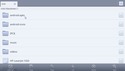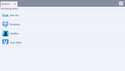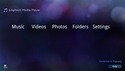Google TV 2.0 screenshot tour
Last updated Dec 31, 2011 — 12660 views This detailed screenshot tour accompanies our detailed review of Google TV 2.0 running on the Logitech Revue. The more than 180 screenshots below showcase Google TV 2.0’s features, apps, and flexible new user interface, and demonstrate the addition of customized folders and shortcuts to the homescreen for instant access to all your favorite apps and websites.
This detailed screenshot tour accompanies our detailed review of Google TV 2.0 running on the Logitech Revue. The more than 180 screenshots below showcase Google TV 2.0’s features, apps, and flexible new user interface, and demonstrate the addition of customized folders and shortcuts to the homescreen for instant access to all your favorite apps and websites.
You can browse our extensive Google TV 2.0 Screenshot Tour using the index below. For the complete story behind these screenshots, read our detailed Google TV 2.0 review.
- Google TV’s standard homescreens
- Folder Organizer: customize the homescreen (“Home”)
- Android Market Google TV apps
- Avia Media Player: play A/V from UPnP shares and local media
- BubbleUPnP: play A/V from UPnP shares
- ClassicalTV.com (via browser)
- Clicker: Google TV-friendly content index
- Comedy Central shows (via browser)
- Crackle shows and movies (via browser)
- DropBox cloud storage
- ES File Explorer: manage files and apps; access Windows shares and cloud storage
- File Expert: manage files and apps; access Windows shares and cloud storage
- Google services (via browser)
- Google Maps (three ways)
- Google Music app
- GTVBox: play videos from local media, Windows shares, AirPlay
- Hulu (via browser)
- IMDB app
- Logitech Media Player app
- Netflix app
- PBS videos (via browser)
- Pandora music app
- Photos app
- PlugPlayer: play A/V from UPnP shares
- Podcasts app
- Pulse news/magazine app
- Spotlight: Google TV-friendly content index
- TuneIn Radio (via browser)
- UPnPlay: play A/V from UPnP shares
- Weather apps (WeatherBug, Weather.com)
- YouTube app
- Settings for Google TV
- Advanced Task Manager
- Live TV picture-in-picture demo
- AirPlay demo
Standard Google TV primary and app homescreens
Google TV’s standard homescreens consist of an initially empty primary homescreen (aka “Home”), plus multiple app homescreens containing shortcuts to all installed apps on the device (except ones you hide), plus shortcuts to browser bookmarks that you save to the app screens. The app and bookmark shortcuts show up in alphabetical order, and can’t rearranged them or modify their icons…





Multiple app homescreens contain alpha-sorted apps and bookmark shortcuts
 Folder Organizer — this useful utility lets you add customized app shortcuts, bookmark shortcuts, and folders to Google TV’s primary homescreen — all with custom icons, if desired. The following two sets of screenshots show a typical resulting primary homescreen, and a set of typical app/bookmark shortcut folders…
Folder Organizer — this useful utility lets you add customized app shortcuts, bookmark shortcuts, and folders to Google TV’s primary homescreen — all with custom icons, if desired. The following two sets of screenshots show a typical resulting primary homescreen, and a set of typical app/bookmark shortcut folders…


Google TV’s primary homescreen (aka “Home”), before and after tweaking
 Android Market — highlights free and paid apps compatible with your device…
Android Market — highlights free and paid apps compatible with your device…
 Avia Media Player app — for browsing, playing, and viewing A/V content from local media and UPnP shares…
Avia Media Player app — for browsing, playing, and viewing A/V content from local media and UPnP shares…
 BubbleUPnP — for browsing, playing, and viewing A/V content from local media and UPnP shares…
BubbleUPnP — for browsing, playing, and viewing A/V content from local media and UPnP shares…
 ClassicalTV.com — accessed via the browser, this Google TV-friendly website features a wealth of classical music videos…
ClassicalTV.com — accessed via the browser, this Google TV-friendly website features a wealth of classical music videos…
 Clicker — for locating lots of online A/V content…
Clicker — for locating lots of online A/V content…
 Comedy Central’s Daily Show and Colbert Report — the latest episodes from these shows stream to Google TV via the browser…
Comedy Central’s Daily Show and Colbert Report — the latest episodes from these shows stream to Google TV via the browser…
 Crackle.com — stream lots of free (ad-based) movies and shows via Google TV’s Chrome browser…
Crackle.com — stream lots of free (ad-based) movies and shows via Google TV’s Chrome browser…
 DropBox app — for accessing your personal DropBox cloud…
DropBox app — for accessing your personal DropBox cloud…
 ES File Explorer — this handy utility makes it easy to manage files, access cloud-based and Windows shares, play multimedia files, sideload Android apps, backup your installed apps, and much more…
ES File Explorer — this handy utility makes it easy to manage files, access cloud-based and Windows shares, play multimedia files, sideload Android apps, backup your installed apps, and much more…
 Google apps via the browser — Google Search, News, Mail, Calendar, and Picasa can all be accessed via Google TV’s Chrome browser…
Google apps via the browser — Google Search, News, Mail, Calendar, and Picasa can all be accessed via Google TV’s Chrome browser…
 File Expert — this handy utility makes it easy to manage files, access cloud-based and Windows shares, sideload Android apps, and more…
File Expert — this handy utility makes it easy to manage files, access cloud-based and Windows shares, sideload Android apps, and more…
 Google Music — this Google TV-friendly app lets you play music you store on Google’s cloud…
Google Music — this Google TV-friendly app lets you play music you store on Google’s cloud…
 GTVbox — this valuable Google TV-specific app lets you play and view A/V content from local media and Windows shares; it also lets you use AirPlay on an iOS device to initiate the playing of multimedia on your Google TV system (locate it on your iPhone, iPod Touch, or iPad, and then select your Google TV as the player device!)…
GTVbox — this valuable Google TV-specific app lets you play and view A/V content from local media and Windows shares; it also lets you use AirPlay on an iOS device to initiate the playing of multimedia on your Google TV system (locate it on your iPhone, iPod Touch, or iPad, and then select your Google TV as the player device!)…
 Hulu — try watching a Hulu video using Google TV’s browser, and you’ll see a teaser message stating “We’re working hard to bring our Hulu Plus subscription service to Google TV!,” as shown below…
Hulu — try watching a Hulu video using Google TV’s browser, and you’ll see a teaser message stating “We’re working hard to bring our Hulu Plus subscription service to Google TV!,” as shown below…
 IMDB — this Google TV-friendly app lets you search for movies and shows, read reviews, and instantly view trailers…
IMDB — this Google TV-friendly app lets you search for movies and shows, read reviews, and instantly view trailers…
 Logitech Media Player — this elegant Google TV-specific app makes it easy to play and view local and UPnP-streamed A/V content…
Logitech Media Player — this elegant Google TV-specific app makes it easy to play and view local and UPnP-streamed A/V content…
 Google maps — choose from two apps and the browser to view Google maps, check traffic, and more…
Google maps — choose from two apps and the browser to view Google maps, check traffic, and more…
 Netflix — this is the official Netflix Android app, for subscription-based streaming of thousands of shows and movies…
Netflix — this is the official Netflix Android app, for subscription-based streaming of thousands of shows and movies…
 PBS videos — accessed via the browser, this Google TV-friendly site lets you instantly watch numerous entertaining, informative, and educational shows and movies (e.g. NOVA)…
PBS videos — accessed via the browser, this Google TV-friendly site lets you instantly watch numerous entertaining, informative, and educational shows and movies (e.g. NOVA)…
 Pandora — this Google TV-friendly app lets you stream music from countless artists, composers, and genres (free ad-based streaming, with some limits, or unlimited streaming for a modest subscription) …
Pandora — this Google TV-friendly app lets you stream music from countless artists, composers, and genres (free ad-based streaming, with some limits, or unlimited streaming for a modest subscription) …
 Photos app — for browsing photos and showing slideshows…
Photos app — for browsing photos and showing slideshows…
 PlugPlayer — this handy utility lets you stream multimedia from UPnP shares, and also provides DLNA renderer and server functions…
PlugPlayer — this handy utility lets you stream multimedia from UPnP shares, and also provides DLNA renderer and server functions…
 Podcasts app — a Google TV-friendly app for browsing, watching, and subscribing to audio and video podcasts…
Podcasts app — a Google TV-friendly app for browsing, watching, and subscribing to audio and video podcasts…
 Pulse app — Google TV-friendly app that lets you aggregate the content you want to read by selecting and configuring the app using a selection of news and magazine sources…
Pulse app — Google TV-friendly app that lets you aggregate the content you want to read by selecting and configuring the app using a selection of news and magazine sources…
 Spotlight Gallery — this Google-maintained site helps you locate Google TV-friendly websites having content suitable for the TV…
Spotlight Gallery — this Google-maintained site helps you locate Google TV-friendly websites having content suitable for the TV…
 TuneIn Radio — this Google TV-friendly site gives you access to thousands of streaming radio stations, sorted by location and genre. Note: For some reason the TuneIn app, downloaded from the Android Market, does not currently play properly on DeviceGuru’s Logitech Revue.
TuneIn Radio — this Google TV-friendly site gives you access to thousands of streaming radio stations, sorted by location and genre. Note: For some reason the TuneIn app, downloaded from the Android Market, does not currently play properly on DeviceGuru’s Logitech Revue.
 UPnPlay — this handy utility lets you stream multimedia from UPnP shares, and also provides DLNA renderer and server functions…
UPnPlay — this handy utility lets you stream multimedia from UPnP shares, and also provides DLNA renderer and server functions…

 WeatherBug and Weather.com — take your choice, both of these apps format the weather in a manner suitable for viewing on your Google TV — they also provide live weather widgets you can place on your primary homescreen…
WeatherBug and Weather.com — take your choice, both of these apps format the weather in a manner suitable for viewing on your Google TV — they also provide live weather widgets you can place on your primary homescreen…
(click thumbnails to enlarge)
 YouTube app — this is the official Android YouTube app, and as you might expect it plays well on Google TV…
YouTube app — this is the official Android YouTube app, and as you might expect it plays well on Google TV…
 Google TV Settings — this is where you configure your Logitech Revue Google TV system, manage apps, check system status, etc…
Google TV Settings — this is where you configure your Logitech Revue Google TV system, manage apps, check system status, etc…
 Advanced Task Manager — want to free up memory or stop an app from playing audio or video? This handy app makes it easy…
Advanced Task Manager — want to free up memory or stop an app from playing audio or video? This handy app makes it easy…
Live TV demo — Google TV 2.0 can control and display cable or OTH (over-the-air) TV sources, and provides picture-in-picture capabilities…

 AirPlay Demo — Google TV 2.0 can be an Apple AirPlay target for videos, based on services provided by either the GTVbox or AirTight Android apps (audio-only AirPlay, e.g. music streaming, is not currently supported); this demo shows both, with selection of the desired target being made on the iOS device….
AirPlay Demo — Google TV 2.0 can be an Apple AirPlay target for videos, based on services provided by either the GTVbox or AirTight Android apps (audio-only AirPlay, e.g. music streaming, is not currently supported); this demo shows both, with selection of the desired target being made on the iOS device….
AirPlay streaming from an iPod Touch…
AirPlay streaming from an iPad 2…
Read our complete Google TV 2.0 review
For the complete story behind these screenshots, read our detailed Google TV 2.0 review.