Apple TV vs Google TV vs Roku vs Boxee vs…
Last updated Mar 7, 2012 — 266148 views [Updated Dec. 28, 2012] — It’s looking like 2012 will go down as a watershed for “cord-cutters” seeking to replace expensive cable TV services with low-cost gadgets that stream movies and TV shows from the Internet via free, subscription, and pay-per-view services. Accordingly, this DeviceGuru “smackdown” pits five popular streaming media player devices against each other, based on their features, functions, specs, and quality of implementation.
[Updated Dec. 28, 2012] — It’s looking like 2012 will go down as a watershed for “cord-cutters” seeking to replace expensive cable TV services with low-cost gadgets that stream movies and TV shows from the Internet via free, subscription, and pay-per-view services. Accordingly, this DeviceGuru “smackdown” pits five popular streaming media player devices against each other, based on their features, functions, specs, and quality of implementation.
Introduction
This smackdown among five prominent streaming media players is structured in three sections. We begin with brief overviews of all five devices, and make note of the most noteworthy advantages and disadvantages of each. Next, come a pair of tables comparing the key features, functions, and specifications of all five devices. After that, we’ll finish up with some general comments and an attempt at a bottom-line rating of each device.
Throughout this smackdown, there are links to DeviceGuru’s in-depth reviews of all five devices. The reviews provide lots more detail on each device’s unique capabilities, strengths, and weaknesses, and also include comprehensive screenshot tours that demonstrate the device’s user interface and operation.
 (click image for review) |
Although the Roku 2 series media players are smaller and cost less than their predecessors, they’re jam-packed with multimedia apps, offer multiple A/V outputs along with microSD and USB expansion, and are significantly less power-thirsty.

Roku 2’s homescreen
Pros and cons…
- Pros:
- Over 300 content channels and growing, including all four top VOD sources: Netflix, Amazon, Vudu, and Hulu Plus.
- Extremely easy to setup and use.
- Rock-solid stability.
- Low power consumption, fanless, and silent.
- Extremely compact.
- The presence of composite video lets this device support older TVs.
- Top-end model includes “casual gaming” capabilities.
- Top-end models have non-directional RF remote option.
- Cons:
- Lacks support for playing media from Windows (samba) and UPnP shares; the third-party apps tend to require proprietary servers (or in one case a webserver) to be installed on the PC or Mac side.
- Roku’s 1D menu system can’t provide quick-and-easy access to more than a handful of the 300+ available channels; Netgear’s NeoTV approach, though still simple, works far better.
- Lacks AirPlay rendering.
- Lacks web browsing, whereby users could stream specific URLs or view web pages.
For lots more information about the Roku 2 streaming media player, refer to the tables of features and specs below and read our in-depth review of the device.
 (click image for review) |
Although it’s exceptionally well constructed and excels at doing what Apple wants it to do, Apple’s third-generation Apple TV streaming media player still trails the competition in several significant respects. We had hoped gen 3 would provide more default multimedia channels and add functionality for installing third-party channels through Apple’s App Store — but the main enhancement gen 3 is the increased video output resolution of 1080p. On the other hand, future firmware updates certainly could provide the missing capabilities.
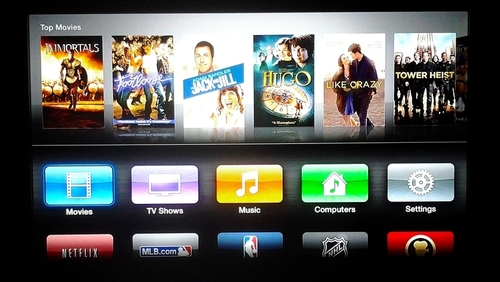
Apple TV’s homescreen
Pros and cons…
- Pros:
- iTunes integration is, as you’d expect, as good as it gets; plus, it has excellent apps for Netflix, Hulu Plus, YouTube, Vimeo, and major league sports.
- AirPlay music and video rendering from iDevices or iTunes on a PC or Mac enables endless possibilities; plus, it works beautifully!
- Rock-solid stability.
- Ultra-low power consumption, fanless, and silent.
- Extremely compact.
- Awesome quality.
- Internal 8GB of flash memory for media caching ensures silky-smooth streaming.
- Cons:
- Too few Internet content channels; many desirable sources are sorely lacking — see Roku’s extensive list.
- Lacks a third-party apps and channels ecosystem — you know, like the Apple App Store…?
- Playing files from iTunes shared media on a PC or Mac is too restrictive; Apple TV needs to allow access to Windows (samba) and UPnP shares, too.
- Could use a web browser function, enabling users stream from a specific URL or view a web page.
- Lacks ability to play from USB, despite the presence of an available microUSB port.
- The needlessly sleek remote control encourages button-pressing errors; also, would prefer an RF remote to eliminate need to point the remote at the player.
For lots more information about the third-generation Apple TV streaming media player, refer to the tables of features and specs below and read our in-depth review.
 (click image for review) |
Unlike products such as Apple TV or Roku’s media-streaming devices, Google TV is an Android-based software stack that runs on devices made by a variety of consumer electronics manufacturers. First-generation Google TV products included the Logitech Revue TV companion box and HDTVs from Sony. Our detailed Google TV 2.0 review was based on its operation on the now discontinued Logitech Revue box. Second-generation Google TV products include HDTVs from LG and Vizio, and Blu-ray disc players or TV companion boxes from Vizio (pictured above) and Sony.

Google TV 2.0 homescreen following customization (on Logitech Revue)
DeviceGuru.com will soon publish a detailed review of the latest Google TV software running on Vizio’s Co-star Google TV companion box, after which this post will be updated. Meanwhile, the lists below reflect our assessment of Google TV 2.0 running on the now-discontinued Logitech Revue.
Pros and cons…
- Pros:
- Powerful and flexible Android software platform allows installing third-party apps from the Android Market.
- Full-featured Chrome web browser works quite well for reading web pages and accessing streamable content, with the result that dedicated apps are not always required.
- The Home screen can easily customized to organize apps and browser bookmarks in folders, as discussed extensively in our in-depth review, resulting in quick-and-easy navigation and operation tailored to the user’s preferences and priorities.
- The Logitech Revue’s full-sized qwerty RF keyboard/remote works extremely well.
- Cons:
- Not many Google TV-compatible apps have shown up in the Android App Market thus far.
- The Logitech Revue’s Flash plugin is unreliable and keeps crashing; at this point, it’s not clear whether or how soon Google plans to fix this via a firmware update (see this post on Logitech’s user forum).
- The Logitech Revue lacks a deep-sleep mode or even a power switch means the Revue sucks approximately 11 Watts of power 24×7 — for shame!
Based on the Flash player crash problem noted above, DeviceGuru can’t recommend the Logitech Revue to any but our most adventurous readers. On the other hand, as mentioned previously, DeviceGuru is currently testing a Vizio Co-star Google TV companion box, and we can already report that it seems to be working fairly well; so stay tuned for our in-depth review of the Vizio Co-star, which will be accompanied by an update to this comparison article.
For lots more information about Google TV 2.0, refer to the tables of features and specs below and read our in-depth Google TV 2.0 review. And watch for our upcoming review of the Vizio Co-star Google TV box.
 (click image for review) |
Netgear recently introduced the NeoTV NTV300, a compact, low power, highly integrated, streaming media player that’s quite similar to Roku’s latest devices. The product is clearly an attempt to capture a slice of the rapidly growing streaming media player market, currently dominated by Apple and Roku. While the device currently only has a third to half the number of content apps as Roku provides, it does implement a more user-friendly menu system and also undercuts Roku’s pricing.
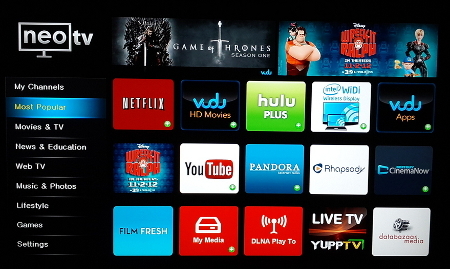
NTV300’s homescreen
(click image to enlarge)
Pros and cons…
- Pros:
- Over 160 content channels and more on the way; device provides one of the most complete sets of VOD movie and TV show services: Netflix, HuluPlus, Vudu, and YouTube, with only Amazon VOD absent.
- Extremely easy to setup and use
- The NTV300’s 2D menu system is better suited than Roku’s 1D UI for browsing a large library of channels and customizing the homescreen with favorite channels.
- Rock-solid stability.
- Low power operation with ultra-low power deep-sleep mode; fanless and silent.
- Extremely compact.
- Ethernet and 1080p are standard on all models, despite competing price-wise with Roku’s low-end models.
- Top model plays media from USB files and DLNA network shares
- Top two models offer Intel WiDi screen mirroring
- Top model’s remote control includes QWERTY keys
- Cons:
- Really could use AirPlay streams rendering, this is an another area where Netgear could leapfrog Roku’s devices.
- We wish the remote control used RF wireless, especially since the device’s IR remote seems more directionally sensitive than Roku’s.
- Could use a web browser function, enabling users to stream from a specific URL or view a web page.
For lots more information about the Netgear NTV300 streaming media player, refer to the tables of features and specs below and read our in-depth review.
 (click image for review) |
Powered by Boxee’s popular media streaming software platform, D-Link’s now discontinued DSM-380 Boxee Box delivered movies, show episodes, and other A/V content in numerous formats from Internet sites, LAN shares, and attached media to TVs and audio systems. It also had an optional Live TV adapter with which users could watch broadcast digital TV or unencrypted cable stations using the box.

Boxee Box’s homescreen (v1.5 firmware)
 Boxee and D-Link have now discontinued the original Boxee Box and recently began rolling out a second generation product, known as Boxee TV (pictured on the right), which has a substantially different set of features — fewer, but more polished, content channels combined with Live TV and DVR functions. DeviceGuru.com will soon publish a detailed review of the new Boxee TV box, after which this post will be updated. Meanwhile, the lists below reflect our assessment of the original Boxee Box.
Boxee and D-Link have now discontinued the original Boxee Box and recently began rolling out a second generation product, known as Boxee TV (pictured on the right), which has a substantially different set of features — fewer, but more polished, content channels combined with Live TV and DVR functions. DeviceGuru.com will soon publish a detailed review of the new Boxee TV box, after which this post will be updated. Meanwhile, the lists below reflect our assessment of the original Boxee Box.
Pros and cons…
- Pros:
- Over 250 content channels available, including excellent Netflix, Vudu, and YouTube channels, plus numerous sources of free and ad-supported TV episodes and movies.
- “Watch later” function lets you queue up videos on the Boxee Box from your PC, Mac, or mobile device using a browser bookmarklet
- Can play AirPlay streams, though doesn’t support AirPlay screen mirroring feature.
- Includes a browser, so you can navigate to arbitrary URLs to either view or stream content (although the ability to stream content that way can be a hit or miss affair).
- Plays multimedia from devices plugged into its SD and USB ports.
- Plays multimedia from a handful of network file-sharing protocols including Windows shares (samba), UPnP/DLNA, NFS, and AFP (iTunes).
- Built-in samba server provides access to files on its attached media.
- The RF remote is reliable and easy to use, although the tiny qwerty keys on the back side are difficult to decipher in dim light.
- Many users will appreciate the social networking aspects of the Boxee Box’s user interface.
- Optional “Boxee Live TV” adapter enables watching basic cable or broadcast TV though the Boxee Box.
- Cons:
- Due to its wide range of capabilities, the Boxee Box is more complex — and hence less user friendly — than that of simpler devices such as the Roku players.
- The device continues to have unresolved functional issues, most likely due to an overly-optimistic set of target features.
- Boxee’s down-rev Flash plugin has become incapable of playing videos from sites that have switched to the latest Adobe Flash revision (e.g Comedy Central); unfortunately, it’s unclear whether Boxee can solve this problem other than waiting for the coming transition to HTML5 (see this post on Boxee’s user forum).
- Biggest con of all: the product has been discontinued, as mentioned above.
For lots more information about the original Boxee Box streaming media player, refer to the tables of features and specs below and read our in-depth Boxee Box review. And watch for our upcoming review of the new Boxee TV box.
Key features and specs of each of the five streaming media players are summarized in the table below. Google TV is represented by the Logitech Revue.
| Roku 2 series | Netgear NTV300 | Apple TV | Boxee Box | Google TV 2.0 | |
| Netflix | yes | yes | yes | yes | yes |
| Amazon VOD | yes | — | — | — | yes |
| Vudu | yes | yes | — | yes | — |
| Hulu Plus | yes | yes | yes | — | — |
| Other major source of movie & TV show rentals | — | — | iTunes Store | — | Android Market |
| YouTube | — | yes | yes | yes | yes |
| Pandora | yes | yes | — | yes | yes |
| TV-formatted channels | > 300 | > 160 | 17 | > 250 | > 50 |
| Web access | no | no | no | Boxee browser | Chrome |
| Plays from USB | yes (top model) | yes (top model) | no | yes | yes |
| Plays from LAN shares | iTunes, other (via 3rd-party apps) | DLNA (top model) | iTunes | SMB, UPnP, NFS, AFP, BMM | SMB, UPnP |
| Media rendering svcs | none | DLNA (top model) | AirPlay | AirPlay | AirPlay, DLNA |
| Max resolution | 1080p (top models) | 1080p | 1080p | 1080p | 1080p |
| A/V outputs | HDMI, composite video, stereo audio | HDMI, composite video, stereo audio | HDMI, S/PDIF | HDMI, S/PDIF, stereo audio | HDMI, S/PDIF |
| WiFi | yes | yes | yes | yes | yes |
| Ethernet | yes (top model) | yes | yes | yes | yes |
| Remote interface | IR or RF (top model) | IR | IR | RF | RF |
| Text entry | pick from list | mini qwerty (top model) | pick from list | mini qwerty | full qwerty |
| Active power | 1W | 4W | 1-2W (*) | 12W | 11W |
| Standby power | 1W | < 1W | < 1W | < 1W | 11W |
| Price: | $50 – $100 | $50 – $80 | $100 | $180 | $100 |
(* Note: The third-generation Apple TV’s active power consumption is an estimate based on our measurement of the second-generation Apple TV’s active power, which was approx. 1W)
Supported multimedia formats
A major constraint on how many content sources can be supported by a streaming media player is the range of multimedia formats it can render. The table below details the formats currently supported by each of the devices we’re looking at in this smackdown. The data comes from each device or software platform vendor’s published documentation.
| Video | Audio | Images | |
| Roku 2 series | MP4/M4V (H.264); MKV | AAC; MP3 | JPEG; PNG |
| Netgear NTV300 | unspecified | unspecified | unspecified |
| Apple TV | H.264 and MPEG-4 with AAC-LC audio (M4V, MP4, MOV); Motion-JPEG (AVI) | HE-AAC, AAC, Protected AAC; Audible; Apple Lossless; AIFF; MP3, MP3 VBR; WAV | JPEG; GIF; TIFF |
| Boxee Box | Flash 10.1; FLV/On2 VP6 (FLV, FV4, M4V); H.264 (AVC, TS, AVI, MKV, MOV, M2TS, MP4); VC-1 (TS, AVI, MKV, WMV); MPEG1/2/4; DivX 3/4/5/6; Xvid (AVI, MKV) | MP3; WAV/PCM/LPCM; WMA; AIF/AIFF; AC3/AAC; OGG; FLAC; DTS | JPEG; PNG; GIF; BMP; TIFF |
| Google TV 2.0 | H.264 (MP4, MKV, MOV, AVCHD, 3GP); MPEG4 part 2 (MP4, DIVX, AVI, 3GP); WMV (ASF, AVI) | MP3; AAC; OGG; MIDI; PCM/WAV; WMA; FLAC | JPEG; GIF; PNG; BMP |
(Note: For further details on each device’s A/V specs, refer to each of our in-depth reviews of each device, listed below.)
Well, that depends on what you want it to do, and a few other factors.
In general there are three kinds of activity that matter most, once you start hooking your TV up to your a local network and the Internet:
- Accessing Internet-based content via “canned” channels
- Playing your own multimedia files from USB or SD cards, or by accessing local network shares
- Using a browser to visit to check email, see what’s new on Facebook or Twitter, read the news, shop, or stream audio or video content from sites that aren’t supported by canned channels.
Other important considerations are ease of use (“Can the babysitter use this gadget?”); quality and reliability (smoothness of streaming and freedom from bugs and crashes); physical characteristics like size, power consumption, and fan noise; and cost.
Taking all these factors into consideration, the table below attempts to provide a bottom-line assessment all five media streaming players that we’re covering in this smackdown. You’ll probably want to adjust our ratings according to your personal preferences and priorities.
Note: the value in the rightmost column of each line of the table (labeled “max.” at the column’s top) indicates the maximum score we’ve allowed for that particular line. We add up all the values in each column, and normalize the totals to a maximum of 5 — have a look; you’ll figure it out!
| Roku 2 | Netgear NTV300 | Apple TV | Boxee Box | Google TV | max. | |
| Basic Features… | ||||||
| Top-tier VOD vendors | 4 | 3 | 3 | 2 | 3 | 5 |
| Numerous content channels | 5 | 4 | 2 | 5 | 3 | 5 |
| User friendly operation | 5 | 5 | 5 | 4 | 3 | 5 |
| Free of bugs & crashes | 5 | 5 | 5 | 3 | 2 | 5 |
| Compact | 2 | 2 | 2 | 1 | 1 | 2 |
| Quiet operation | 2 | 2 | 2 | 1 | 1 | 2 |
| Low power sleep | 1 | 1 | 1 | 1 | 0 | 1 |
| Basic subtotal | 24 | 22 | 19 | 17 | 13 | 25 |
| Basic rating | 4.8 | 4.4 | 3.8 | 3.4 | 2.6 | 5.0 |
| Advanced Features… | ||||||
| Playing from attached media | 1 | 1 | 0 | 3 | 2 | 3 |
| Playing from network shares | 1 | 1 | 2 | 3 | 2 | 3 |
| Media renderer services | 0 | 1 | 2 | 1 | 2 | 3 |
| Web browsing | 0 | 0 | 0 | 1 | 2 | 3 |
| Advanced subtotal | 2 | 3 | 4 | 8 | 8 | 12 |
| Advanced rating | 0.8 | 1.3 | 1.7 | 3.3 | 3.3 | 5.0 |
| Aggregate Features… | ||||||
| Aggregate points | 26 | 25 | 23 | 25 | 21 | 37 |
| Aggregate rating | 3.5 | 3.4 | 3.1 | 3.4 | 2.8 | 5.0 |
So there you have it. If you don’t care about playing multimedia from network shares or attached media or rendering content to your TV from some other device (e.g. via AirPlay, DLNA, etc.), then you should pay attention to the “Basic rating” line. If, on the other hand, you want those advanced features, you’ll care more about the “Aggregate rating” line at the bottom of the chart.
Further information
For further details on the devices covered by this smackdown, read our in-depth review on each:
Thanks for the article, it’s great to have all of this information and comparisons in one place.
The question I have is how much would the comparison charts change if you added in jailbreaking and external addons such as XBMC? I know that for a few of the devices, the homebrew community is fairly active and adds considerable value to the base streamers. I’m ready to cut the cord, but I’m still not sure that any box meets my needs yet. (Netflix, Hulu Plus, Youtube, LAN Shares, DVR capabilities)
Little supprised you left off the current leader of streaming devices.
WDTV Live SMP
I’d love to hear what you think it’s short comings are after reading what you think of these 5 devices.
I agree, I have owned several of those devices and the WDTV Live hands down beats them all, I would definitely love to see your opinion on and where it ranks.
good question! I guess that’s a good topic for my next mega-review, but I’ll need to rest up from this one, which has taken a few months to assemble (counting the five in-depth individual device reviews that went into assembling the smackdown comparisons). I agree with your point, though.
Of the five devices, the google tv and boxee box are already fairly open, so I think the issue would be what could be done on the roku or apple tv boxes. In particular, that second-generation Apple TV box is one sweet piece of hardware (other than its lack of 1080p, which I don’t care about so much), so that’s the one I’m most eager to crack into.
Indeed. The WD TV Live and the WD TV Live Hub have taken over all streaming duties in my house. My Roku, Logitech Revue and Sony SMP-N100 boxes have essentially been mothballed at this point.
My only complaint is that the WD boxes don’t have support for Amazon On Demand.
I have to take issue with your rating of the Roku as “rock solid”. Mine is a piece of junk. It hangs, freezes, and self-reboots spontaneously every other day. I hate it SO MUCH. I only keep it around because my first gen appletv doesn’t do amazon or hulu, and the Wii doesn’t output HD. I’m on a 12mbps DSL connection with the device attached over a wifi/G home network. Plugged in via HDMI to a 52″ Aquos.
Freezing issues: Reboot the Roku (power off/on). Launch the Netflix channel. I have 301 videos in my instant watch queue. This is the first menu item. Hit the right arrow to scroll through them at a good pace. After you’ve made it through about 20 of them, it stutters while it tries to buffer the new cover images. Keep scrolling right. Before you even get to video 50 the whole thing is locked up. It never catches up and just hangs. It is unresponsive to button presses. Have to unplug it/replug it. to work around this issue, I have to go online and reorder my instant queue to get movies I want to watch to show up near the front so I don’t get stuck in scrolling.
Audio Hiss: When the unit is first turned on, the TV will report that an incompatible audio signal is being received. Eventually, after a few more seconds the error will go away and the system will auto negotiate on the audio. The problem is that on all the menu screen, in any Roku channel, there is an audible white noise hiss emitted. None of my other devices do this. Not the Wii, not the BluRay player, not the AppleTv, not the Mini-HDMI camera I plug in. Only the Roku hisses at you while browsing channels.
Spontaneous Rebooting: Often – but not always, when in Amazon Prime on demand, the unit will spontaneously self reboot if you watch two consecutive streams. If you watch an episode or movie after a fresh reboot it works fine. However, if you immeadiately start a second film or episode, after about 3 minutes of streamming it will start to stutter, freeze up, and reboot itself. It’s the goofiest thing. If you exit back to the home screen after the first film, fire up a different channel, go back home and launch Amazon again you can successfully watch a video without a reboot. It happens roughly every 5 or 6 viewing sessions.
I have a Panasonic Vieracast-enabled blu-ray, a old Tivo, a Boxee Box and Roku XD/S (the high-end model of Roku 1) . After 1 year of ownership, I use the Roku almost daily and use the other devices only rarely.
The Roku has been rock-solid for me, used mostly for Netflix and Pandora streaming. The Roku’s Netflix interface is the best I have used.
I wish Roku had a qwerty keyboard on the back of the remote like Boxee does. Other than that it is about perfect!
Also, the Roku streams Al Jazeera English for free, which is awesome and not otherwise available in my area. It can also even view LinkTV’s Mosaic program, which is cool.
6 months ago, I did have a problem with the device being overheated leading to audio glitches when i had it located directly on top of my cable box. I added 4 rubber feet to the bottom of the Roku box (elevating it about a half inch) and that solved the problem 100%.
-wg
By the way, one thing the Boxee box does have that the others don’t is porn.
I don’t know what Roku’s overall failure rates are like, but my experience, based on using multiple Roku players starting from mid-2008, is that I’ve had no problems at all. No crashes, reboots, or equipment failures. Perhaps you can talk them into swapping yours for a refurbished one?
Few issues with some of the claims made here.
I’ll admit I’ve not read the full in-depth reviews only the comparison table, but still…
– BoxeeBox only supports Wi-Fi via a USB dongle which is NOT shipped with the device. So, Wi-Fi support will cost you extra $ & deprive you of one of the two USB slots on the box. Maybe that’s made clear elsewhere in the article, or maybe things have changed since I bought my box (in which case I stand corrected) but I didn’t think it was clear enough from this page.
– You refer to “unresolved functional issues, most likely due to an overly-optimistic set of target features” by which I assume you are referring to the inability to support HD audio(?) I would not class that as an “overly optimistic” feature expectation for a device such as this. Especially in 2012, and on a device costing almost 2 x the price of its closest rival. Symptomatic of Boxee I’m afraid. the focus being clearly on including “cool” features to shift product which, in reality, are supported very badly if at all.
– The RF remote certainly is NOT reliable. I am in the process of sorting out a replacement for mine which has broken (rendering the whole device entirely useless) after less than 2 years of light/normal use. The remote looks “cool” but unfortunately like this Boxee package itself it’s flimsy and not really fit for purpose.
– Your scoring is mis-representative. The Boxee Box comes out on top in this review, thanks only to scoring full marks on playing attached media & from network shares (two categories where the others happen to score particularly badly). Those things are supported, sure, but are not without widespread & well reported problems. Certainly 5/5 in those categories is undeserved. Doubly so when you consider that those 2 scores elevate the Boxee Box from 4th out of 5 to 1st overall in this comparison.
– There is no category in your review system for manufacturer support & aftercare of these products. I feel this is a bad oversight. Support of the Boxee Box (specifically the software) has been nothing short of catastrophic, with patient & enthusiastic early adopters now jumping ship to competitor products in droves. Every time a new software version is released users are FORCED to upgrade the Boxee Box, and to date each new version has been flaky and unreliable, causing many more problems than it has fixed. It’s clear Boxee’s focus is entirely on cosmetics, and adding worthless gimmicks and bells & whistles to the product, at the expense of fixing long standing & well documented problems and improving the reliability and core functionality of the product. The overriding perception of users is that Boxee has managed to score a spectacular own goal with the box. On paper it’s a great product with truly exciting potential, but a lack of rigour with software QA and poor support to the user community generally makes using the product a frustrating and annoying experience overall.
I’m not saying the other products here are any better than the Boxee Box, I don’t know, but certainly anyone thinking of purchasing one should carefully read through some posts at the support forum. In particularly those relating to the release of new software versions. “New release” forum threads are typically about 30 pages long, 99% of which is posts from users complaining about features which once worked but are now broken, or have been removed without prior notice.
In conclusion, I will only say that despite my probably sounding like an overly demanding and unrealistic customer, all of the points made above are well known and documented by the Boxee user community in the support forums. I don’t make a habit of reviewing products unfavourably online, or even reading reviews of products which I already own. Suffice, I hope, to say that owning a Boxee Box has been such a frustrating and disappointing experience (a view I know is shared by many others) that I feel moved to write of my experiences here as a warning to others. Caveat emptor!
Great article, I’ve been looking at all of these for awhile. But I am also wondering how all of these compare to the xbox 360’s capabilities. The xbox has hulu plus, netflix, crackle and also allows streaming of media from a PC (with windows media center). It’s supposed to be getting hbo go and MLB live apps soon, which would be great. What do you guys think?
I tend to agree with many of your points. I’ve had a Boxee Box since it came out, and my satisfaction has varied. The remote is ok at best, and the keyboard being unlit and grey on black, impossible to use in anything other than a brightly lit room.
However, wifi is enabled out of the box, with no dongle required. Mine lives untethered in the bedroom and happily connects to my wifi network..
Finally, where is the popcorn hour series in this review?
I just checked and Boxee Box does indeed have built-in WiFi. I normally use Ethernet, but I unplugged the cable and managed to connect with one of my WiFi routers (but not another one, due to a security protocol incompatibility that I hadn’t known existed).
Regarding Popcorn Hour, I’m not aware that they ever got Netflix running on their stuff. I have both their A110 NMT (network media tank) and their highly disappointing “Pop Box.”
Crispin, thanks for your comments on the Boxee Box. I had a lot of that in mind when I stated that “The device continues to have unresolved functional issues, most likely due to an overly-optimistic set of target features,” but you’ve added some clarity to my vague reference to problems that haven’t been fixed.
You will note that I penalized the Boxee Box on the “user friendly operation” and “free of bugs and crashes” lines, but possibly not as strongly as some would want.
Those interested in learning more about bugs and unfinished features on the Boxee Box might want to read the comments section at the bottom of DeviceGuru’s in-depth review of the latest Boxee Box with v1.5 firmware.
Also, I decided to reduce the fraction of total score associated with the advanced features section of the ratings table somewhat, based on the premise that the primary role of the devices compared in this smackdown is the streaming of movies and TV shows from the web; in that context, playing multimedia from network shares and USB are desirable — but not essential — features. Following that edit to the ratings table, two-thirds of the aggegate points result from basic features and one-third are from advanced features. Obviously, everyone’s preferences and priorities will differ to one degree or another.
This is the version I speak of.
http://www.amazon.com/Western-Digital-Streaming-Media-Player/dp/B005KOZNBW/ref=sr_1_4?ie=UTF8&qid=1330140685&sr=8-4
Thanks for the clarification with regard to Wi-Fi. It was not my intention to mislead anyone. I suspect one of two things:
– I have an early box and the spec has now changed
– I am based in Europe, maybe boxes sold here are differently spec’d?
Apologies for any confusion I may have caused.
I have many slide shows on my computer that I’d like to stream to the HDTV. I can’t tell from the words you use whether these devices do that, and if so, which ones?
Media players shown in the tables as being able to play from USB or network (LAN) shares can display slideshows on the TV. For the group of players covered in this smackdown, that includes all but the Netgear NTV200; although in the Roku player’s case, you would need to install a third-party app (not hard to do). If you use iTunes on your PC or Mac, you probably will find the Apple TV works well. Also, if you have an iPad or one of the recent iPhones and the Apple TV box, you can show sideshows on your TV using AirPlay screen mirroring.
Anyone ever played with one of these? How do they stack up?
WD TV Live Plus:
http://wdc.com/en/products/products.aspx?id=320
There is some discussion of WDTV Live in a previous comment. See this thread.
AppleTV + FireCore (and Plex) works for me 🙂
What a great comparison – nice work!
Someone mentioned using a keyboard with their Roku…I have a small workaround. I use the Roku Wifi Remote Android app and it actually allows you to input text from your phone and send it to the Roku. I have noticed that it doesn’t work in every channel but it’s much easier than having to navigate with your remote. Not sure if there is a similar functionality with Roku remote iOS apps but it would be worth the look.
Roku just updated their WiFi remote app for the iPhone, iPod Touch, and iPad. It’s much improved over the earlier version, with many new capabilities including text input. Info and screenshots are on Roku’s website, here and here, and its listing in iTunes App Store is here.
For those unfamiliar with FireCore, it’s a $30 app and installing it requires jailbreaking the Apple TV first, which is not hard to do but is likely to intimidate many users.
Hopefully future firmware Apple TV firmware updates will eliminate the need for jailbreaking. Desired features would include: ability to install ATV-specific apps from the iTunes App Store; ability to play and view media from smb and DLNA/UPnP network shares (could be from third-party apps from App Store); ability to play and view files from USB; and maybe some innovations like Siri on your TV. Heck, it’s only software!
Love the article, but like many already mentioned I think it could have been expanded to include other devices such as the Western Digital Live TV and the Sony SMP-N200.
I can’t afford to try them all as many others have been able to.
However reading about the Sony SMP-N200 sounds like it would be pretty competitive. It has a great price, wifi, 36 Bravia Channels, most of the popular apps, and local file playback.
Haven’t done much research on the WDTV but it sounds great too, but from what i did glance I thought it lacked many Internet Video apps. Maybe I need to see the WD website for a better presentation of it though.
I was very confused by the Netgear Roku NTV250. Because of the model number i thought Netgear and Roku were teaming up, when in fact it was the opposite. I assume after the NTV250, Netgear decided they could make their own box without the need to partner with Roku and now they are competeing instead.
Personally I do okay with the PS3 and Media Server. Since PS3 has Hulu Plus and Netflix, but a friend of mine was interested in the “smart tvs” which got us looking at different media recievers.
AppleTV isn’t really appealing to me, i only use iTunes for my wifes iPhone. Personally i am not a fan of anything Apple.
Boxee’s pricing pretty much turned me away immediately. The others beat it by a longshot.
Considering GoogleTV is a supplement to your current cable or sattelite that doesn’t it make it a viable or appealing replacement for those services, also taking it out of the competition for me.
Odd that GoogleTV was on Sony TVs and BluRay players, but on the Logitech Revue instead of the Sony SMP-N200? Granted that the Revue has been discontinued as stated in this article.
Also as mentioned by one comment, there was no comparison of support. Understandable, but a big factor for many consumers.
For example, as someone mentioned above Viear Cast.
I have a Viera Cast TV that i bought in late 2009. It has Amazon Video, Youtube, Picasa, Weather, Pandora, and some other apps i don’t pay attention to, however, even though that is a pretty good selection i believe Viera Cast has been discontinued so i don’t expect to see any apps like Netflix or Hulu Plus.
Though Panasonic has a new line of Smart TVs that replaced Viera Cast with Viera Connect, which does have Netflix.
For me it would be NeoTV vs Roku 2 vs SMP-N200 vs WDTV Live
And the only reason Roku is still a contender in my book is that it sounds like it offers more content apps than NeoTV
You are mistaken. Roku has about 4 or 5 pr0n channels, but all of them are private and not available in the regular channel store (look up independent lists of roku channels). Most of them are free, and at least one is an aggregation of free youtube-type pr0n websites. Just about all the pr0n anyone could need.
I thank you SO MUCH! Finally I get a clear answer to my question. I will buy a Roku.
Nile
I own an Xbox 360 but have never used their movie streaming services associated with the live gold membership. I just can’t wrap my head around paying Xbox for the the opportunity to pay for services like Netflix or hulu plus,it just doesn’t make sense to me.
Thank you for this review. Some people take reviews way too seriously. This is this person’s opinion. YMMV in almost all situations.
I am very interested in the WDTV however, and would like to see what people have to say about this.
I am waiting for the Apple product announcement next week to see if there will be an ATV updated version with USB port. Can just jailbreak it to open it up to other options.
I would love to hear your thoughts since you have owned these other devices. I am looking at the WDTV but have never owned any of these devices (just use my PS3 right now). Why is WDTV so much better?
I total agree with the XBOX 360 comment. I have owned all 3 consoles since their launch, and 99% of the time my 360 collects dust because of LIVE. I can do majority of the things 360 does on my PS3 without paying for LIVE. Another thing i hate about LIVE is that one year I activated my 12 months of live, and i only ended up using it for a few weeks, the rest of the year was wasted. Can we get some credits or something? I’ll never pay for LIVE again. I get that the money from LIVE goes to fund their network security, servers, etc. blah blah. (as if M$ isn’t already a billion times richer than Sony) But PSN is free and is equivalent. What the heck if M$ is charging each LIVE member $5 a month, and there are let’s be generous and say 5 million LIVE members, that are making $25,000,000 a month from LIVE alone. Why isn’t their network like uber, and why do wireless adapters cost $80, etc. $25,000,000 a month, why don’t i have a virtual xbox built into my eyeglasses with 4G LTE yet.
BTW someone asked what is so different about PS3/XBOX and WDTV.
Well WDTV doesn’t support DLNA streaming, which may or may not be a pro.
WDTV does home networking to read files from a network drive, and it has the codecs built into to support a wide range of files. This means that you don’t need a Media Server running an the PC to serve the file via DLNA. Then again with DLNA you can have the PC do the transcoding and serve it to the PS3/Xbox/Sony SMP-N200.
Also WDTV can read files from a network drive that isn’t on a computer at all, again not requiring a PC to run a media server.
However some new routers can do both, share a network drive via it’s USB port and act as a media server. My E3000 for example does both, and that thing is like $50 now.
Also WDTV, Roku, Sony SMP, NeoTV, etc. I think are aimed at consumers who don’t game and don’t want or need a gaming console.
Hi
The first versions that shipped had also built in Wirless N, even in Europe.
Just here to say thanks very much for the reviews!
I also would like to see your in depth analysis of the WDTV. I have had one for about a year so pretty familiar with functions and features.
If you don’t want to be wired in by LAN you can use 1 of the 2 USB ports for WIFI.
I have an external hard drive that I keep all my music and downloaded shows and movies on. It will list all my music but will not play anything that is not mp3 format. Also, I have had issues with closed captioning on movies I have downloaded. May be my own user error with the CC files.
My question is what are the options for live sports? That is the only reason I have not given up cable or satellite cold turkey. MLB offers something, right? What about NFL? College Football? NASCAR? Subscriptions paid or free? Does ESPN and its family of networks offer live streaming capabilities that can be watched by any of these devices?
I would also like to know of more options for live sports. This year I got a cable subscription JUST for football season then cut it off. Are there currently any options outside of cable for viewing NFL games?
There’s already a jailbreak for the AppleTV 3, apparently, and when you get XBMC on there it’s one hell of a device. I’m looking forward to giving that a shot, considering the Boxee box is 50% more expensive.
I too have been sorely disappointed with Boxee’s complete silence on the embedded Flash issue, which now prevents virtually all on-line streaming from content providers’ web sites from functioning. The Boxee Box now has less functionality than my hacked iTV rev1 device. Frankly, this issue has its roots in poor product management. Why would Boxee have embedded a client-side player without an ability to upgrade it, as surely they would know Adobe makes multiple “point”, “minor”, and “major” releases which regularly break the experience? I’ll be off to research the other devices, plus the WD TV Live.
We have had the WDTV upstairs connected to my wife’s HDTV. She mainly wanted to be able to stream shows to it, watch Netflix and Hulu Plus. I bought it on the recommendation of a friend and because it appeared to be simple and wife-friendly, which was incredibly important. Overall it works well. The lack of support for a more common variety of file formats has led to some frustration, as converting video files is a PIA.
But the biggest complaint is that the WDTV “forgets” her Netflix and Hulu Plus login information about once a week. The lack of qwerty keyboard makes inputing this information incredibly frustrating for her, especially since one tiny error with the remote can mean reinputing all the information from scratch. I don’t know why the device is losing this login information so often. It is also plugged in to a hot port on the surge protector.
I use a PS3 with the PS3 Media Server as my streaming option. I don’t love it, mainly because getting the PS3 to recognize the software can be painful. I would prefer a media player connected directly to my receiver that could link via WiFi to my Mac and play back a wide variety of file types from a share, either via USB or WiFi. The Boxee sounds like it has the best media support, but it also sounds like it lacks reliable functionality or decent tech support. It’s frustrating that is 2012 and the devices available are *still* all over the map based on functionality and capabilities. If it’s price, I’d gladly pay $100-200 for a device that does the majority of the things this article lists as features, but it has to be reliable and functional. I don’t need more frustration in my life.
You might want to consider getting a Roku player and adding PlayOn (lifetime license is currently on sale for $50). That combo still doesn’t give you a web browser, but it does cover a lot of the TV-formated content that’s available for streaming. And one good thing about Roku is that you’ll get firmware updates indefinitely, so new channels will continue be added. On the downside, media streaming support from local shares is more limited, but there are several plugins to choose from (including PlayOn’s capabilties). Also, using PlayOn requires having your PC or Mac turned on while you’re watching PlayOn-served media on the TV. But the Roku on its own has a wide range of content channels available.
Thank you- this was a lot of work and is much appreciated!!!
I live in dubai and TV here sucks, we only get showtime and few other channels. torrent a lot of movies ( mkv etc) abt 2 teras worth. i am not really interested in the netflix etc as its not required. but yes id like to browse the internet with my Tv and watch the movies that are stored on my computer’s external HDD. i cant make up my mind which one should i get from the revies and the minus points i dont see any of them being helpful. i have a xbox 360 although its jail broken and cant be connected to live nor do i want to. any suggestions ? and please no moral mumbo jumbo abt torrents etc .
Choosing a device for web-based multimedia streaming is a hard choice at this point in time. If it’s between the Boxee Box and the GTV box, based on last year’s models (D-Link Boxee Box; Logitech Revue Google TV box), they both had lots of potential but they both have lots of issues. Overall, I’d have to say the Boxee Box currently has much more going for it — but, and this is a big caveat — Boxee has not kept up with the latest flash player requirements, so sites requiring current flash compatibility no longer stream on it (e.g. Comedy Central videos). The Logitech GTV box, on the other hand, has a far superior keyboard and browser, and has an up-to-date flash player, but last time I tested it (a couple of months ago) its flash player was prone to crashes after a few minutes of playing a flash-based video, making it very frustrating to use. But for web browsing in general, the GTV box is the best device I’ve run across, other than my DIY Boxee Box / HTPC, which currently runs Windows 7.
cheers for the reply .. mate suggested.. AC RYAN veolo …. is that any good ?
Hadn’t heard of the Veolo previously, but it certainly looks interesting. I’ve had great success streaming most web-based video sources on DeviceGuru’s Galaxy Tab 10.1, and the Google TV-based Logitech Revue would be an top choice if it had a few bugs ironed out, so an Android-based box with HDMI outputs should work well — especially given a decent hardware remote control for convenient TV watching control.
well i saw the weeby for the veolo .. the remote looks awesome and the USB has .. HUB support rest the usualls like boxee .. so maybe this could be better… you are the expert .. let us know .. 🙂
This is a fantastic page that helped me decide on the boxee box for my TVs.
Thank you for the work you put into this and publishing it.
Thanks
Mike Harris
Well Apple TV with Firecore and aTV Black is my choice for many reasons.
Simple to install, and endless features. Can stream easily from any PC or Mac in my house wirelessly.
I use XBMC evry day to watch TV and movies all for free. I can mirror my iPhone or iPad to the TV screen, use my iPhone or iPad as a Remote Control for the aTV.
I have one of these in the lounge room, and one in the bedroom. Works flawlessly, and has more features than most could ever hope for or utilise.
Greg M
oh… one of the most used things on the aTV is a thing called Icefilms… almost every TV show ever made available to stream anytime. 🙂 and literally thousands of on-demand movies. Some of you guys guys might also like another free ad-on called VideoDevil..The list of free add-ons seems endless, and anyone familiar with an iPhone Jailbreak will likely want to go this way.. I’m still using aTV2 and haven’t yet found the need to upgrade top the next generation. Could not think of anything lacking in this device once it is jailbroken (aside from 1080p which is in the aTV3 anyway).
Greg M
(looking forward to the aTV2 non-tethered jailbreak)
Yep. Same here. Can’t see ANY reason to switch from that setup. Seems it covers everything all the others do, and more, and I can use my iPhone or iPad as the remote!
It’s definitely a sweet setup and I’m glad I forked out the $30 for aTV Black.
Mind you… you don’t even need to do that if you like to fiddle around a bit more… I was just lazy. lol.
Once you have XBMC installed the apps and possibilities are mind boggling.. Depends on how deep you want to go into that rabbit-hole. 🙂
Greg M
Dear device guru,
Please help. I have a upnp server which also serves the music directory over DAAP (running Linux). Works great to all my android devices. I want a set of hidden speakers which I control from one of the apps on my android phone (2play, andromote). What I think I want is a upnp renderer and a powered set of speakers. Problem is I hav enot found such a device. Most are for TV and none appear to be upnp capable. The closest solution appears to be to use an Apple Airport Express and configure it as a pulse audio roak device. I have not yet tried this, but it appears to be the only solution that fits. Please point me in the correct direction.
Regards,
Keith
It strikes me that Amazon could produce their own Box, along the lines of the Boxee, using the software infrastructure that powers the Kindle Fire. It would not only allow viewing streaming content, but it would also enable the user to pause a stream, browse and buy from Amazon, and then return to their show. From an advertiser’s perspective – this would be a dream.
I believe there are Android apps that let you remotely use an Android smartphone as an AirPlay, DLNA, or UPnP media renderer. Perhaps you could get hold of someone’s old Android smartphone discard and turn it into the required device? Actually, I think I have an app installed on my Galaxy Tab 101 that can be used as a remote media renderer, but I can’t recall which one it is — see this screenshot showing the contents of my Galaxy Tab 10.1’s media-streaming apps folder.
Here are two apps that can be used for playing audio-only streams from AirPlay sources (iOS and iTunes) on “remote” Android and iOS smartphones and tablets, under control of the source device.
* AirBubble — Android app — available from Google’s Android apps market
* Airfoil Speakers Touch — iOS app — available from Apple’s iOS apps market
What are the “TV-formatted channels”? My wife is sooo close to letting me drop our home cable service, but she has to be able to watch local news (weather updates for storms and what not), is this likely included in the “TV-formatted channels” or is this feature something totally different?
Thanks,
James
In the table, the term “TV-formatted” refers to apps on the Internet media-streaming device that are designed for easy viewing and remote control on a TV screen from across the room (often called a “10 foot user interface”), in contrast to using a web browser and wireless keyboard/mouse, which often is not as user-friendly when done from across the room. So, that line in the comparison table gives an idea of how many apps there are that are customized for TV viewing and ease of use.
As far as live TV viewing is concerned, there currently is very little support for streaming live TV from the Internet. Some subscription live-TV services are starting to be offered, including one in the New York metropolitan area. Instead, the typical solution is to take advantage of local over-the-air digital TV, which is often built into high-def TVs, but that requires having a DTV antenna. You can get an inexpensive DTV tuner and antenna from Radio Shack, Best Buy, Amazon.com, etc.
Some of the media streaming boxes do provide Weather apps, though. Roku has two options, and Netgear’s NeoTV has one, but Apple TV doesn’t seem to have one (unless I’ve somehow missed it). Also, weather channels are readily available on the Google TV and Boxee Box devices in the form of TV-formatted apps and/or via their Internet browsers.
Interesting discussion – I read all of the comments hoping to cover a bit wider ground here. Yes, there are “media players” like those by WD and Seagate as an alternative, and indeed Icefilms and others like it (Torrents) offer downloaded media like TV and movies (illegally for the most part). Staying within the basic premise of your article, that you are discussing cutting cable TV and using the Internet, I can offer some extra insight.
The best media player is going to be the television itself or a computer. Many HDTVs have the Internet channel capability onboard already, as do many Blu-ray players (similar to what all the folks mentioning Xbox or PS, but more practically already part of your kit). We have a Sony TV and Blu-ray and both are easily connected to the Internet and offer Netflix, YouTube, and some VOD channels – only a few dozen but a good start. Indeed the most ideal solution is to plug a laptop with HDMI out into your TV. Then you can access just about any kind of content. No issues with Flash upgrades – watch Comedy Central/Network or any other programming with ease.
In addition we use more ad-hoc devices to get our media. (We are recent cord-cutters of the cable, but have been using this gear for ages now). First of all, HD TV via antenna is very inexpensive and accessible. I shock people sometimes when I tell them I paid $25 for a very small antenna that gives us a half-dozen pristine TV channels – enough to cover basic news and a few extras (hockey playoffs on CBC, our public broadcaster for instance). I have been using a Seagate media player for about two years. It’s laughable to hear people talking about a version of Apple TV not being able to do 1080p or having no USB drive capability – both standard on my unit. In this case, for the most part I am talking about downloaded media transferred to a USB thumb drive.
There are drawbacks to what I have discussed. Unlike Roku etc there are not necessarily hundreds of channels accessible to me through my Internet-TV-Blu-ray (though most might only want a core half-dozen anyway). Also, I would admit the Youtube app that we use through the Blu-ray player is frustrating sometimes and the search doesn’t yield results like the actual website (perhaps other apps are imperfect for this purpose as well?). Not all media files play on my Seagate player – but every Divx file does, and that’s where it’s at for us anyway (when that fails we connect the laptop with HDMI out).
Small note: Sony TV/Blu-ray players can often connect via apps
Apologies, my last comment is cut off. For the Sony TV setup we use the remote provided which is a good one, and in addition, there are apps for mobile to use for faster text input when searching (I use an android app, but I noted an iPad Sony remote video on YouTube).
I truly believe using the capability already inherent in many HDTVs or Blu-ray players is the way to go, along with practical variations like just getting an HDMI cable for laptops. There are a world of options to explore. Good luck with it.
When will Roku have Vudu access?
why you didn`t compere them with Windows Media Center ?
Any comparison of the “channel” selection in Canada? e.g., we’re not able to get to Hulu and a bunch of other sides due to copyright differences between Canada and the US.
thx
al
Mike – I’m in Ottawa and recently mounted an antenna on my roof (rather than using an indoor antenna)… I get ~20 channels in clear HD (including a couple from Watertown NY… but those are somewhat dependent upon atmospheric conditions).
For more varied content, as you suggest, I connect a laptop and use my browser but… once again we’re limited (usually by IP address) to content originating in Canada. Do you have any suggestions for getting to the US channels?
Thx
Al
I really wanted to find this useful but it HAS to include the consoles for it to be valuable. I really wanted to see PS2/3 and XBOX as well.
I previously read this article and searched the web for a conclusive answer to just one question-does Apple TV allow you to view any random website? I get the youtube, vimeo and like channels but just any random website?
For Christmas we got a Google TV and have been using it on and off since. It is a nice product albeit with a gigantic keyboard. It allows full access to the web. But the one thing I couldn’t get to work was to stream my iPhone photos and listen to my podcasts.
During this time I bought a new MacBook Pro and noticed how well it worked with my ipad and iPhone (duh, I know). Point is-I began to understand the whole “Apple Ecosystem” thing.
I pressed my wife (the tech person in our house) to find a solution that allowed me to play podcasts and stream my pictures to the flat screen with Google tv via my iPhone. If this was possible I would have been satisfied. However it was not easy and we really didn’t figure out a simple natural solution.
My birthday was earlier this month and I broke down and asked for an Apple TV. It took me 3 weeks to unbox it because we were both thinking it was a frivolous purchase.
The Apple TV set up in about five minutes and as I type this, my iphone and apple tv are allowing me to listen to a PLanet Money podcast AND watch my photo stream.
The best news? I can use the iphone or the Mac to watch anything on the web (at least so far).
Get the Apple TV if you have other Apple products. As predicted, it works perfectly.
Actually, you can use Google TV as an AirPlay receiver device, as discussed in DeviceGuru’s review of Google TV 2.0.
Quoting from that article:
“Besides being an excellent way to stream videos from DLNA/UPnP shares to Google TV 2.0, the GTVBox app also has an option for turning the Google TV device into an Apple AirPlay target. Another app whose sole function is to add AirPlay target support to Google TV 2.0 is AirTight.
“If you install GTVbox or AirTight on Google TV 2.0, you can stream videos you’re playing on an iPhone, iPod Touch, or iPad (running iOS 4.2 or later) to your Google TV 2.0 device, as though it was an AppleTV box. Currently, both of these apps are limited to AirPlay video streaming only, and don’t support AirPlay streaming of audio-only files.”
That said, those two apps do not provide AirPlay Screen Mirroring support, and I’m not aware of any Google TV app that implements AirPlay Screen Mirroring, so you get do get a more complete AirPlay solution using Apple TV with the iOS devices. However, when you use AirPlay to stream to the Apple TV box from an iPhone or iPad, bear in mind that you’re double-dipping into your wireless network, so the performance might not be as smooth and clean as when you’re streaming directly from the web to the TV, via either a Google TV or Apple TV box.
Looking forward, I think we’ll see continuing strong competition between the two solutions. However, if your multimedia revolves around iTunes, and you have iPhones, iPads, and Macs, you’re probably going to like having the full Apple solution best. And I think it’s safe to predict that the Apple TV box will get third-party apps sometime soon, as the recently restructured user interface implies.
Personally I chose Plex for expanding my Roku, and I couldn’t be happier. I’d be very interested in someone doing a Plex Vs PlayOn comparison. I was considering getting PlayOn when they were selling the Roku along with the license, but I didn’t act fast enough. Without that deal I can’t see me paying for PlayOn when Plex seems to be doing the job just fine.
We have been shopping to find the best alternative to give us what we are looking for in the entertainment arena. We have 2 children, 1 husband who watches sports and a ton of movies. We have a WD player and a large NAS Device with a ton of music and movies but sometimes they don’t talk to each other. Our WD player doesn’t have the option for netflix etc. on it. We are big college basketball fans and want to see various conferences games that are televised and were told to purchase a Xbox360. Are they the only ones that offer sports? We don’t have a bluray player and I wanted to get a media player that could do it all – subscription service college basketball, stream movies/tv shows and play blu ray movies. Any advice!
The simplest way to describe it would be to just say that we need a stream capable of being viewed on an iOS device (i.e. an iPad/iPhone/iPod) or using an HTML5 video capable browser– and not just Flash in order to use the Roku2. But our site streams in flash so the Roku2 does not work.
Our CDN uses a Wowza 2 (or Wowza 3) server, and we upload a single h.264/AAC 512k stream (640×360, 30 fps, stereo 48.0 kHz audio). The server then automatically adapts our stream for the viewer: Flash player, iOS, or whatever. Is there a different device that would work for us/
…because this is about dedicated media-streaming devices, not software running on PCs or Macs.
One little piece of info… Boxee does have Hulu Plus although you indicate is doesn’t.
Airplay on Boxee is terrible in comparison to Apple TV.
AirParrot works on AppleTV but not on Boxee regardless of airplay.
Quick question, What does jail breaking the apple tv do? Will it allow me to use my external hard drive to watch movies? Will i be able to freely watch streamed movies on the internet?
all i want out of my media player is to play movies/pictures/songs off my external hardrive and to allow me to watch movies on the internet(flash player)
Its either i buy and apple tv and hack it (that’ll cost me around 120 buckis)
or i buy the boxee box and use that to stream movies on the internet.
Just to be clear there is not a apple tv 3 jailbreak as of yet 10/18/12. ( but i wish there was) There is however a jailbreak for the second gen atv2 and it is the BEST.
The only reason I am looking at streaming machines is because YouTube has all these free movies that you can only watch through GoogleTV. I have a Sony blueray which gets me Netflix and other stuff. I would like to be able to surf the web on my Vizio which I can only do on Wii that is very amateur. So how can I surf the web like on my computer and access Youtube movies?
One question – I’m leaning towards the Google TV but the biggest drawback for me is the power it pulls since it doesn’t have a power off button. Any idea of what the effect is if you unplug the device everytime you’re finished with it and then plug it back in? Does it mean you’ll have to re-input your log-in information for any accounts you have (ie. Netflix etc) or will it even do a complete reinitialize and take a lot of time to boot up? Just wondering if that’s a possible solution!
Jailbreak for the latest version (gen3) of the Apple TV box is not quite available, but expected soon. Visit the seas0npass page on FireCore’s website for details and for learning about what capabilities are available via Apple TV jailbreaking. Optionally, FireCore offers a modestly-priced software package for jailbroken Apple TVs.
The Vizio Google TV box has YouTube available, as does the Netgear NeoTV.
I’ve measured the Vizio Google TV box with my power meter, and it draws about 6W of power whether active or idling. It has a red power button on the remote, but that function doesn’t seem to work properly, so I have been leaving it idling when not in use. I checked, and if you unplug it and then plug it in again, it takes about 1 minute to boot back up to its homescreen and a bit longer (15-20 seconds) to indicate that it’s connected back to the Internet. It doesn’t need to be reinitialized after power down/up, though. Too bad Vizio has not implemented a usable sleep mode!
Corrections and additional info for the Roku:
-Roku does have the Vudu channel.
-Roku does have Youtube via the free plex channel.
-Roku plays anything via the plex channel, yes it requires the server software on a computer, but it’s not a big deal and works flawlessly. It adds your videos/music automatically and fetches the covers and subtitles. It’s like Netflix for your media. Nothing beats that!
-Roku, via your mobile device and the free app, can send video, pictures, and music directly to your TV via the Roku device.
Corrections to the above corrections:
-Roku has a Hulu+ channel, but not a Hulu client
-Roku does have access to Hulu through the PlayOn client
-Roku plays almost anything with the free Plex client, and the PlayOn client fills in some holes
Uh, no mention of videogames which have the functionality also?
For instance, if you own a PS3, guess what — you don’t need a Roku! It’s built into the Netflix app! Not sure what other devices the PS3 is equivalent to? Also curious about XBox, Wii, & others?
I read PS3 is used more for video playback now than for games!
– rekzkarz.com
You probably just need to update your table for some items but I have to question even the initial assessment of the AppleTV.
1) Hulu Plus is available on Apple TV now.
2) 90% of the large number of “channels” you mention for other players are also available on the AppleTV via the video PodCast section.
3) You could easily give * yes references to Amazon, Pandora, as well as ABC, NBC, CBS, and hundreds of other channels that are accessible via AirPlay from an iOS device to an AppleTV.
It seems the battle is really between AppleTV and Roku for appliance style players.
On the other hand you have your more expensive computer like setup’s which are more what the Boxee and GoogleTV are trying to compete.
If you love Apple and the Apple Ecosystem, AppleTV is a no brainer. If you decided to try to Avoid the Apple Ecosystem and instead went with Amazon, Roku is your box of choice. If you held out long enough to see the Google Play store start to be a real content competitor, You might want to go googleTV.
In the end it is more about which ecosystem you like than which device is better.
Thanks for your comments. I added Hulu Plus to Apple’s list and adjusted the scores.
AirPlay reception is certainly a key attribute of the Apple TV box, but the content you get isn’t inherently provided by the box so it’s debatable whether everything you can AirPlay to it from an iDevice should be included. The adjustment would probably best be made by assigning a greater weighting factor to AirPlay in the comparison scoring table. WiDi reception is now available on Netgear’s NeoTV, but isn’t very widely available as a source; but if it were to become widely available, it could certainly give AirPlay some serious competition.
Thanks for pointing out the addition of Vudu to Roku. I’ve corrected the writeups, charts, and scores accordingly.
Hey Al. Try a VPN. I ended up using Hotspot Shield occasionally though it is a kind of nag ware with a frame you must remove. But it’s free! More pro is something like Panda Pow or Hide my ass, but after trials the cost is like five bucks a month. A word of warning. Hiding your IP may not be fool proof. Someone I know received a letter of warning fom a threatening media conglomerate. This applied to a download situation, not just accessing Netflix or Hulu (for which I wasnt worried about questions of illegality since I was a paying customer). Check the VPN options! Cheers.
How about popcorn hour, you completely missed it.
For me, Boxee TV would be a best pick.