Making Ubuntu look like Windows 7
Last updated Aug 25, 2010 — 49221 views Although it won’t help Linux run Windows-specific software applications, this easy hack produces an Ubuntu desktop that looks and feels a lot like Windows 7. It’s particularly suitable for reviving older PCs or laptops on which the main activities will be web-browsing, email, document writing, and streaming music and videos from Pandora, YouTube, and elsewhere on the web.
Although it won’t help Linux run Windows-specific software applications, this easy hack produces an Ubuntu desktop that looks and feels a lot like Windows 7. It’s particularly suitable for reviving older PCs or laptops on which the main activities will be web-browsing, email, document writing, and streaming music and videos from Pandora, YouTube, and elsewhere on the web.
The process described below installs a Windows 7-like GNOME theme on an otherwise standard Ubuntu 10.04 installation. But before going through the installation procedure, let’s have a look at the system’s desktop before and after the modification.
As seen in the following screenshot, the standard Ubuntu desktop has control “panels” at both the top and bottom of the screen.
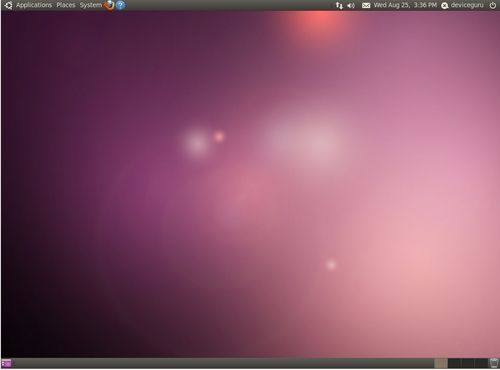
Standard Ubuntu 10.04 desktop
(click image to enlarge)
The top panel normally contains application and system software menus, shortcuts to favorite programs, a variety of status indicators, and a button for powering down the system or putting it to sleep. The bottom panel provides a show-desktop button (bottom left), a tray for application selection and switching, a desktop selection option, and a trash bin (bottom right).
The transformation described in this article results in the desktop looking like this:
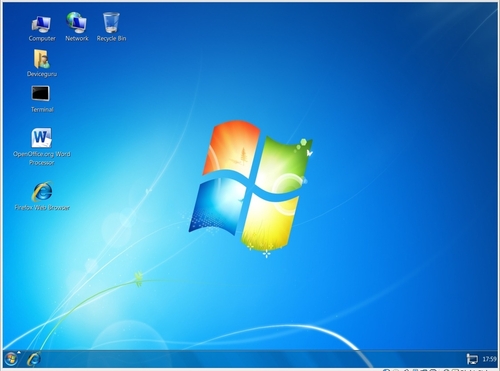
Ubuntu desktop with Windows 7 theme installed
As seen in the above screenshot, all the functions that had been in Ubuntu’s top- and bottom-of-screen panels are now combined into the single semi-transparent panel at the bottom of the screen. The following screenshots show how the menus and other UI features of the Windows 7-themed Ubuntu desktop look and behave:
(click each image to enlarge)


















(click each image to enlarge)
Performing the conversion
So how is this accomplished? Basically, following the steps listed below. Note: these instructions make use of a command-line shell for some of the process; you’ll find the application needed for issuing command lines to the system at Applications > Accessories > Terminal.
- Perform a standard Ubuntu install on the PC, by downloading the iso image for Ubuntu 10.04 LTS, burning it to a CD, and booting the system from the resulting Ubuntu CD. After the system boots, click the button for “Install Ubuntu 10.04 LTS,” and proceed through the very easy steps that follow.
Note: This procedure has not been tested with Ubuntu versions other than 10.04 LTS at this point. Therefore, be sure to select “Ubuntu 10.04 LTS” on the download page. The ISO images for Ubuntu 10.04 LTS can be downloaded from these links: 32-bit version; 64-bit version.
- It’s always a good idea to perform a system update following a new installation. To do this, open up the Terminal program (as described above) and type these commands, providing your password when prompted to do so:
-
sudo apt-get update
sudo apt-get -u upgrade - Now, still at the command-line, it’s time to download and unpack the files associated with the Windows 7 theme. At the command prompt (in the Terminal program), type:
-
wget http://lite.fr.nf./r-f
- After the package downloads, rename the downloaded file using a mv command. In the following command, substitute the original filename you downloaded where it says “Win2-7Pack-filename.tar.lzma.” (The reason for renaming the package’s filename is that it currently includes a colon, which eventually causes a problem when trying to run the untar command.)
-
mv Win2-7Pack-filename.tar.lzma Win2-7Pack.tar.lzma
- Now unpack the files using the following two commands:
-
unlzma Win2-7Pack.tar.lzma
tar -xvf Win2-7Pack.tar - After this, the required files are located in a directory that’s currently named “Win2-7Pack_v5.8_Multilang_Aero,” but may be different for the version you downloaded.
- At this point, you’re ready to perform the conversion. To install the Windows 7 theme onto the Ubuntu system, launch the installer’s script with the following commands (you’ll need to substitute the directory name that resulted from your unpacked download):
-
Win2-7Pack_v5.8_Multilang_Aero/GUIInstall.sh
- This launches a wizard-like installation routine, which will prompt you for your preferences. When you’ve completed the process, you should end up with a system that looks like the screenshots above.
Installation wizard screenshots
Once the script is launched, the installation process is quite automatic, based on your choices in response to various prompts. Here are screenshots showing that portion of the process:
(click thumbnails to enlarge)





























(click thumbnails to enlarge)
More details? Go to the source
In case you get stuck or just want to know more, visit the source of the Windows 7 GNOME theme, which is located at GNOME-look.org. Incidentally, an attempt to install it on a minimal Ubuntu system (starting from the ubuntu-mini-installer-10.04.iso image) failed, apparently due to the lack of a several system components that are present in the full-up Ubuntu 10.04 system.
For those offended by the Microsoft logo on the modified Ubuntu/GNOME desktop, the installation script offers an option to have it present or absent from the desktop wallpaper (see this screenshot).
For those who prefer using the KDE desktop on your Linux systems, a Windows 7 theme KDE theme may be found here. If you try that one, let us know how it turns out in a comment to this story.
Selecting Linux programs
The standard Ubuntu 10.04 installation comes with a broad range of application software for common tasks included. You can see many of them from the set of screenshots, above. Spend a few minutes googling, and you’ll come upon several articles listing Linux equivalents to popular Windows programs. Here are a few examples to check out:
- Linux software equivalent to Windows software
- Linux Alternative Project
- Linux Equivalents to Windows Software
- Table of Equivalent Software
The pages listed above tend to be daunting in their attempts to exhaustively list all possible programs. Suffice to say, Ubuntu includes a great selection, in its initial install, of popular types of apps. To those, I especially recommend adding the Ubuntu Tweak package, which provides an easy-to-use wizard that installs a variety of useful apps that aren’t included as standard in Ubuntu.
Adding Windows programs
If you want to go beyond simply giving a Windows 7 look and feel to the desktop, there are ways to run a limited number of Windows-specific programs on a Linux system. One is by installing the free Wine software framework on the system and then trying to get the Windows applications to work under Wine. It’s an adventure, to say the least, but you might succeed in getting some Windows apps to work that way.
Another approach is to use Crossover Linux, a commercial implementation of Wine that includes installation scripts to help get Windows apps installed and running successfully. This interesting application, which is available as a $39 download, “officially” supports a growing — though by no means extensive — list of Windows programs.
Apps listed by CodeWeavers as officially supported currently include: Microsoft Office 2007, 2003, XP, 2000, and 97; Microsoft Internet Explorer 6; Microsoft Project; Adobe Photoshop; Microsoft Visio; Lotus Notes 5.0 and 6.5.1; Quicken; FrameMaker; and various Web browser plugins (QuickTime; Shockwave Director; Windows Media Player 6.4). The company maintains a database of tested applications, including how well they have been found to work, here.
Three other points are worth noting, in connection with Windows software compatibility:
- The latest version of OpenOffice is highly compatible with the more recent versions of Microsoft Office, and is increasingly being used by companies, nonprofit organizations, schools, government agencies, and end users instead of the Microsoft office suite.
- The Firefox browser, included standard in Ubuntu, has steadily gained market share relative to Microsoft’s Internet Explorer, and is now at the point where all websites are expected to support it as well as IE. (More browser stats are here.)
- You might also want to consider installing an old, currently-unused copy of Windows XP on top of the free VirtualBox (or some other) virtualization platform. This approach can allow you to run the occasional Windows program that does things you can’t do on your Linux system. Here at DeviceGuru, for example, we watch Neftlix instant downloads on a Windows XP virtual machine courtesy of VirtualBox. Although this can work quite well, it may not be sufficiently user-friendly for the person who’ll be using your Windows 7-themed Ubuntu system.
I am so mixed up by this post. On the positive side of things, it shares knowledge which I always consider good stuff.
But on the negative side, it is “Yet Another Ubuntu Theme” post. The word Ubuntu is NOT a substitute for the Gnome desktop (or KDE even). Yet, when you look at all the “Ubuntu Themes”, you find that they are really Gnome themes. Even getting that theme set up is not really Ubuntu specific, but rather Gnome specific. The same applies to the KDE themes. I understand how calling it a Ubuntu theme is more friendly to those who do not understand what Gnome or desktop environments are. But this is like calling a car and a semi truck “horseless carriages” – descriptive, but not accurate at all.
Another negative. If you really want your computer to look like Windows, then run Windows. I see NOTHING but confusion arising for the new users with a theme like this. Imagine such a user sits at a computer, sees the windows desktop, and then tries to install Photoshop, or some other windows app. It doesn’t work. They spend time and effort and only arrive at frustration. Why, because the system is not what it pretended to be. Now when you tell them it is “Ubuntu” or “Linux”, they take away a bad the impression that the system is broken because they couldn’t install their software, and so they don’t consider Linux or any of its flavors again. (yes this is being a little on the extreme side, but I’ve seen this sort of thing happen…)
Linux is most definitely NOT Windows. Accept that Linux is similar, but different, and deal with it – life is sooo much easier with that perspective.
Sorry for venting on you – these issues have been bothering me for a while. 🙂
This is the dumbest thing I have ever seen. Glad it’s just for Ubuntu, and not for Gnome. And to think, someone spent time doing this.
And I don’t think GNOME was mentioned in here any where.
“n case you get stuck or just want to know more, visit the source of the Windows 7 Ubuntu theme, which is located here. ” UM Here Is Gnome-Look.org..
Just another dumb waste of brain power by another brain washed bumtu user.
bla,puk
I fully agree with Shawn.
I don’t understand the point of doing this – I use Linux because I don’t want to use Windows. So I really do not get the point why would someone who wants to use Linux would change the way it looks to Windows that he cannot stand it?
I fixed the lack of GNOME mention (in a couple of spots). Good point.
I won’t never made my Fedora/Ubuntu/Mint/Mandriva desktop looks like Windows 7. The whole idea itself makes me feel really sick. I managed to get rid off Windows, so why in heaven would i make any “comeback”?
I have no issues with Microsoft nor is it something i cannot stand,, I simply have no use for it. The windows7 theme is hilarious and amazing at the same time.
Thanks for the tip, i tried it and love it.
For those who don’t want to use Windows; get over it. Linux is an OS, not a mission.
I really can’t understand that will it help the linux cause or not
I mean why would you want to make Linux look like Windows???
We use Linux because we dont like to use Windows, and we dont want it to look like windows either…
This article is very similar to the one I published a year ago when I had not much work to do. It is about how to make Linus Trovalds look like Bill Gates. Here is a gist of that:
1. Get pictures of Trovalds and Gates (google them)
2. Open them in your choice photo editing software Photoshop or Gimp.
3. Cut Gates’ face from the picture and paste it on Trovalds
4. Create a pile of cash around Gates.
5. Save
Done!
LOL. I really can’t understand _wanting_ to make a perfectly good desktop look like Windows, but to each his own. Interesting to me is that some of those graphics (icons, etc.) are definitely copyrighted by Microsoft and technically are illegal to distribute for use on another desktop UI. Take an opensource, freely distributed OS and desktop environment and slap a bunch of proprietary, copyrighted Microsoft graphics on it. That strikes me as amusingly ironic. 😀
I got to agree with most of the other comments here. I see no point in making the Linux desktop look exactly like a Windoze desktop,…
Now if you were to say, “Please show me how to make it FUNCTION like the Win7 desktop for my users who are familiar with that, so I may convert my systems over,”… Then, I would understand. But using M$ icons and logos etc??? It makes no sense unless you are trying to fool someone into thinking they are running Win7.
I would even be OK with replicating the general look and feel, to ease migration. But I disagree with “cloning” the Win7 desktop as anything other than a practical joke or a marketing illustration (“We’ve replaced his regular OS with Folger’s crystals,… Let’s see if he notices”).
What about using Gnomenu for your main menu bar? That can look ALOT like Windows 7. Also, is that Dockxbar you use for the icons or something else?
~Jeff Hoogland
Very nice, I’ll try it. Ignore all the bigots.
I happily use Windows and Linux and even though I like the new look in Ubuntu 10.4 I think I might try this Windows 7 theme. Why? Simply because i like how Windows 7 looks – it’s hardly a big deal, and I am not about to be confused as to which OS I am using either 🙂
The original article is nuts.
Since you cannot really run Windows 7 applications just like real Windows does, why bother? Making your Linux desktop look like Windows is not flattery, it is making it look like a cheap imitation. The same goes with making it look like Mac OS X.
GNU/Linux is best when accepted for what it does best, rather than making it do cheap tricks in a dog & pony show.
It just shows the flexibility of Gnome and how you can easily change your theme for free.
I believe the purpose of this article is to show corporate IT directors that a ‘clone’ desktop model is available, documented, and a well-trodden path.
The advantage to posting articles like this is that organizations can see that operating systems can be interchangeable for many tasks. Consider situations where there is a lot of employee documentation that must be followed – reducing the differences between OS tasks in a migration cuts down on the need to re-train people.
Of course, being geeks we all know that the grass is greener with Ubuntu and Gnome vs. Windows and explorer.exe. The point is to get others to see that there are differences, and one is cheaper and more reliable than the other.
That being said, the Windows logo is cliché and no organization would ever roll that out, imho. This will probably get taken down due to some kind of infringement based on that alone.
The real trick would be, getting windows to look like Linux.
Thank you!
I enjoy using Linux but the interface is terrible :(. Windows 7 interface features are so much nicer 😀
Best of both worlds!
Why would I want to be reminded of years of unrewarding pain?
The only reason I can see this as useful is for weaning winblows users off that OS. I for one have had issues doing this, as my parents are set in their ways when it comes to their choice of OS, regardless of how much they whine about viruses and beg for remote assistance from across the continent on an OS I hate. Fortunately, my dad will use Ubuntu sometimes, but he often voices concerns about how “different” and therefore “strange/uncomfortable” it is. This might be helpful in transitioning new users, as it’s something like a culture shock in terms of OS’s when they make the switch. You’d be surprised what a little familiarity can do.
@Peter: LOL!
—
@Ron F.: Ubuntu already tends to be a cheap imitation of the OS X desktop. I think that this theme has actually an use, it at least creates some familiarity for people who convert, not just a hocus-pocus plagiarizing connotation of exquisiteness, like the default one ;).
Why don’t you just install Windows 7? Then you don’t have to deal with missing/poor drivers, incompatible applications, bugs, and worst of all, freetards.
yes. ubuntu is ubuntu. why make it be like windows. it is embarrassing to be a ubuntu user to see this article.
Richard Stallman: It’s GNU/Linux and not Linux.
Sorry for venting on you – these issues have been bothering him for a while. Just kidding.
It doesn’t look anything like Win7.
LOL!
First, however, you have to get Windows to run as well as a Linux distro.
This is great for schools. Now we can pretend we are obeying the status quo while freeing minds. Now we don’t have to upgrade every machine for another 5 years. Now we don’t have to pay money to an evil corporation and instead we can use it to pay a teacher. Now we can use our machines for education instead of forcing the inferior status quo on future generations.
I understand why YOU don’t like it, but if other people choose to do it, why would you want to stop them? Surely linux is about choice, whatever that choice might be.
I suspect this article is not aimed at you, so rather than try to tell other people what not to do with their ubuntu desktops, perhaps you should just move along…and let the people be.
I like this theme, becuase it can make windows people feel confortable when using ubuntu by first time, and don’t reject it without even trying it… I believe that free software people that is so blind that don’t accept things like this and just get mad for simple things like this need to get a girlfriend and some prozac… for people like that is that linux adoption haven’t been greatest at last few years… I just support things like this… (I’m not a simple user, I developed some tools that probably you used before)…
Wow – installs just like Windows:
sh GUIInstall.sh
GUIInstall.sh: 13: [[: not found
GUIInstall.sh: 111: function: not found
…GUIInstall.sh: 141: Syntax error: “}” unexpected
[email protected]:~/downloads/Win2-7Pack_v5.8_Multilang_Aero$
On my desktop PC I use Windows 99% of the time and Ubuntu 1% of the time. During that 1% I spend too long trying to remember where menu entries are, what equivalent programs are called, etc. If I can run either OS with a similar look and feel, great.
So… well ok, it shows that the UI is flexible and can be made to look a lot of different ways. And win7 is one of them.
I wouldn’t be at all surprised if this was illegal due to distribution of MS copyright material.
That said, the Win 7 interface is OK, what gets me is why Ubuntu have set their default interface to mimic MacOS?
Keeping the win7 style (which I like and my family is used to) while having all the benefits of Linux is rather nice.
Haters, please chill…it’s not like you are obligated to use this, and it can be a bridge to get folks into your camp. In the end, does the OS allow me to do what I want to do? Being constrained by perceived Moral/Philosophical/Political/Artisitic Integrity (is it linux enough?) gets away from the main point of expanding your user base. If I can use the Winterface to do linux stuff, isn’t that enough?
BTW, how do you apply this modality to All user accounts? Thanks!
All great, but…
why not make Windows 7 like to Ubuntu?
http://sites.google.com/site/nebjak/gallery/ubuntu-windows-7-look
This is Ubuntu 9.10
Trying to look like windows is accepting that windows will always better.
I believe you be proud of ubuntu and find ways of making ubuntu do things better and easier than windows.
i thought the aim is how get linux which cheaper acceptable to majority?
@ymb:
Ubuntu is great in that Shuttleworth and Co. realized that Linux should be accessible to everyone, and then worked hard to make that happen. I think that love it or hate it, Ubuntu has done a ton towards getting Linux broader distribution than before they first started.
Simply put, Windows has a significantly larger user base and if tweaking the GUI to make it more accessible to some, more power to the folks behind the WinShell.
I get along fine with Ubuntu as is. Others in my household, not so much.
It doesn’t work, this is dumped in the terminal:
Win2-7Pack_v5.8_Multilang_Aero/GUIInstall.sh: line 32: cd: Win2-7Pack_v5.8_Multilang_Aero: No such file or directory
Win2-7Pack_v5.8_Multilang_Aero/GUIInstall.sh: line 37: cd: Win2-7Pack_v5.8_Multilang_Aero: No such file or directory
Win2-7Pack_v5.8_Multilang_Aero/GUIInstall.sh: line 42: cd: Win2-7Pack_v5.8_Multilang_Aero: No such file or directory
Win2-7Pack_v5.8_Multilang_Aero/GUIInstall.sh: line 47: cd: Win2-7Pack_v5.8_Multilang_Aero: No such file or directory
Win2-7Pack_v5.8_Multilang_Aero/GUIInstall.sh: line 52: cd: Win2-7Pack_v5.8_Multilang_Aero: No such file or directory
** (zenity:5341): WARNING **: Cannot open file ‘win2-7.tmp’: No such file or directory
And I get a bunch of windows with no message on them, one of them has a progress bar which merely bounces around doing nothing in particular.
Do none of you understand? The ultimate goal should be to have both hardware and interface independence in general computing so that end users do not have to re-learn how to use any given system. It should not matter whether the system is Linux, Mac or Windows any more than it matters whether a car is a BMW, Chevy or Ferrari as they are all driven using the same technique.
Same goes for you and the comment. If you don’t like his comment, perhaps you should just move along…and let the people be.
very useful if you are secretly running gnu/linux with gnome while expected by your it dept to run windows… thx!
For me is perfect for the jump to Ubuntu. Im a sysadmin and with 30 users, all of them crying because they don’t want to “leave” Windows… And why? I don’t know: they main activity is browse the web…
The easiest way to make ubuntu, or any other distro, look like any version of windows is to turn off the computer.
nice one!!!!
nohing is impossible with the power of Linux!!!
Great theme, it will be very useful to convince my girlfriend to start using linux.
Great Work !!!
You know what would really be great!!!
***…a live USB with this preinstalled.***
That way you can plug it on a Windows PC, and show its user how similar linux can really be. I know the similarities are mostly visual, yet people are mainly (if not only) drawn by the appearance of things.
Does anyone know of a live distro like this?
There is a better way.
first. Uninstall GNU/Linux or Ubuntu or what ever you wish to call it.
and Install Windows 7
Pros: Looks better and runs all windows 7 applications
Cons: Hours of Virus Scans Lockups and Shutdowns.
This does not bring people over to linux. It does quite the opposite. If an unsuspecting person thinks they are using Win 7, and the OS runs unusually well, they are not thinking “wow, I must switch to Linux”. They are thinking “wow, Windows has really improved! I love this Windows 7”.
In addition, I guess those who follow like sheep to install this “ripoff” of copyrighted Microsoft graphics can all follow like sheep into the courtroom then they are sued by Microsoft lawyers.
Linux is not different from Microsoft for the sake of making peoples lives difficult. It’s different because it’s original. It’s not a mere copy of somebody else’s work.
Has nobody learned about plagiarism in school? It applies to the real world too, not just in school. Think about it.
One question…why?
I agree with Corey340’s comment: an end user shouldn’t need to know or care about the internals.
Anyway, if one wishes to run an open-source OS that looks/works like Windows, try ReactOS; see http://www.reactos.org/en/index.html
Its nice, but how to remove the existing settings (revert back).
To uninstall the theme, run the script called “GUIUninstall.sh,” which is in the Win2-7 directory where you found the install script. It will attempt to restore everything to how it was.
This is an excellent showcase for the “customizability” of Ubuntu (Gnome/GNU/Linux).
I agree with those who say that this has no long term use. It just MAY have some short term use in helping new users get used to Linux. However, how is one going to match the interface with the working? Linux works differently to Win 7. The user is going to be fooled into thinking that Linux works just like Win 7.
Legality aside, to me that seems unethical. Also, quite counter-productive. When a downloaded program does not install, a user learns that the OS he/she has been using is not Win 7. Then, that person is extremely likely to form a very negative opinion about Linux as well as the person who set up Linux for them. I’m thinking about a person like my father, mother, uncle or aunt.
Win 7 itself has a different interface when compared to Win XP. A person who wants to use Win 7 is definitely going to get familiar with its interface. It’s going to be the same with a person who wants to use a flavor of Linux. The point is to explain to a prospective user all the upsides and downsides to using any OS. Let the user make the choice.
I can’t help myself, I just have to answer corey340.
The basics of driving a four-wheeled vehicle are indeed somewhat similar but then so are the basics of storing and accessing documents in a folder.
Consider this: BMW has iDrive, Ferrari and a few others have paddle-shift, some have floor sticks, and yet others have steering-column-mounted gear shifts. Some 4-wheelers have front-wheel drive, others have rear-wheel drive, some have continuous 4-wheel drive, others have selectable 4-wheel drive, and finally there’s all-wheel drive as well. All these behave differently. Then there’s the various “flavours” of automatic transmission, tilting steering columns, navigational systems, etc.
To drive well, a person HAS to take the necessary time to know the car well. The same goes for the interfaces of devices such as digital music players, mobile (cellular) phones, tablet PCs, or PCs themselves. If you want to use a car, an RC model plane, a mobile phone, or a PC, you absolutely HAVE to take the time it requires you to understand how to use it well.
‘I don’t want it to look like Windows’
Fair enough people, but the main reason people move from Windows to Linux is the underlying function, not the look and feel.
You seem to be misunderstanding the purposes of Ubuntu and Kubuntu. Ubuntu come with the Gnome Desktop manager, whereas the Kubuntu distro comes with, you got it, KDE. So his mentioning Ubuntu instead of Gnome in his post was quite reasonable.
Wow, car to four wheeler, really? Corey was merely stating that no matter what os a person uses, the computer should just work. Like a car, of any type, you get in it and drive. Your analogy of cars and four wheelers is like comparing modern computers with the MITS Altair 8800 of the 70’s.
There is a Linux for everyone so why go the half assed way about it?
You want a Mac clone? Use Ubuntu.
You want something close to the Windows look and feel?
Use Kubuntu….
I can cut my pizza with a jackhammer but there are better tools for the job.
Ive switched a dozen or so people and people dont want a copy but want some familiarity. The GTK look and feel, fonts and a few others in GNOME are just too different for most people Ive come across.
I offer both DE’s to people and Windows users will invariably prefer KDE.
Its not even close.
ive met more than a few people who tried a Ubuntu live CD because they read about it and gave up quickly. once you explain KDE, XCFE and theming and window manager and all the stuff which I can stand teh default version.
So when I switch someone over, I ask them how they want their desktop to look, DL a few themes and make it how THEY want it. Old folks love big, graphic designers love 3pt fonts because its sleek so when you tell them that the FF icon can be 3 inches big, they like that.
When you tell them that the panels can be as wide as you want and the fonts in the taks manager can be 22pt big… they like it even more.
You say you cant even see the extra small window buttons? No problem, I got one that I can make HUGE for you…
THAT’s how you get people to love their desktop. You put them on a default desktop and it will more likely than not be alien to them and not suited to their needs.
Best way to make the transition smoother is to have prior to the change gotten those people to use free software. If you are already using Firefox, Thunderbird, OpenOffice, and VLC under Windows, the switch is much easier. Plus throw in Chrome or even Opera as a second browser if they used it on Win and of course Skype and the switch is much smoother.
I dont think doing a carbon copy of Windows or Mac is necessary (all the retired family members are proof that its ready for grandma and pa) but I’ve always been led in my exploration of technology and code by one maxim: Because I can, that’s why!!
While I might not agree with its usefulness to switching people over, ‘because I can’ is what drives many a FLOSS developer.
I agree with most of the people who think making Unbuntu look like Windows 7. You dont see MAC or Smart Phone users wanting a Windows 7 desktop do you. The big question is why people feel compelled to what is safe, Linux enthusiasts seem to be quite schizoid about why Linux isn’t used by everyone. They want it to be adopted by everyone but cannot seem to accept as soon as you require a user to open a terminal session to do anything results in 95% of PC users not being able to use it. ‘Well they should learn’ ‘Well they don’t have to with Windows’ Does Linux want to be mainstream or not? If it does a desktop user should never have to use a terminal session to add hardware or software. I have just tried to install Google Earth and it wont without resorting to BASH commands!!!! For the purest who say a GUI isn’t necessary, well lets get back to Binary and the world will have less than 10 computers.
If Linux is going to change the world then it needs the best GUI and the commercial better software will come over.
I think that is no time for xiiitism (xiita!), or radicalism in other words, if the ordinary people can use this would be great!, They would be more safe, and you could say to them… That’s linux guy!!!
This show to the people the power of linux and open source, is capable to replace a proprietary solution!!! and no problem!
Sure, i personaly don’t agree about (in)security of MS products and install it in the linux can be a security hole. Virus and malware can run over wine, like any other windows application. Be careful, only where this solution is extremaly necessary is ok.
Libre Office (open office project is dying in the oracle hands) and re-born with free software community!! o/ Just a simple example for a common software to replace the suite office.
And so on…
Is ugly in out side but your soul is beatiful… 😉
Why this, why that? get this in your head: this is bread and butter for windows lovers, who are thinking about leaving to a better windows. This sort of tricks them to come to linux. It’s working on me and I haven’t switched yet, because I am searching everywhere for a linux that is the most similar to windows, but without the headaches of windows (viruses, and all other annoyances).
This is not for linux users, and that’s why I do understand why people are asking why this was made.
Ok I purposely searched this up because I thought it will encourage me to learn ubuntu more. For all those who posted “this is pointless” and “stupid”, I don’t even know why you’re here wasting your time posting that. I mean if you had no intention of doing it how did you land on this page. Did it just magically appear up and you posted your comments?
Admit that you like windows 7 and your intentions were to make ubuntu look like windows 7 so life would be easier geez
OK here’s my penny’s worth.
I like the ‘idea’ of ubuntu. And as wrong as I might be, i believe it to be a scaled down package version of almighty linux, in a gui.
Probably for people like me brought up on dos and windows, with neither the brain power, time, or sheer bloody mindedness to delve in to the mystical and boring world of command line computing. Because lets face it, its boring. I read one line of syntax and I start to nod. But that said, I do admire the ambition of it, its brilliant efficient and most of all NOT MS which I too, think is now god-awful bloatware written in an antiquated language by an arrogant developer. For all those that claim win7 is so wonderful, it would surprise many to note there still resides a great legacy (and old code) from the days of NT and windows 2000.
So why do I prefer windows to standard Ubuntu? Well for me despite really trying and persevering with it and letting down so many who have worked so hard on it, its just horrible to use.
First of all, with ms, programs are usually named with reference to their function of what they do. Open office is great as a name, but so few others are.. It seems names are a secret for programs which are plucked from the lunch menu of the latest ‘fat bastards do scifi con’. Great ! Then nothing, not even a file manager is simple to look at or work out, without this fear or dread, it could wipe out your hdd if you click the wrong button and watch the screen disapeer. Its pretty desktop layout is just anywhere and everywhere. To be honest. Its just a mess that looks nice. Now sorry to be so cruel, I really have persevered and worked hard to get used to it. But after trying, and then using windows again, its like breathing air, bad as it is.
It’s a shame because the technical merits for Ubuntu are amazing, so too its ability and performance. But for me, and I suspect many, it’s like being offered a Caterham 7 to drive when what I really want is a comfy old Jag. To the guys and developers who produce this theme and others like it, and promote it, and the same with wubi?? (see what I mean) I say thanks. Its very appreciated. Not just for all the work but for the sharing, the reaching out and understanding the world wasn’t meant only for moaning command line geeks. But I do understand their jealousy for having THEIR world smudged in to ours. One day it will happen, we all know and believe it, and that is for a simpler scaled down workings of Unix (linux) with the ease and Noddy language of windows. With an abundance of simple to use programs.
And you know what, I believe that day is already upon us. I believe we have already witnessed the birth of the cross bred Linux / windows already.
And not too long from now we will see its limitations overcome and watch that shoot grow into the makings of the desktop of tomorrow.
They call it … Android.
I just installed Ubuntu on my first computer and welcome that there is guides on making it look more like windows. I did it because MS said SP1 was available and I installed it and of course MS screws up alot of computers with their own code it crashed my system, I’m all into learning Ubuntu but I like the fact that until I do I can make it more recognizable.
I installed the latest version of Ubuntu will this guide work with it?
Presently typing this on a Win 7 laptop.
At this point I’ve only validated the above step-by-step procedure with the Ubuntu 10.04 LTS (long term support) version. I just updated the step-by-step procedure to mention that, and added pointers to the 10.04 LTS (32-bit and 64-bit) ISOs. So you might want to start with that version of Ubuntu.
I’ve just checked the discussion on the website where the Win7 theme is hosted. It seems like the “Win2-7 pack” Windows 7 theme will work with Ubuntu versions ranging from 10.04 to 11.04, but not with version 11.10. However, the screenshots and procedure could vary slightly if you use version 11.04 instead of the 10.04 ISO used as the basis of this post.
downloading it now, thanks
will probably have more questions later
will it work in the latest ubuntu release?
Hey @DeviceGuru, I appreciate your work – accept it or not, Windows 7 has much better usability than a lot of default GNOME themes. For example, the window handles are large enough that you can easily position the mouse over them to resize the window. In most Linux DE themes, they’re 1 or 2-pixel thick, which is silly. The only excuse for that is that in some window managers (xfwm, for instance) you can use Alt+RMB to resize the window.
Anyway, to what extent is this theme emulating Win7 *behavior*?
1. Will the Win key activate the start menu? And will *releasing* it activate the menu, not pressing it, so that Win/Super+D still goes to the desktop etc?
2. What launcher is used? Something like Synapse, to emulate how Win7 lets you search for both applications and files?
3. What dockbar is used? Will similar windows be grouped? Will the number of grouped windows show over the icon they’re grouped under?
4. How does this work with Lubuntu 12.12?
Thanks,
Dan
Thanks for this.
For those, who asked why anybody ever want Linux look like windows:
A friend runs a car service-workshop, he asked me to make use of his 2 very old machines in the workshop, so that his mechanicers could access internet, and watch pictures and documentations about technical things. I tought, installing Linux for them would be a good idea. But they are windows-addicted, and told me, they can’t use that “windows”, want the original. Having Win7 theme installed, they are happy with the Lucid Lynx, and now don’t want Windows back.