Nook Tablet vs Kindle Fire: comparing specs
Last updated Nov 7, 2011 — 10460 views
 Barnes & Noble has added a new 7-inch color tablet to its Nook line, positioning it head-to-head with Amazon’s recently announced Kindle Fire. For $50 over the Kindle Fire’s $199 price, the Nook Tablet offers double the built-in RAM and flash memory, and adds a microSD slot plus a built-in mic.
Barnes & Noble has added a new 7-inch color tablet to its Nook line, positioning it head-to-head with Amazon’s recently announced Kindle Fire. For $50 over the Kindle Fire’s $199 price, the Nook Tablet offers double the built-in RAM and flash memory, and adds a microSD slot plus a built-in mic.
The simultaneous arrival of these two new 7-inch Android tablets — both will ship in mid-November — signals a significant expansion in the mid-sized tablet market.

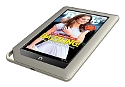


B&N Nook Tablet (upper); Amazon Kindle Fire (lower)
(click thumbnails to enlarge)
The table below compares key hardware features and specs of these two interesting 7-inch Android tablets.
| Barnes & Noble Nook Tablet |
Amazon Kindle Fire |
|
|---|---|---|
| Processor: | 1GHz dual-core OMAP4 CPU | 1GHz dual-core OMAP4 CPU |
| Built-in memory: | 1GB RAM; 16GB flash | 512MB RAM; 8GB flash |
| Expansion flash: | Up to 32GB via microSD | none |
| OS: | Android 2.3 (Gingerbread) | Android 2.3 (Gingerbread) |
| Display: | 7-inch diag, 1024 x 600 px | 7-inch diag, 1024 x 600 px |
| Camera: | no | no |
| WiFi: | 802.11b/g/n | 802.11b/g/n/x |
| USB I/O: | yes | yes |
| Bluetooth: | no | no |
| Cellular: | no | no |
| Speaker(s): | mono | stereo |
| Microphone: | built-in | no | Battery life (WiFi off) |
up to 11.5 hrs reading or 9 hrs video playing | up to 8 hrs reading or 7.5 hrs video playing |
| Size: | 8.1 x 5.0 x 0.48 in | 7.5 x 4.7 x 0.45 in |
| Weight: | 14.1 oz | 14.6 oz |
| Base price: | $249 | $199 |
B&N and Amazon each will be supporting its respective tablet with an app market containing a subset of Android apps. Only the Nook Tablet has a built-in microphone, theoretically enabling it to run voice communications apps such as Skype, although B&N currently makes no mention of Skype or other VoIP apps at present.
Additionally, neither device includes either built-in cameras or cellular data communications capabilities. Of course, omissions such as these leave room for higher-end models from B&N and Amazon, and enable other companies to stake out unique positions in the emerging 7-inch Android tablet market.
Supported file formats
According to B&N, the Nook Tablet supports the following content formats:
- documents: EPUB (Adobe DRM or DRM-free), PDF, XLS, DOC, PPT, TXT, DOCM, XLSM, PPTM, PPSX, PPSM, DOCX, XLX, PPTX
- images: JPG, GIF, PNG, BMP
- audio: MP3, AAC, AMR, WAV, OGG (audio Codecs MP3, AAC, AMR, LPCM, OGG Vorbis)
- video: MP4, Adobe Flash, 3GP, 3G2 MKV, WEBM (H.264, MPEG-4, H.263, VP8)
And, Amazon says its Kindle Fire is compatible with these content formats:
- documents: Kindle (AZW), unprotected MOBI, PRC (natively), TXT, PDF, DOC, DOCX
- images: JPG, GIF, PNG, BMP
- audio: MP3, MIDI, OGG, WAV, Audible, Audible Enhanced (AA, AAX), non-DRM AAC
- video: MP4, Adobe Flash, VP8
Further details
Further information regarding the Nook Tablet is available on B&N’s dedicated Nook Tablet page.
Check out our earlier coverage of the Amazon Kindle Fire for more details on the Kindle Fire. Incidentally, that post also includes a table comparing key features of the Amazon Kindle Fire with those of the Apple iPad 2 and Samsung Galaxy Tab 10.1.
The Amazon Kindle Fire and Barnes & Noble Nook Tablet are each available now for pre-order, with initial shipments planned for around Nov. 15 — in plenty of time for the holiday season. The Kindle Fire is priced at $199 direct from Amazon.com, here. The Nook Tablet, priced at $249, is available on B&N’s website, here.
You get a Viewsonic g tablet for about the same price and it has more ports. here are the specs:
http://reviews.cnet.com/tablets/viewsonic-g-tablet/4507-3126_7-34431221.html?tag=mncol;subnav
The device platform isn’t as important as the platform of goods and services and content available from the device.
The viewsonic seems to weigh twice as much too.
And the g-tablet gives you over six times the boot speed with the stock OS. I have one and it’s great for some things, but out of the box experience simply doesn’t do it justice. It’s a device for people who want to spend 40+ hours tweaking, hacking and customizing it before it’s a ‘good’ device.
Specs only tell you half the story. Amazon, for example, is less open in ebook format, but a more complete alternative OS experience. If you buy prime, you also get book lending. Nook, on the other hand, handles outside ebooks better and has been major hacked so a dual use (even with the kindle app) pad is just minutes away.
from everything i have read and the time i have had to play with the products, what it boils down to for me is freedom. with the kindle i am basically caged up with amazon and at 79 dollars a year for prime i am none too excited about that. the nook with better hardware, and if what they say is true they will be adding updates in 2012 to make the software better as well which is really the only downside to the nook which in all actuality isn’t that bad it just could be better and if true to their word it will be better, is the way to go. i am not locked in to just content from the barnes and noble store, i have the freedom to add my existing music collection from my computer to the tablet rather than having to buy tracks from amazon, and the same with video as well. and it strikes me odd that in a lot of reviews i read that they somehow saw this as a drawback as if having the freedom to hook the nook to their computer and move content for free was somehow a hinderance. i personally see it as a clear step up from the kindle and being free from the shackles of amazon, i do not like the kindle for the very reason of the amazon store restriction, i want to be able to customize, purchase, lie, cheat, and steal whatever content i wish and be able to do what i want with it. i mean c’mon don’t tell me that you the masses pay for all your content on your computer when we all know the we can get it for free and get away with it with ease. so why pay 79 dollars a year, when you can pay 25 dollars a year for the B&N content and add all your own content to your nook for free, if you already own movies on dvd all you have to do is copy it to your computer and move it to the nook via SD card, it is easy peasy lemon squeezy and all it takes is for you not to be lazy. NOOK tablet is the way to go. give me freedom or give me death.
Nook Tablet only has only set aside 0.9 GB for personal use, so you can’t side load much. So you’re stuck with the Barnes & Noble app store, which has only about 1500 apps. Angry Birds costs $4.99… yes, anywhere else it’s 99 cents. Wish I would have bought a Kindle Fire.