Roku 2 screenshot tour
Last updated Feb 1, 2012 — 11471 views This screenshot tour was created to accompany our detailed review of Roku’s latest streaming media player device family. The tour comprises about 140 screenshots showcasing the Roku 2 media player’s menu system; its extensive library of movies, TV shows, and Internet content channels; the ability to stream from USB drives and LAN shares; the device’s setup functions; and more.
This screenshot tour was created to accompany our detailed review of Roku’s latest streaming media player device family. The tour comprises about 140 screenshots showcasing the Roku 2 media player’s menu system; its extensive library of movies, TV shows, and Internet content channels; the ability to stream from USB drives and LAN shares; the device’s setup functions; and more.
You can browse our extensive Roku 2 Screenshot Tour using the index below. For the complete story behind these screenshots, be sure to read our in-depth Roku 2 media player review.
These screenshots showcase many aspects of the Roku 2 player’s user interface, and some of its most popular apps. The list below offers quick access to screenshots by category. Click the screenshot thumbnails for larger images.
- Initial setup
- Top-level menu
- Channel Store
- Netflix
- Amazon Video-on-Demand
- Hulu Plus
- Crackle
- PopCornFlix
- Vanguard
- Pandora
- Weather Underground
- Roku Newscaster
- Fox, NBC, MSNBC
- Playing content from USB
- Playing content from a PC or Mac
- Roku Settings
Initial setup







Top-level menu
Typical menu of installed apps right after initial setup…


DeviceGuru’s installed apps menu, following a quick shopping spree in the Roku Channel Store …





Apps in the top-level menu can be moved and removed…





Channel Store
Browse and install Roku channels from the “Channel Store” icon in the top-level menu…








Click the image below, for a page showing all official Roku channels currently available:

Roku currently offers more than 300 channels
Netflix




















Amazon Video-on-Demand



Hulu Plus




Crackle



















PopCornFlix










Vanguard
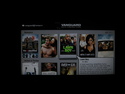



Pandora
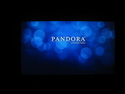





Weather Underground


Roku Newscaster




Fox, NBC, MSNBC



Playing content from USB
Stream video, music, and photos from a USB drive (Roku 2 XS only)…




Playing content from a PC or Mac
There are several third-apps that let you play music and videos and view photos from a PC or Mac on your local network. Below are screenshots from three examples.
Using the third-party MyMedia app…






Using the third-party Roksbox app…







Using the third-party Plex app…








Using the third-party PlayOn app. It provides much more than access to multimedia on the PC or Mac sharing (including Hulu for less than the cost of Hulu Plus!)…









Roku Settings


















For the complete story behind these screenshots, be sure to read our in-depth Roku 2 media player review.




