Streaming Netflix on the Galaxy Tab 10.1
Last updated Sep 10, 2011 — 48226 views Until recently, the official Netflix Android app supported all Android 2.2 and 2.3 devices, including both smartphones and tablets. But what about Android 3.x (Honeycomb) tablets, like the Galaxy Tab 10.1?
Until recently, the official Netflix Android app supported all Android 2.2 and 2.3 devices, including both smartphones and tablets. But what about Android 3.x (Honeycomb) tablets, like the Galaxy Tab 10.1?
Latest update; Oct. 20, 2011: Netflix has just released a new version of its video-streaming app for Android devices that officially adds support for Android 3.x (Honeycomb) tablets. The October 19 release of Netflix app v1.5.0 build 360 also extends Netflix’s Android support to Canada and Latin America for the first time. Further details are in this DeviceGuru post (and yes, it works on our Galaxy Tab 10.1).
Previous update; Sept. 10, 2011:
This post initially provided information on how to sideload the Netflix apk on the Galaxy Tab 10.1. However, we’ve confirmed that Version 1.4.1 build 262 (dated Sept. 22, 2011) of the Netflix app installs directly from the Android App Market and runs on DeviceGuru’s Galaxy Tab 10.1 without any problems.
The following screenshot shows the Netflix app details as displayed by the Android Market app on the Galaxy Tab 10.1, following the app’s installation on DeviceGuru’s tablet:
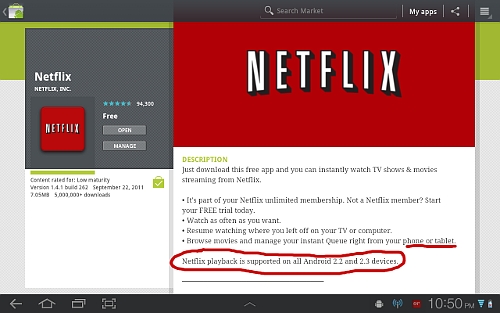
Official Netflix app now supports all Android 2.2 and 2.3 smartphones and tablets
Here are some screenshots showing Netflix running on DeviceGuru’s Galaxy Tab 10.1…






Netflix video streaming on the Galaxy Tab 10.1
(click thumbnails to enlarge)
One additional observation: the Android Netflix app (and also the one that’s currently available on the iPad 2, incidentally) doesn’t have the UI sophistication and polish of the version that runs on our Boxee Box (which, by the way, is now rock-solid). It can be expected to evolve, though, as suggested by Netflix’s device app development strategy.
Let us know if you have any difficulties in the comments below.
The previous version of this post appears below. Hopefully, this process is no longer needed, but if you have any problems on your Galaxy Tab 10.1, give it a try and let us know how it goes in the comments below.
The July 20 update to the official Netflix Android app enabled users of most smartphones running Android 2.2 and 2.3 to watch Netflix videos on their devices. Although users of most Android 3.x tablets remain out in the cold, even after the September 9 update to the app, the steps outlined in this post should help Galaxy Tab 10.1 users get Netflix streaming up and running without having to root their tablets.
In the steps below, click each thumbnail image for a larger view…
- On your tablet, go into “Settings > Applications > Unknown sources” and check the box (uncheck it later, unless you prefer to leave this feature enabled). This allows you to install an apk directly.
(click image to enlarge)
- On your tablet, download the July 20, 2011 official Netflix app package from the XDA Developers forum using this link. The filename should be “com.netflix.mediaclient-1.apk.”
(click image to enlarge)
- Now, locate the file you just downloaded using the “My files” file manager (or another file manager; I recommend ES File Explorer, if you don’t have the My Files app on your tablet). The Netflix apk file should be available in the “Download” folder on the sdcard.

(click images to enlarge)
- Tap the apk’s filename, which should open up the “Package installer,” as shown here:
- Next, click “Install,” and you should see a message indicating that the app is installing, followed by one indicating that the app has finished installed on your tablet, as shown here:

(click images to enlarge)
- Click “Open” on the dialog shown in the second screenshot above, which should launch the Netflix app along with a prompt to update it, as shown here:
- Click “OK” in response to the Netflix app’s update prompt (shown above); this should bring up the Android Market screen shown below (note: click “retry” if you get an access error at first); assuming you arrive successfully at the Android Market screen shown below, click “UPDATE” to continue…
- Next, click “OK” in response to the Android Market’s “Allow access” prompt, shown here:
- The update should install now, like this:
- Click “See details” on the Android Market screen that follows the update, shown here:
- The Netflix app details screen should show “version 1.0 build 259 September 9, 2011,” as shown here:
- The updated Netflix app should now be ready to run; click “OPEN” on the Android Market screen (above image) to launch the updated Netflix app. Netflix should now be prompting you with its login screen, as shown here:
Assuming everything went smoothly, you’ll have a working Netflix video streaming app on your Galaxy Tab 10.1.











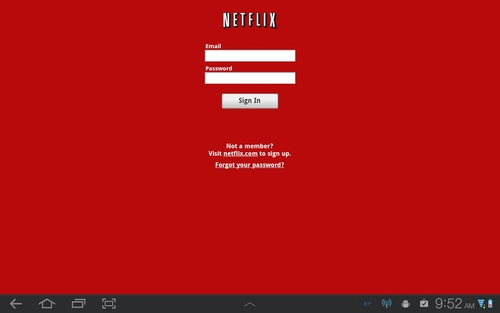
I get to step 7, click on update and the device tells me – the request could not be found, click update again, and receive the same message again.
I am having the exact same issue. Help!! Been trying everything for days!!
No se actualiza no funciona!! No se encuentra la app en el Market!! Sube la actualizacion por favor URGE!! GRACIAS
[Google translation: No, update does not work! Can not find the app on the Market! Add the update please. URGENT! THANKS]
I tried again, and still can not succeed.
same problem mentioned above
For those of you who are reporting whether the install does or does not work, please indicate what your “Settings > About tablet” utility reports for your particular Galaxy Tab 10.1 model and software versions. DeviceGuru’s tablet, on which Netflix runs fine, reports the following model number and software versions:
* Model number: GT-P7510 – WiFi only
* Android version: 3.1
* Kernel version: 2.6.36.3 [email protected] #1
* Build number: HMJ37.UEKME P7510UEKME
It might also be helpful to list your tablet’s more detailed model number as reported on Samsung’s support site. DeviceGuru’s is GT-P7510UWYXAR. The first part of that, GT-P7510UW, also appears in very fine print on the back side of the device.
Model # SCH-I905
Android Ver 3.1
Kernel Version: 2.6.36.3 [email protected]#1
Build Number : HMj37.Eg01.SCH.I905.EG01
Is your At&T? This is Verizon
I get to the point of updating from the market and get the error:
Please make sure your device has network connectivity and the date and time settings are accurate
and it does not go any further.
device is: GT-P7510 WiFi only
kernel version 2.6.36 [email protected] #1
build #HMJ37.XXKG6 P7510XXKG6
Model number: SCH-I905 (VZW WiFi + 4G LTE 32GB)
Android version: 3.1
Kernel version: 2.6.36.3 [email protected] #1
Build number: HMJ37.EG01.SCH-I905.EG01
I’m having the same issue as Theresa Blair, et al — “The requested item could not be found.” Not sure if I’m correct on this, but I don’t think it’s saying the Netflix app (September 2011 update) is not in the Android Market. I think it’s saying the Netflix app (any version) is not in My Apps, which I think is because I downloaded/installed the July 2011 .apk directly via the XDA developers link you provided, not from the Market. How can I get My Apps to recognize the app if it was not installed directly from the Market, as allowed by checking the “unknown sources” option?
It says “this item is not compatible with your device.”
FYI, I was able to grab an .apk from another site (“netflix_1.40.apk”) that installed without a problem and didn’t prompt for an update. Netflix still does not show in My Apps — but it actually launches and I can do everything (view movie selections in the different genres, search for movies, view my queue, etc.) except the one and most important thing: WATCH MOVIES. I’m getting the dreaded 12001 error (“Sorry we could not reach the Netflix service. Please try again later. If the problem persists please visit the Netflix website”).
I know that this is a change in subject from my original post, but if you have any ideas, I’d greatly appreciate it. Thank you.
Did you uninstall the first apk prior to installing the 1.40.apk?
Yes, I did. Thanks.
Here are two suggestions if you’d like to experiment further…
(1) Try installing this apk (com.netflix.mediaclient-2.apk), which I think is the latest version. On my system it wouldn’t install. It might be identical to the 1.40 apk you just installed, but it would be interesting to find out if it acts the same.
(2) If that doesn’t work either, uninstall it and try reinstalling the first one over again. That would be this apk (com.netflix.mediaclient-1.apk), which should be identical to the first one you tried. In this case follow the same procedure outlined in this post.
I am suggesting doing the second one since I, too, had tried installing the -2 apk directly and found it did not install properly. I then went back and tried the -1 apk, followed by the update, and it worked. Who knows, maybe that’s the sequence of events that makes it install the update properly (although I’ve no idea why that would be the case).
I wish I had a second Tab 10.1 to experiment with!
Model #: SCH1905 / SCH-1905MSAVZW
Android Ver 3.1
Kernel Version: 2.6.36.3 [email protected] #1
Build Number: HMj37.EH04.SCH-1905.EH04
Sorry — tried all suggestions and just not meant to be, I guess. 🙁
(I got an OTA update to EH04 this morning, but made no difference.)
Netflix customer service said they’re working on an official app for the GT 10.1 (within the next 60 days or so, hopefully).
Thanks for everything!
Seriously….. If Netflix was so sorry for their lame service (New email from CEO) why would they not make an app for Android Tabs. Who wants to watch a movie or has the battery to watch a movie on their phones with 2.3. Why is technology getting so difficult when it should be so easy. Sad.
Cause they are not going to be Netflix anymore…splitting up the service…all makes sense now doesn’t it? Like any technology or app development…give it some time….they will provide us something in October as all service will be officially qwickster (if not mistaken on name) by then
I’d like to know before I buy Galaxy 10.1 Tab whether I need wifi connection to watch netflix (qwickster) videos. Or can I stream them when I have wifi connection and watch the videos on train when I do not have wifi? Please help.
Netflix streams as it plays, so you need a wifi connection to play the video. You can’t cache the whole video.
Also, please be aware that a lot of gtab 10.1 owners have been unable to get the current version of the netflix android app to work on nonrooted tabs, at this point. That is very likely to change, but we don’t know how soon.
Thank you. it worked perfectly
Model # GT P7510
Android version 3.1
Kernel version 2.6.36.3
Buid number HMJ37.UEKF3 P7510UEKF3
i get the message that the requested item could not be found once i click the updated button…
i keep getting the same message
i have the same model number
WTF is this just based on the model we have?
Elevating this to a top-level comment…
It is now clear that the ability to install and successfully run the current Netflix app on your Galaxy Tab 10.1 depends on your specific tablet model and the software version that’s running on it. If the procedure described in the main portion of this blog post did not work, you might want to try the following additional steps:
(1) Try installing and running this apk (com.netflix.mediaclient-2.apk), which I think is the latest version.
(2) If that apk does not work, uninstall it and reinstall the initial one again. You can download it here (com.netflix.mediaclient-1.apk). Now, follow the original procedure outlined in the main portion of this blog post, and see if it works.
~~~~~~~~~~~~~~~~~~~~~~~~~~~
Let us know if this does/doesn’t work for you. In your comment, please include a list of your Tab’s model and software versions, as indicated at “Settings > About tablet.”
Hopefully Netflix will release an updated Android apk soon, with support for the latest Android Honeycomb tablets including the Galaxy Tab 10.1!
I am not able to get this working on my Galaxy Tab 8.9. I’ve tried every apk I could find out there before coming to this thread. I then followed the instructions, but to no avail. It installs and runs, but when I go to play a movie I get the 12001 error about not being able to connect to their servers. When I try and update the software, it’s not available in the store.
Model: GT-P7310
Android: 3.1
Kernel: 2.6.36.3 [email protected] #1
Anyone else get the 8.9 tab running Netflix?
Same, app could not be found in market.
Netflix has just released an update to its Android app: Version 1.5.0 build 360, dated October 19, 2011.
It installs and runs fine on DeviceGuru’s Galaxy Tab 10.1. Here’s a screnshot from the app market:
Netflix app v1.5.0 build 360 on DeviceGuru’s Galaxy Tab 10.1
(click to enlarge)
Has anyone else tried it on a Gtab 10.1? Please let us know whether it works or not on your device, thanks.
I got it to work I’m my Galaxy Tab 10.1 by installing the apk then going to the web Android market with the link provided..
Model Number: GT-P7500R
Baseband: P7500RUXKH4
I have installed Netflix 1.5.2 from market and all it does is get to the red screen and spin a loading wheel. Does not even get to the login screen. My Galaxy Tab 10.1 is rooted btw
same here…. Red screen with netflix logo and a spinning loading wheel. Rooted too and cant unroot
Just unboxed galaxy tab2 and first thing i do is update netflix thinking that it’d work on ics4.1 alas i get audio but no picture data all bummer….
Netflix worked fine during my review of the Galaxy Tab 2 7.0, but that tablet was running ICS v4.0 and the Netflix app was v1.7.1 build 532.
Maybe you need to uninstall your updated Netflix app and sideload an earlier Netflix apk version. If that works, save the apk that works and occasionally try updates to see if newer Netflix apks work. Eventually you ought to be able to install the latest and go with ongoing updates.