The Boxee Box Cookbook
Last updated Feb 10, 2009 — 128296 views Inspired by Roku’s awesome Netflix video download box and impressed with Boxee’s free A/V media center platform, it was merely a matter of time before I’d create the “Boxee Box,” an Ubuntu-powered HTPC that I call my “one box to rule them all.” Here’s how it’s done.
Inspired by Roku’s awesome Netflix video download box and impressed with Boxee’s free A/V media center platform, it was merely a matter of time before I’d create the “Boxee Box,” an Ubuntu-powered HTPC that I call my “one box to rule them all.” Here’s how it’s done.
In search of the ideal IP-STB
About a year ago, I began a quest to find — or build — a sub-$500 IP-STB (Internet protocol set-top box) capable of delivering virtually unlimited A/V content to my entertainment center without monthly cable TV fees, service charges (other than an inexpensive Netflix membership), or pay-per-view fees.
 Early in my journey, I heard that Roku was readying a $99 device (pictured at right) that would offer the joys of unlimited Netflix video downloads. I quickly procured a unit and published one of its first reviews.
Early in my journey, I heard that Roku was readying a $99 device (pictured at right) that would offer the joys of unlimited Netflix video downloads. I quickly procured a unit and published one of its first reviews.
The “Netflix Roku Box” (later renamed “Digital Video Player”) is great at what it does, has been upgraded with a 720p HD mode via an automatic firmware update, and continues to be a favorite enabler of family entertainment.
But its capabilities remain limited. Although the company promises to expand the box’s content options beyond Netflix during Q1 of 2009, let’s face it: the tiny STB has limited resources and probably can’t be pushed too far without a hardware overhaul.
No doubt everyone’s requirements for an IP-STB differ. Here are mine:
- Satisfy my TV’s video needs: SD (required now); 720p (required now); 1080i (desired now); and 1080p (desired later)
- Play content from A/V aggregation sites such as Hulu and YouTube
- Play content from TV network websites such as NBC, CBS, ABC, CNN, Fox, etc.
- Provide a full-featured web browser, complete with plugins for Flash and the most popular multimedia formats
- Capability for software (required) and hardware (desired) add-ons and extensions, to support new format standards and content sources
- Sufficient hardware and software muscle to perform its current — and future — functions effectively
In short, I’m after “One rockin’ box to rule them all!”
Sizing up what’s out there
Despite TiVo’s dominance, the emerging ubiquity of broadband Internet has begun to tilt the playing field away from cable, toward the Internet as a content source. This, in turn, has opened up a window of opportunity for companies wanting to exploit the home entertainment market with various configurations of IP-STBs.
Not surprisingly, the list of candidates is growing fast. Besides Roku’s nifty little Netflix box, examples include:
- Syabas’s Popcorn Hour NMT — this compact, low-power IP-STB includes digital media player, network attached storage, and media server functions within a low-power, compact unit (users can add an internal HDD). It offers access to a broad range of A/V content from both Internet-based sources and from sources on the home LAN (e.g. uPnP, Samba, NFS). Access to a wide array of Internet A/V content is facilitated by a free “Media Service Portal” web service that accompanies the device.

- Vudu’s Vudu Box — this compact IP-STB has a built-in 250GB HDD, a high-quality RF-wireless remote, and a rich set of A/V outputs. It’s pretty much a one-trick pony, though, aimed squarely at rentals and purchases from Vudu’s extensive on-demand movie library. Although Vudu recently launched “Vudu Lab,” through which users can access A/V content from the likes of YouTube, Flickr, and various TV networks, the options available at this time are fairly limited.

- Blockbuster’s video-on-demand service/STB — Blockbuster currently is providing a customized 2Wire Mediapoint Digital Media Player “free” with an advance rental of 25 on-demand movies for $99; thereafter, movies cost $1.99 per viewing. Like the Vudu Box, this IP-STB appears to be a one-trick pony, in this case for instant access to Blockbuster’s pay-per-view movies.

- Myka’s Myka STB — provides a BitTorrent client for TVs, a capability the company dubs “TorrentTV.” Additionally, the company says it plans to add access to other Internet-based A/V content over time. Time will tell.

Other possibilities include Apple’s AppleTV STB, TiVo’s new HD DVR, and suitably equipped high-end gaming devices, such as Microsoft’s Xbox and Sony’s PS3.
Each of these STBs has its strengths, but none adequately satisfies my list of requirements.
The Popcorn Hour probably comes the closest, at least in terms of functionality, but I suspect it lacks the hardware resources to meet the performance demands that are likely to be encountered in actual use. The Vudu Box, meanwhile, has beefier resources, but currently lacks the application and content-source breadth and flexibility that I want.
Perhaps more importantly, all the IP-STBs I’ve listed or heard about are locked down from the hardware perspective, so they’re likely to run out of A/V-gas in a couple of years.
Based on this assessment, I decided to roll my own full-featured IP-STB, using a microATX motherboard in an A/V-style enclosure, and powering it with Linux.
Introducing Boxee
 Initially, I figured I’d use either MythTV or LinuxMCE as the media center platform for my project. They’re both free, community-developed software projects with large user communities and active discussion forums. I downloaded, installed, and played a bit with each, but neither seemed to be what I was looking for.
Initially, I figured I’d use either MythTV or LinuxMCE as the media center platform for my project. They’re both free, community-developed software projects with large user communities and active discussion forums. I downloaded, installed, and played a bit with each, but neither seemed to be what I was looking for.
Then I discovered Boxee, a free media center platform targeting Linux, Mac OS, AppleTV, and Windows PCs. Boxee, which could be characterized as a fork of the open-source Xbox Media Center project, had just entered an invitational “alpha test” phase. So I wasted no time getting it installed on my Ubuntu-based BlackTower system and trying it out.
Boxee gives you easy access to an extensive array of Internet-based A/V content, such as movies and TV episodes from Comedy Central, YouTube, Hulu, BitTorrent sources, and so on. It also includes functions for enjoying video, music, and pictures located on your PC or elsewhere on your local network. Additionally, it provides interesting social networking functions, like being able to track your friends’ multimedia fancies.
Best of all, Boxee delivers all these features within an attractive and user-friendly user interface (UI) that can be navigated using either a mouse or a handful of keys (left/right, space, esc, enter, etc.). What’s more, Boxee’s UI is clear and simple enough to serve as a “10-foot UI” for an IP-STB.
Thanks to Boxee being an open source project, Boxee’s paid staff and the XMBC project’s volunteer developers are continually fine-tuning the user interface (UI) and media player functions, and incorporating additional Internet-based A/V content sources.
Along these lines, one significant update in the works is the addition of Netflix movie streaming, for use by subscribers to Netflix’s low-cost movie rental service. Unfortunately, dealing with Netflix’s DRM requirements on Linux has taken longer than planned, but I’ve got a Roku Netflix box so I can wait 😉
For those unfamiliar with Boxee, here are a few screenshots illustrating what Boxee’s UI looks like, and what it can do:
(Click each thumbnail for a larger view)










An assortment of Boxee UI screenshots
(Click each thumbnail for a larger view)
Needless to say, I soon fell under Boxee’s spell, and set about building the Linux-based HTPC that I’ve dubbed the “Boxee Box.”
Constructing the Boxee Box
The Boxee Box is essentially a PC running Ubuntu 8.10 as its OS, and with Boxee serving as its primary media center UI. It packs a 2.5GHz Intel dual-core Pentium E5200 processor, 2GB of DDR2 SDRAM, a 1-terabyte SATA hard drive, a slimline CD-RW/DVD-ROM drive, 12 USB ports (2 front, 4 internal, 6 rear), two Firewire ports (1 front, 1 rear), and a serial port.
The Boxee Box looks like a consumer A/V device
The system’s all-important A/V connections include HDMI, DVI-D, and RGB video outputs, along with eight-channel surround sound outputs, of both the analog and digital variety. (Further details on its A/V specs are are here.)
The Boxee Box’s rear-panel I/O
The Boxee Box’s motherboard is an Asus P5Q-EM microATX form-factor (9.6 x 9.6 inches) motherboard. That board is built around Intel’s G45/ICH10R chipset, and supports a variety of socket 775 processors. It provides slots for four DDR2 DIMM RAM modules, and expansion via PCI and PCIe add-on cards.
The Boxee Box’s Asus P5Q-EM motherboard
The system is packaged in a Silverstone Lascala LC19, a sleek, quiet enclosure with the look and feel of consumer A/V equipment. The box measures a trim 15.4 x 13.7 x 2.7 inches (width x depth x height). As you can see from the photo below, the motherboard does a good job filling it up.
Inside the Boxee Box
(Click image to enlarge)
Not shown in the photo is a riser for PCI or PCIe expansion, which may come in handy at some point in the future (the enclosure kit included risers and cables for a choice of either type of expansion card).
The enclosure has a small, quiet fan in the rear corner behind the HDD (partially visible in the above photo). Its 120W fanless switching power supply is implemented in two parts; an external block converts 120VAC to 12VDC, while the internal portion (located in the front-right corner of the enclosure) generates the multiple required voltages. A Silverstone-sourced quiet, low-profile CPU fan (45mm tall) enabled me to put the lid on the case.
The parts cost for the system ran about 20 percent higher than I had anticipated. Here’s a list of the approximate costs, which total around $610 (not including sales tax):
- Motherboard: $130
- Processor: $75
- 2GB RAM: $30
- 1TB HDD: $130
- Slimline optical drive: $30
- Enclosure: $190
- Low-profile CPU fan: $25
- Remote control: “tbd”
In defense of my original estimate, I could have used a spare 85GB PATA HDD instead of the 1TB SATA drive. On the other hand, the cost of the remote control isn’t shown (more on that later).
Of course, with different component choices you could raise or lower the parts cost substantially. For example, at the start of the project I toyed with using a sub-$100 (including processor and heat sink) Via miniITX motherboard, but ended up rejecting it due to software compatibility issues and the lack of an HDMI output port.
Incidentally, the TV I’m initially using the Boxee Box with is an aging HD-ready Sony KV-27HS420. It has a maximum video display resolution of 1080i (rather than 1080p), but to my eye that’s completely satisfactory on a 27-inch CRT screen.
Powering up the Boxee Box
After carefully installing all the hardware components in the enclosure, I hooked up a keyboard, mouse, and LCD VGA monitor, held my breath, and applied power to the system.
To my immense disappointment, the CPU fan spun for an instant, and then nothing else happened! With the help of my trusty DVM, I determined that the power supply was immediately going into standby mode. No harm done, other than a nonfunctional Boxee Box 🙁
 Was it the motherboard? The power supply? Some sort of incompatibility between the two of them? After removing the power supply from the Boxee Box, attempting to power up two other available motherboards with it, and observing the same problem, I concluded that the internal DC-to-DC converter portion of the power supply (shown at right) was the culprit.
Was it the motherboard? The power supply? Some sort of incompatibility between the two of them? After removing the power supply from the Boxee Box, attempting to power up two other available motherboards with it, and observing the same problem, I concluded that the internal DC-to-DC converter portion of the power supply (shown at right) was the culprit.
Within a few days, after receiving a replacement DC-to-DC converter board, I was happily watching BIOS POST messages showing up on an LCD monitor attached to the Boxee Box’s RGB port.
Finally I could start making the Boxee Box do something interesting.
Installing and configuring Ubuntu
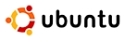 I won’t provide comprehensive information here regarding the basic installation and configuration of Ubuntu 8.10 on the Boxee Box, since I’ve covered most of what’s involved in two earlier posts. You may want to click on the links provided in these two software installation steps:
I won’t provide comprehensive information here regarding the basic installation and configuration of Ubuntu 8.10 on the Boxee Box, since I’ve covered most of what’s involved in two earlier posts. You may want to click on the links provided in these two software installation steps:
- Basically, I used the standard 32-bit Ubuntu 8.10 download as a starting point, and performed most of the configuration steps described in my earlier article about Ubuntu 8.10.
- Once Ubuntu was up, running, and configured, I added wbar, prism, and Google Gadgets, as described in this article.
For reference purposes, here’s a simplified outline of my OS installation and configuration steps up to this point (read the above two articles for instructions and details):
- Download Ubuntu 8.10 ISO, burn CD, boot system, proceed with standard installation (I made the root partition 10GB and used the rest as /home)
- Tweak GNOME appearance settings (theme, desktop background, fonts, panel layout, etc) as desired
- Initial repository configuration (enable all ubuntu repos)
- Perform update (sudo apt-get update; sudo apt-get upgrade)
- Add medibuntu repositories and install medibuntu key (sudo apt-get install medibuntu-keyring; sudo apt-get update)
- Install desired apps that aren’t in the standard Ubuntu install (e.g.: xine-ui msttcorefonts adobe-flashplugin sun-java6-plugin ntfsprogs w32codecs libdvdcss2 build-essential acroread skype realplayer xine-ui amarok amarok-engines mplayer)
- Install prism, google gadgets, and wbar
Now it was time to get Boxee onto the system and make the system behave like a consumer appliance.
Add Boxee and stir
In most cases, this should be a quick and easy process. Here’s what to do:
- Open up the Synaptic Package Manager (Menu > System > Administration > Synaptic Package Manager)
- Go to Settings > Repositories, and on the Third-party Software tab click “Add” and type the following line (assuming you’re using Ubuntu 8.10, aka “intrepid ibex”):
- deb http://apt.boxee.tv intrepid main
- Click the “Add source” button followed by the “Close” button
- Click the “Reload” button at the top of Synaptic
- Type “boxee” in the Quick Search field at the top of Synaptic
- Assuming boxee shows up, click the box to the left of its name, and click “Mark for installation” when the prompt appears
- Finally, click the “Apply” button at the top of Synaptic, and the additional “Apply” button in the resulting confirmation prompt
- Close Synaptic after it finishes installing Boxee


Here’s what the Boxee Box’s desktop looked after I performed all of the above installation and configuration procedures, which included tweaking the GNOME deskop’s setup to my tastes:
Boxee Box’s Ubuntu desktop (in VGA mode)
(Click image to enlarge)


And here’s what the Boxee Box’s GNOME menus looked like:
(Click each thumbnail for a larger image)







The Boxee Box desktop’s application menus
(Click each thumbnail for a larger image)


Testing and configuring Boxee
To start configuring and testing Boxee, launch the program (Menu > Sound & Video > Boxee), and provide your Boxee username and password at its login prompt.
Once in Boxee, navigate to its settings area and make any configuration changes that seem appropriate. The program’s quite user-friendly, so I’ll mostly refrain from giving advice on its standard configuration and use.
Since Boxee is meant to be usable without a mouse (via arrow keys, enter, spacebar, Esc, Enter, etc.), it has a setup option for disabling mouse use within its UI. I prefer to disable Boxee’s mouse support, due to some apparent glitches, but you might have better luck with it.
After you’ve checked out the settings and made any desired changes, navigate to Video > Internet, select a channel from which to stream some video (e.g. Comedy Central), and try watching something.
Before you too get carried away with viewing video on Boxee, though, here’s a current Boxee glitch you’ll want to be aware of:
Please Note Currently, a number of Boxee’s media streaming functions don’t handle the pause/unpause, stop, fast forward, and rewind functions very well. For example, in Hulu (and some other areas), pressing the pause key (spacebar) causes the video to freeze, but the audio track continues playing; and there’s no way to back out from that condition.
Boxee is well aware of the problem, as evidenced by numerous posts on the Boxee User Forum. The company hastens to remind us that its software currently remains in an “alpha” phase.
Making the Boxee Box act like an appliance
Although I normally avoid this sort of thing for security reasons, I want the Boxee Box to behave like a consumer appliance. So, throwing caution to the wind, I made the following configuration tweaks so the system would work without prompting its users for passwords:
- As the system’s default user, open up a console window (Menu > Accessories > Terminal) and type gconf-editor to run GNOME’s Configuration Editor. Once that tool opens up, select “apps > gnome-power-manager > lock” and from there, uncheck all of the boxes for various lock functions. Then close the console window.
- Open up GNOME’s Login Window Preferences tool (Menu > System > Administration > Login Window). From there, select the “Security” tab. On that tab check the boxes for “Enable automatic login” and “Enable timed login,” use the dropdown menus beside each of those options to select the default user (boxee, in the Boxee Box’s case), and set the “Pause before login” value to the minimum (10 seconds).
One more tweak to GNOME settings can arrange for the Boxee Box to automatically launch Boxee on system startup. Here’s what to do:
- From the GNOME desktop, navigate to Menu > System > Preferences > Sessions
- In the Sessions Preferences dialog, click the “Add”
- For Name, type: Boxee startup
- For Command, type: /opt/boxee/run-boxee-desktop
- Then click the Add button to make the configuration active
From now on, Boxee will automatically take over the desktop as soon as GNOME starts. Later, if desired, this automatic Boxee-loading feature can be disabled by unchecking the box to the left of the Boxee startup session in GNOME’s Sessions Preferences tool.
Following all the above procedures, the Boxee Box was working quite well using my RGB LCD display. All that remained was to move the device to my entertainment center, hook it up to my HD-ready TV, and begin enjoying free, Internet-sourced A/V content galore.
Or so I thought….
Journey to Modeline Hell and back
I cleared a space atop by multimedia cabinet and released the Boxee Box into its new domain. After connecting it to power, the TV’s HDMI port, the home LAN, and a keyboard and mouse, I turned on both the TV and the Boxee Box and watched to see what would happen.
Amazingly enough — considering all the horror stories about getting PCs to pump out video over HDMI — I found myself viewing BIOS POST messages directly on my TV, followed by Ubuntu’s animated system startup screen. Things looked promising.
My joy was short-lived, though, for the moment the startup process reached the stage where the X server launched, the TV’s screen went blank.
To figure out what was wrong, I hooked up an LCD monitor and investigated the situation using xrandr, a utility that reports a computer’s connected displays’ video capabilities and currently-active modes. From xrandr’s output information, I eventually learned that the X server was initializing the “HDMI-2” port connected to the TV in an 800×600 resolution mode, one that evidently doesn’t work on the TV.
Using xrandr, I could read the TV’s available modes and attempt to drive them with video. The only mode that seemed to display reliably on the TV was standard 640×480 VGA. Actually that created a crisp, clear SD (standard definition) digital video display, which wasn’t bad at all.
Over the next few days’ journey to Modeline Hell and back, I learned…
- The X server (xorg) does its best to adapt to what’s connected to the system (which is why you can typically delete xorg.conf and not know the difference). But get this: it senses attached monitors whether they’re turned on or off (there must be sensing lines on the video interface cables that are pulled to a high or low logic-level when a monitor is connected, with or without being powered up).
- On top of what X is doing, GNOME, too, adapts the desktop’s resolution to the monitors it thinks are connected to the system. This function is performed by a plugin that invokes xrandr and uses that tool’s output to initialize the desktop’s resolution.
Since I was having enough trouble getting the Boxee Box to display video over HDMI without having X and GNOME ganging up on me, I did what I could to eliminate these uncontrollable influences.
This involved:
- Disabling GNOME’s xrandr plugin. To do this, open up a console window, type gconf-editor, navigate to Apps > gnome-settings-daemon > plugins > xrandr, and uncheck the box for “active.”
- Customizing the xorg.conf file to ignore any modes not explicitly defined.
Initially, I only allowed 640×480 to be used. As mentioned above, that worked quite well for watching Internet-sourced SD-quality digital video. But that wasn’t enough — I had to get at least one HD mode working to feel satisfied with phase one of the project.
After persistent googling and experimentation, I managed to come up with one HD modeline — for 720p — that produced a stable display, but unfortunately the picture not lining up properly on the screen. Here’s the modeline I was using:
-
ModeLine “720p1” 74.2 1280 1390 1430 1650 720 725 730 750 +hsync +vsync
Although this partially-working xorg.conf modeline bolstered my confidence that I’d eventually get the Boxee Box to use the TV in an HD mode, it didn’t actually work well enough do be useful, as much of the desktop was off screen.
So, taking a break from Modeline Hell, I took some time out to enjoy the Boxee Box in its working 640×480 SD mode. I browsed the web, checked my mail on gmail, and watched some TV shows and movie clips on Boxee. Yes, this was going to be fun.
And then, out of the blue, Boxee came to my rescue.
As I was investigating some of Boxee’s setup options, I noticed that it was offering me the option of my custom 720p1 video mode in its Screen settings area (Settings > Appearance > Screen). There I found an option to select various video modes.
I went ahead and selected the 720p1 option, wondering what would happen. Next, I selected the Video Calibration tool that was offered on the same screen, and with it, I was able to adjust the 720p picture to be aligned just right on the TV. The settings that make it look “picture perfect” are:
- Top/left: 67, 37
- Bottom/right: 74, 36
- Pixel ratio: 0.950
I spent a few more minutes enjoying the Boxee Box’s new HD capability, and then exited Boxee. On returning to the GNOME desktop, I noticed that once again the display was partly off-screen, though.
To avoid this problem, I created a simple shell that sets the Boxee Box’s HDMI output to 720p HD mode when I start Boxee, and then restores it to 640×480 SD mode when Boxee closes. After testing the script, which I call hd-boxee, I reconfigured the Boxee launcher icons on the GNOME desktop and lower panel to reference the script instead of using the default boxee-start command.
Here’s the script that does the trick:
-
xrandr –output HDMI-2 –mode 720p1 –pos 0x0
sleep 1
/opt/boxee/run-boxee-desktop
xrandr –output HDMI-2 –mode 640×480 –pos 0x0
To ensure that the GNOME desktop starts reliably at a resolution of 640×480, I also implemented the following command as one of GNOME’s Startup Programs (Menu > System > Preferences > Sessions):
-
xrandr –output HDMI-2 –mode 640×480 –pos 0x0
Thanks to Boxee’s video mode sensing and tweaking capability, along with the little hacks I’ve done, the Boxee Box now reliably runs Boxee at 720p HD resolution, and everything else at 640×480 SD resolution.
I’m confident that I’ll eventually come up with modelines for using 720p — and even 1020i — outside of Boxee. In the meantime, however, the Boxee Box is already doing a superb job of delivering tons of new content and capabilities to my TV.
What about the remote control?
You may be wondering about my choice for the Boxee Box’s remote control. So far, I’ve simply used a normal USB keyboard and mouse to control the device. Obviously they need to be replaced with some sort of wireless remote.
Rather than picking from one of the multitude of available media center remotes, I’ve selected Logitech’s cool little diNovo Mini remote keyboard/pointing devices to be the Boxee Box’s remote control.
Logitech’s diNovo Mini will be the Boxee Box’s remote
I really like having the ability to type text from a QWERTY keyboard, albeit a small one, given the wealth of content alternatives — beyond simply searching for, selecting, starting, pausing, and stopping multimedia — available to the Boxee Box. I particularly like the diNovo Mini’s use of Bluetooth as its wireless format, since that eliminates the directionality issues associated with normal remotes.
It hasn’t arrived yet, so I can’t report on how well it works, or whether there are any software compatibility issues (I’ve heard it works in Linux, though).
For anyone who’s interested, the Boxee Box’s current xorg.conf file can be found here, and the relevant setup lines in Boxee’s guisettings.xml file are here.
Parting thoughts
Now that the Boxee Box is working satisfactorily, I’m looking forward to taking a break from this project to sit back, relax, and enjoy some video on my “one box to rule them all.”
But after a few days of that, I’ll descend back into Modeline Hell where I’ll tackle the illusive task of perfecting the Boxee Box’s 720p mode and coming up with one for 1020i. Wish me luck!
|
R.I.P. Boxee Box: 2010-2013 |








 When Boxee announced its
When Boxee announced its
May I ask why you went with an Intel motherboard and CPU rather than AMD for such a system? It seems to me you could have saved quite a bit of money by going with a lower-end CPU such as an Athlon 64 X2 4850E combined with an ASUS M3N78-VM or M3A78-EM AM2 board (depending on whether you are an ATI or NVidia guy). It would have had faster video and lower idle power draw, at the expense of being slower on the top end.
“May I ask why you went with an Intel motherboard and CPU rather than AMD for such a system?”
Good question. Those boards have similar specs to the P5Q-EM. Basically, I chose the Intel-based board for two reasons: (1) it had a PATA connector on it, whereas the AMD-based boards didn’t (it’s hard to find SATA slimline CD/DVD drives); and (2) I expected the socket 775 Intel processors to have lower “typical” operating power specs than the AM2-socket AMD ones.
what about “one box to rule them all”? The one piece you’re missing in this box is an actual TV tuner card in there to be able to connect to either your cable or OTR digital TV signal and watch or DVR your shows. THAT would make it a complete box wouldn’t it?
I use Boxee too, and LOVE it, but know that it doesn’t have the TV tuner capabilities like MythTV and LinuxMCE.
@ryan: The low-profile Silverstone enclosure has room for one internal bus expansion card — either PCI or PCIe. Plus the mobo has gobs of spare USBs. So, adding that tuner shouldn’t be hard. I’ve got a DVD recorder with built-in ATSC tuner, so won’t rush to do this, but it’ll come later (not sure what s/w I’ll use to control it yet).
Nice setup,
I to have build a media center with Boxee this week. Unfortunately, my Asus Eeebox is not powerful enough to output at high resolution 🙁
Good choice for the keyboard, I also chose the diNovo Mini, it is an awesome keyboard.
I might wait for the Nvidia Ion platform or try to build a new one with the same component as yours.
Hey. I just plugged in the Logitech diNovo Mini keyboard and am pleased to report that it works perfectly!
Well, actually, one problem I’ve noticed is that after pairing the diNovo with the BoxeeBox, I rebooted the system and it doesn’t seem to recognize the diNovo. I’ll investigate that tomorrow.
I don’t know if you tried the playback(Play, Stop, Pause …) function on the diNovo Mini, but if you find a way to make them work please let me know.
Thanks,
Jonathan
What (if anything) would you change to support 1080p output? Cool find on the keyboard.
Thanks,
Ted
Ted wrote: What (if anything) would you change to support 1080p output?
My HD-ready TV doesn’t support 1080p, but claims to support 1080i. To make that work, I’ll need to figure out a suitable modeline. After a bit of a rest from getting the BoxeeBox up and running, I plan to delve deeply into what makes a modeline tick. There’s precious little comprehensible information about it form what I’ve see so far.
First, I really enjoyed reading your article, the setup of a boxeebox is something i have been pondering on for a while now. My idea was: to get 1080p capability with boxee you have to use a powerful processor. But for a machine thats always on (for torrent and usenet downloads) you can’t ignore the power consumption. I was wondering how much power the setup you made consumes, idle and peak.
About the diNovo not working after a reboot…I had a similar problem with the full sized diNovo KB/Mouse combo. Assuming that you are using the Logitech bluetooth dongle, try uninstalling bluez-utils. The other option is to unplug/replug the USB dongle every time you reboot.
One question about this.
Why did you choose a build your own ubuntu over installing boxee on appletv?
The appleTV STB can run boxee (with netflix support I believe) and would probably come in cheaper than your ubuntu (might not meet your specs for software expandability, but it comes close).
In answer to nick’s question about power consumption, here are some BoxeeBox power consumption measurements I just made:
* Booting: 58W
* Idle on Linux command line without X running: 47W
* Idle on GNOME desktop: 49W
* Idle in Boxee: 57W
* Playing a video through Hulu from within Boxee: 54W
* Suspend-to-RAM: < 1W
Ok, all of this is cool. Been looking to do something like this for a long time. I’m thinking of using a passively cooled case… I remember seeing one that had large heatsinks on either side. http://www.hfx.at/ or similar. Although this would blow your budget out of the water probably.
Also I need to check if Boxee works with HDHomeRun (network ATSC tuner). This would be a great way to add live TV playback to your BoxeeBox because you can place the HDHomeRun near your antenna feed and just run ethernet from it to your BoxeeBox and stream live TV. http://www.silicondust.com/products/hdhomerun
@George: using the BoxeeBox with the HDHomeRun (IP-networked ATSC tuner) is a great idea! I haven’t heard anything about that, and it doesn’t appear to be one of the source categories in Boxee’s setup screen, so I suspect it’s not supported (yet). Try asking about that on the Boxee Forum, and let us know what you learn.
On the other hand, one of the strengths of the BoxeeBox is that it’s a full Linux system with a GNOME desktop, so you could easily run the HDHomeRun from the desktop.
How do you find the video performance of the embedded Intel graphics? Is the HDMI audio working?
@James: I haven’t managed to crack the code on getting the HDMI audio working, yet, so at the moment I’m running the audio outputs to my amplifier. As for video performance, I haven’t run benchmarks, and it’s hard to judge what’s due to Internet streaming latencies, what’s internal system latencies that could be tuned up, and what’s the Intel G45 graphics. Any suggestions on benchmarks to try?
Any chance you could try playing HD video encoded at a high bitrate, or even better a blu-ray video and see how the G45 stands up with linux?
Hey folks!
Here’s my $.02 on an affordable Boxee + HTPC.
You’ll see this is similar to a combo mentioned above, but in a less sexy case with room for repurposing at a later date at minimal cost/effort. This is also after a great deal of reading through sometimes hundreds of product reviews for each component…
Power consumption….go with a 45watt CPU like the AMD 4850e (check out the 5050e also) You may have this HTPC on 24/7 for torrents/TV recording so a power hungry CPU and motherboard design will cost you more in the long run. If you’re not going to do video processing, heavy photo editing or high end gaming the combo below will serve you well.
Cost ….AMD has lower total cost, been rock solid
Motherboard…Gigabyte GA-MA78GM-2SHP below is ready for Blu-Ray, 7.1 Audio Optical out, HDMI, gigabit ethernet, nice expandability, best in class, cheap. PS: It does support the newest 140W Phenoms for some superjuice down the road if you re-purpose. The AMD 780 chipset on a mini ATX MB is a must fro HTPC and integrated Blu-Ray playback, thus no need to drop $$ on a discrete graphics card. Upgardeable to the 140W Phenom III CPUs(yes power pig) and 1066 DDR memory down the road for extra longevity and that repurposing I mentioned earlier.
Flexibility….Blu-Ray drive, got most common sold for support and info
Drive Space….cheap, get 500Gb or better, you might keep an eye on quiet HD tech. specs.; if you record TV or torrents you’ll want a beefy local HD
Case…get decent power output 450 watts+ for now and future; you can always pay more for a high efficiency 80 PLUS PS
O/S…I went Win Vista Ultimate for MCE to be my DVR (trying to figure out how to get Boxee to recognize the TV shows natively or with some minor filename morphing) There are many fans of MythTV and other DVR solutions, so take a look at them. Win 7 MCE has been getting good reviews for it’s tighter Clear QAM integration. Watch out for new .WTV format with little third party support and steer clear of the TV Pack 2008 route. From all I read, it’s an absolute train wreck and unsupported.
Here’s my under $500 HTPC with 1080p capable, Blu-Ray and HD PCM HDMI Audio (look for the Realtek ALC889 audio chip for solid sound for the $) not listed below is a scavenged 500Gb drive, TV tuner card(your call) and 2Gb Memory(DDR2800 would serve you well, MB below supports 1066 depending on CPU tho, read the specs on Gigabyte site)…all purchased from Newegg.com
HT CASE APEVIA(ASP)|X-MASTER-BK/500 $74.99
MB GIGABYTE GA-MA78GM-S2HP 780G RTL $79.99
CPU AMD|A64 X2 4850E 2.5G AM2 R $53.99
BD/HD-ROM COMBO LG|GGC-H20L SATA RT $119.99
Payment Summary: Subtotal:$326.45 Tax:$25.07 S&H:$31.70
Total Amount:$383.22
Conclusion and Results: Blu-ray discs play great, Boxee solid so far, can access my network shares, internet browsing on TV (a 42″ 720p philips via hdmi) and get Hulu, Netflix, Pandora, etc. until the Boxee team more tightly integrates in the Windows build.
Hope this helps the Boxee Windows DIY crowd a little.
For a wide selection of Mini-ITX solutions, you could try http://www.logicsupply.com
I went to the Boxee site and did a little research. It looks really sweet but it looks like it suffers from the same problem that I had with Linux MCE. Limited support and vague hardware requirements. There are a lot of people that are looking for these types of systems and the first provider that offers specific hardware requirements (or at least a reference system) and good documentation will win. The guys that built the app must have test installed it on some systems so why not post the specs? That being said, I would like to thank Deviceguru for providing what Boxee (and the Linux MCE folks) should have done themselves. The article looks complete and very well written and it will prompt me to go furthur with Boxee than I did with Linux MCE.
Regarding the Popcornhour. I consider myself an early adopter (March 2008). It was the best deal at the time for a streamer that would do 1080P. There was a learning curve but the forums were helpful and the developers do a good job of pushing upgrades every two months or so.
Interesting approach to the BoxeeBox. I had been using MythTV (Mythbuntu specifically) for a while until I finally ran across and installed Boxee. In comparison, I much prefer Boxee although for whatever reason I have had difficulty with playback of a few files through Boxee that I didn’t have problems with in Myth (VOBs, AAC files). The only thing I miss in Boxee is a TV tuner and DVR. I have a antenna and HD Homerun digital tuner, so I want to still get my digital content (OTA, no cable fees) so what I have done is setup my box so Myth automatically starts up and I have customized the Myth menu to include a link that starts Boxee. I’ve been very happy with this setup as it gives me TV/DVR capabilities as well as the pleasure of Internet video (Hulu, etc) access and a MUCH better GUI for music and movies. Now if they’d just mix in the ABC plugin for the Linux port of Boxee, I’d pretty much be set.
For those who aren’t willing to experiment with Linux, XBMC offers a “LIVE” CD which you can boot from in order to test how your system does in a dedicated multimedia box role. The “Live” CD uses a stripped down version of Ubuntu which automatically launches XBMC. XBMC is different from Boxee, but from what I understand, it share much of the same code base. I was able to use the Live CD to install XBMC onto a USB drive while still retaining the Windows install on the primary hard drive.
For those who already have an iPhone/iPod Touch, there are some great apps which take advantage of VNC to allow you use your iPod as a touchscreen remote. This worked great for me because my Boxee box is too far away for bluetooth to work, but the iPhone is able to control the device using the local WiFi network. Great article, DeviceGuru
Excellent write-up DG.
I want to set something like this up, but I want to completely ditch cable and to do that, I need to take into account both TVs. The one in the bedroom and the main one. I want the same functionality in both places, so I wondered if it was a better idea to have one server (possibly using WHS) and two extender boxes local to the TVs, or if two HTPCs were the ticket. Having recorded shows available on both TVs would be nice and is the reason I was considering a central server. Also, cost for two HTPCs would probably approach a grand, so if a ‘server’ model works better with extenders or thin clients, gravy.
Any thoughts or resources I could research? I honestly haven’t come across much discussion on this model.
Now you can even use Netflix in Boxee with Moonlight). Basically, it’s the open source version of Silverlight, which is needed for Netflix in Boxee.
Thanks for opening my eyes to possibilities. I dare not show this to my significant other ….. YET. (:
BTW, was the VIA VB8001 not available for the article when you wrote it? I asked that because you referenced the out of date VB7001 mobo (not a criticism). I realize that “out of date” today is 70 milliseconds. Anyways, I hope that you maintain this article as a work in progress and update it in terms of VIA and NVIDIA ION developments this year and next.
By the way, I am thinking of trying something a bit radical if I get the time: BoxeeBox based on the 3″x3″ Beagleboard (http://Beagleboard.org). It might need a daughter card for the project because networking on the PICO-sized card is currently through USB. But, it does have imbedded HD audio and video.
Keep up the good work.
@Richard: I tried the VB7001 at first due to its availability at the local Fry’s Electronics here in Palo Alto, CA. I liked that it was small, low power, came with a soldered-on CPU, and was graphics oriented. Unfortunately, VIA appears to have some work to do in terms of Boxee compatibility. I like your idea of trying a BeagleBoard, although its 600MHz ARM CPU could present a challenge. There’s also the Gumstix, with similar resources. Let us know how it goes if you try either of them out.
You may also want to look into XBMC for Hulu, Apple Trailers, and other media playback. Plex (XBMC for the Mac) allows for much better HD processing than Boxee. For the same price you could have gone with a Mac Mini capable of 1080p playback however the storage would have to go external.
I like your creation however when I go to build my boxee box $300 will be my limit. Awesome machine none the less.
I am surpised no one mentioned the Media Portal…?? Although it works only on Windows XP, this makes for a superb HTPC software.
I bought a dell optiplex GX270 for about $100, spent about another $60 on the media center remote & a 256MB gfx card. Thats it.
The dell came with its own copy of XP, just downloaded the mediaportal application and configured it to book into the Media screen directly.
All my movies have proper cover pictures, synopsis, cast details and every bit of detail about the movie.
The TV series have been organized using the ‘TV Series’ plugin! bravo!
job done!
Also the optiplex being SFF has very low power consumption numbers. not exactly sure about the numbers…
I also use the box to download torrents in the background.
I never needed a keyboard/mouse, just use the MCE remote which works fantastic. Only time I use the wireless keyboard ($30 optional) is when I need to do any maintenance on the PC which is very very rare.
Als, the pc just has a p4 CPU with 512 MB ram. Had no issues running 720p or 1080p files downloaded from the internet.
Cheers.
Oops, forgot to actual thank the guy for putting such a nice article. Congratulate you on what you did, I really enjoyed reading thru and I hope you enjoy the Boxeebox.
Just thought I would post my experience, which is just an alternative I guess.
Thanks.
Nice article. Back in December you wrote about the Neuros LINK appliance. It also runs Ubuntu 8.10 and has support for 1080p (local) playback. Why not start with that machine and upgrade from there? At $299, it seems like a steal, no?
@Roberto: Good idea… as they say: “Watch this Space” 😉
So I just won a diNovo Mini on ebay w/o reading all the way down the page — did we get this to work on reboot or not? I’ve never used bluetooth in Linux in my years of experience.
@Dan: Yes, the Mini works on the BoxeeBox. Linux Bluetooth support is present by default in Ubuntu 8.10, but can be added to other distros. Most — but not all — of the keys function as labeled. The large, round multifunction button at the top-right makes a great Boxee navigator in its up/down/right/left mode, and also functions as a touchpad in the alternate touchpad mode. Once you pair the Mini with your system, it automatically gets activated after boot (probably as the desktop environment loads). I did notice that if I paired it with a separate system, it lost its pairing with the BoxeeBox, so I don’t move it around anymore. Oh, and one more thing: I haven’t gotten the diNovo’s own Bluetooth adapter working yet; I already had a DLink Bluetooth adapter and it worked instantly, so I postponed getting get the diNovo’s one going. Let me know how you do that.
Thanks for the reply. I’ve got Ubuntu installed on an old Dell 4700c half hight box. It’s the perfect size and i’ve just been looking for the right application to use it with. And now with the mini, i’m super stoked for a linux based media pc in my bedroom. I’ll let you know how it goes.
What kind of CPU did you use? Do you have linkage to where you bought it from and how many watts did it use? also would a 65 nm CPU be good?
@Steven: It’s a 2.5GHz Intel dual-core Pentium E5200 processor, fabbed in 45nm process. I suspect any 2GHz or faster CPU would work fine.
What do you think of the Western Digital WDTV device? $99 and support USB 2.0, HDMI, and composite-out. Looks like it runs Linux, too. No Ogg Theora support, sadly.
(Please inform your visitors that if they do not have JavaScript or cookies enabled, then they will lose their comment when they click submit!)
@Matthew: Looks interesting, but since it doesn’t network, it seems a bit like a fish out of water. Now, if it actually does run Linux (did you see something specific about that somewhere?) and if some hacking of the device’s Linux OS could allow one of its USB ports to be used with a WiFi dongle…. that would REALLY start to be interesting!
Thanks for telling me, so any CPU running at 65 watts should be good? (fitting into the appropriate socket of course) Also I forgot to ask what brand of HD did you buy? And how many watts does it consume as I’ve been told that my hard drive choice consumes too much power.
@Steven: The drive I used is a Maxtor SATA drive. I listed the BoxeeBox’s power consumption in another comment in this thread. Search for “BoxeeBox power consumption” and you’ll see the data. I couldn’t say how much of the power is due to the drive, though.
For less then $600 you can buy a new/used intel mac mini. Hook it up DVI/DVI to HDMI/VGA, install boxee and set boxee to run on start up and to use the apple remote.
As long as there are no resolution/input problems with the tv, it would take less then 10 minutes out of the box.
Remote Buddy is a great add-on to consider as well if application switching is needed.
I put together a media PC a while ago, using an ASUS motherboard and an Athlon processor reused from a desktop system which I had upgraded to a faster processor. I found an attractive small desktop case (also mATX form factor, but larger than yours) which had room for two SATA drives, DVD-ROM, and additional plug-in cards. I added the pcHDTV tuner card and installed MythTV.
I got everything working on my workbench in my office. I could play video from a VCR through the S-video connection on the video card, play downloaded files, play from the DVD. I had some trouble picking up over-the-air broadcasts, but figured I would puzzle that out later after hooking it up to a real antenna.
I moved the media PC to the living room, on a shelf next to the TV. That’s when I first really noticed the noise from the fans. The box has three: the one in the power supply, the cpu fan, and an 80mm case fan. In my office, I hadn’t noticed, perhaps because there were also desktop and server systems running.
In the living room, the fans were loud enough to be distracting. So I moved the PC into a cabinet below the TV. I disconnected the case fan, which reduced the noise to tolerable levels. But in the enclosed space in the cabinet, the system started to overheat.
Lessons learned:
– 120mm case fans make significantly less noise than 80mm fans. No fans make even less noise.
– Even with a lower power CPU, a system with 2 hard drives generates as much heat as a fair-sized light bulb. If I had put light in a closed space, I would expect it to get uncomfortably warm. Same thing happens with a PC.
I’ve moved the “media PC” back to my office, where it is now a spare computer. (I also upgraded my desktop and server systems to boxes with 120mm fans, which significantly reduces the amount of noise in my office.)
The way that the power on your BoxeeBox is split into a external step-down box and a fanless power supply is a good idea. Most of the heat generated by the PS is outside the case, where it easily dissipates in free air.
I’m looking at another go-around at a media PC. Rather than mATX mobo, I’ve looked at mini-ITX or nano-ITX boards, or some proprietary form factors. A few of the boards I’ve looked at have HDMI (or DVI) output and suitable audio. But most have CPUs which are significantly slower than the one that you used. It’s not clear to me exactly how much CPU horsepower is needed to perform reasonably.
Hi there, I’ve followed this guide and set-up a similar system. Intially I also set it up Boxee on top of a full Ubuntu install. I found that I had some issues with video playback (couldn’t pause or skip forward while playing a video as then the whole system would freeze). Not sure what caused the issue but since then I decided to use a different approach (which also has fixed the playback issues I had). I decided to use a minimal Ubuntu installation for the actual Boxee install. I built the system with a 1.5TB disk and thought I would have enough disk space to actually install several OSes on the box.
The partition scheme I came up with looks as follows:
1. partition (100MB): /boot partition (primary partition)
2. partiton: (extended partition)
3. partition (10GB): XBMC (logical partition) (at first I suspected Boxee was causing my playback issue and decided to also try XBMC)
4. partition (10GB): Boxee (logical partition)
5. partition (20GB): Ubuntu 8.10 (logical partition)
6. partition (1GB): Swap partition (logical partition)
7. partition (1.4TB): data partition for all media files (logical partition)
Both the XBMC and the Boxee partition are minimal installs and instructions can be found here: http://xbmc.org/forum/showthread.php?t=38804 (for XBMC) and here: http://forum.boxee.tv/archive/index.php/t-2046.html (for Boxee).
So now I’ve got a full Ubuntu installation in case I need to do system maintenance and I’ve got the advantage of having a true appliance (without the Gnome, etc. overhead) when I want to watch videos…
With all the OSes installed in logical partitions one can access the other partition from all OS installs. The only ‘challenge’ I had was that the data partition wasn’t automatically mounted in any of the installations but a quick edit of /etc/fstab quickly fixed that (instructions here: http://t.webofgoo.com/2008/03/11/automount-partition-using-uuid-in-ubuntu/)
Hope this helps somebody else as well… =) – Mike.
I COMPLETELY agree about the Neuros Link. That is definitely what I will be getting. It STARTS with basically everything you hope to eventually get your box to without having to mess with installs/hardware: specialized keyboard/remote combo, hdmi output, a Ubuntu distribution of Linux optimized for TV, Boxxee, hulu and other web content, local (or streamed) content), netflix, mythTV, native wireless support, optional recording upgrades, and more. ALL FOR $299! I can’t possible imagine needing more than that! The reviews this thing is getting tell me it will be perfect; for me, anyway! (With that said, I’m sure your Uber BoxxeeBox will blow it out of the water once you get it tweaked just right!)
I would like to build this but with two additions – I need wireless access and I want to add a PVR card like Hauppague. This case seems too small for that.
Can I put a PCIe card or two in here? How would it fit?
@Mike M: The Silverstone enclosure that I used for the BoxeeBox does have a provision for adding a card inside. You can probably do the wireless via USB and add the PVR card internally (if it’s not too large). Alternatively, the $299 Neuros LINK (which I reviewed here) might be a better platform for what you’re describing, as it has more vertical clearance to accommodate plugin-in cards and comes with WiFi in the box.
Have you tried comparing Boxee yet to ZeeVee’s new Zinc program? It sounds very similar, but is further developed & has released its 3rd Beta already. Plus w/ the add-on of the ZVbox you can connect all your HDTVs through your pre-existing coax connections & stream your PC & online content to any of your TVs in your home! Sounds pretty awesome if you ask me!
Just adding my vote to Ryan and others who would like to see a tuner added. That would make the make the box near perfect. (Perfect would be 2 tuners, but that might be asking too much).
This is a great box though – the open community aspect makes it so much more attractive. I have looked at other boxes like the Dish DTVPal DVR (see http://www.avsforum.com/avs-vb/showthread.php?t=972197 ) that has the hardware but Dish does not really “get” the idea that they are selling a platform, have trouble developing robust software, and should let other developers in.
More info on Dish device at: http://www.avsforum.com/avs-vb/showthread.php?t=1099071
After losing patience with waiting for Netflix video streaming to come to the Linux version of Boxee, and needing to relocate my Roku Netflix Player to the garage’s fitness equipment zone, I decided to add a Windows partition to the Boxee Box (my DIY media center STB) so we could continue to enjoy instant Netflix downloads on our family-room TV. So now my DIY Boxee Box is running Windows Vista. Read more about this transition here.
If you like the feel of the dinovo mini, you might want to check out the Playstation 3 mini keyboard. I picked one of these up for about $50 although you can find them used at game stores for around $20. They also connect via bluetooth, have a fairly substantial battery life, and include mouse capabilities. My one problem with it is that the four arrow keys are crammed into two and you need to press the mode button to go up or down. Here is a link to the Amazon page for them: Amazon link
Speaking of keyboards for the Boxee Box, I recently acquired an HP Wireless Entertainment Keyboard. It’s larger than the dinovo mini but much easier to type on and small enough to leave lying around the entertainment area without being unsightly. It includes a trackball and mouse buttons, has an on/off switch on its rear side that let’s you eliminate unnecessary drain on the pair of AAA batteries from discharging. Nice key action, reasonably priced. About the only complaint I’ve got with it is that there’s no backlight for the keys so it’s a bit hard to see in a dimly light room during TV watching. The keyboard I got seems to be the same as this one at Amazon (currently priced at $43).
… and I’ve now replaced Vista with Windows 7. Although it’s quite usable for many purposes, Boxee for Windows and other PC-style systems lags way behind the version of Boxee (v1.x) that runs in the D-Link Boxee Box. One example: Netflix video seems to stream relatively poorly on the DIY Boxee Box (running Windows 7), so I end up streaming directly from Netflix.com via the system’s standard Firefox browser.