Vizio Co-Star Google TV box screenshot tour
Last updated Jan 7, 2013 — 2948 views This screenshot tour was created to accompany DeviceGuru.com’s detailed review of the Vizio Co-Star streaming media player device, based on Google TV firmware v3.2.
This screenshot tour was created to accompany DeviceGuru.com’s detailed review of the Vizio Co-Star streaming media player device, based on Google TV firmware v3.2.
The more than 150 screenshots below showcase the Co-Star’s out-of-box Google TV user interface and apps for streaming video and audio to your TV from Internet sources, local network shares, and USB media. It also demonstrates DeviceGuru’s Google TV modifications, which include an alternate homescreen launcher, a customizable folder function, and customizable browser shortcuts for quick-and-easy access to preferred apps and websites.
You can browse our extensive Vizio Co-Star Google TV Screenshot Tour using the index below. For the complete story behind these screenshots, read our detailed, in-depth Vizio Co-Star Google TV box Review.
|
Click each category or app title below to jump directly to a particular set of screenshots.
|
| Default user interface |
The screenshots below demonstrate the Co-Star’s default user interface (UI) and folder function. The standard UI lets you scan though customizable categories of app-launchers and browser-bookmarks in a panel at the left of the screen, which overlays the currently-running app when you press the “V” button in middle of the remote control.
Default UI: Homescreen, task selection, status…



(click images to enlarge)
Default UI: App category folders…







(click images to enlarge)
Default UI: All Apps folder…






(click images to enlarge)
| Customized user interface |
The screenshots in this section demonstrate DeviceGuru’s customized Google TV user interface, after we added and configured several system management apps (the ADW homescreen launcher; the Folder Organizer app; and a screen orientation manager), and changed the homescreen wallpaper to our favorite NASA nebula image.
Customized Google TV homescreen
This screenshot shows our customized Google TV’s homescreem, which we populated with six folders, 19 launchers (for apps and browser bookmarks), and two widgets:

(click images to enlarge)
Customized folders
These screenshots show the contents of the six homescreen folders:






(click images to enlarge)
Customized All Apps screens
These screenshots show the contents of the ADW launcher’s All Apps screens…



(click images to enlarge)
| Streaming video from the Web |
The screenshots in this section show some favorite app- and browser-based Internet video sources running on our Co-Star Google TV system.
Netflix
This free Android app can stream movies and TV episodes from Netflix.com to your Google TV system. Using Netflix’s video-on-demand service requires a paid monthly subscription.




(click images to enlarge)
Amazon Instant Video
Amazon.com’s video-on-demand service provides instant access to thousands of movies and TV episodes, on a purchase or rental basis. The standard Android Amazon Instant Video app currently does not support the Co-Star’s Google TV system, so we substituted a browser bookmark with good results, as shown below.




(click images to enlarge)
CinemaNow
Cinema Now, an affiliate of U.S. retailer Best Buy, offers movies and TV shows for either purchase or pay-per-view rental. The standard Android CinemaNow app did not work properly on the Co-Star’s Google TV system, so we substituted a browser bookmark with good results, as shown below.





(click images to enlarge)
Crackle
Crackle.com provides free streaming of movies and TV shows, on an ad-supported basis. The standard Android Crackle app did not work properly on the Co-Star’s Google TV system, so we substituted a browser bookmark with good results, as shown below.




(click images to enlarge)
YouTube
This user-friendly app let’s you easily search, select, and watch thousands of YouTube videos on your Google TV. Additionally, a new feature in the latest Android YouTube app lets you “beam” YouTube videos from an Android smartphone or tablet directly to the Google TV box for immediate rendering on the big screen, in a manner akin to Apple’s AirPlay…





(click images to enlarge)
Vimeo
Vimeo.com offers access to thousands of independently-produced videos in many different categories. The standard Android Vimeo app did not work properly on the Co-Star’s Google TV system, so we substituted a browser bookmark with good results, as shown below.




(click images to enlarge)
TED
The user-friendly Android TED app lets you explore and watch videos from TED.com’s extensive collection of more than 1400 inspirational, aspirational, and educational presentations.



(click images to enlarge)
PBS videos
The U.S. Public Broadcasting System offers free streaming of thousands of programs and videos. Since no Android app for watching PBS video is currently available, we created a browser bookmark shortcut. It works well, as shown below…






(click images to enlarge)
MSNBC News
The standard Android MSNBC News app did not function properly on the Co-Star’s Google TV system, so we substituted a browser bookmark with good results, as shown below…






(click images to enlarge)
FOX News
This user-friendly Android FOX News app app lets you keep up with the latest news and analysis from the FOX News channel…



(click images to enlarge)
Bill Moyers interviews
Since no Android app is available for watching the interesting and informative series of Bill Moyers & Company interviews, we created a browser bookmark shortcut. It works well, as shown below…


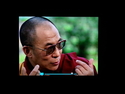

(click images to enlarge)
Charlie Rose interviews
Since no Android app is available for watching the outstanding series of Charlie Rose interviews, we created a browser bookmark shortcut. It works well, as shown below…





(click images to enlarge)
Plex Media Player
The Android Plex Media Player app requires the free Plex Media Server app to be installed (and running) on a Windows, Linux, or Mac desktop laptop or desktop system. With that requirement satisfied, you can use Plex to stream multimedia to your Google TV system from hundreds of Web-based content sources (including Comedy Central, for example), as well as from DLNA servers on your local network, as shown below…
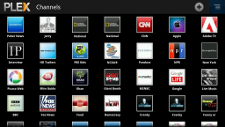

Some of Plex’s many content channels
(click images to enlarge)







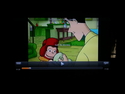













(click images to enlarge)
BeyondPod
The user-friendly Android BeyondPod app makes it easy to subscribe to, stream, download, and play video and audio from hundreds (perhaps thousands) of feeds on your Google TV system. The free app works well on the Co-Star, but a modest optional one-time payment removes some restrictions (plus, a single payment unlocks the added features for all your Android devices). The screenshots below show BeyondPod streaming New York Times news and PBS Science Friday videos…



(click images to enlarge)
| Playing music and Internet radio |
This section highlights three ways to play music or listen to Internet radio on the Co-Star’s Google TV system.
Pandora radio
The Pandora radio service lets you stream a wide range of music — selected by genre, artist, song, or personalized channels — from Pandora.com. The service can be used for free, but a modest monthly or annual payment gives you access to Pandora One, which removes some restrictions — plus, the upgrade applies to your use of Pandora on all your computers and devices. The standard Android Pandora app did not function properly on the Co-Star’s Google TV system, so we substituted a browser bookmark with good results, as shown below…
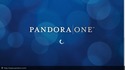


(click images to enlarge)
TuneIn Radio
TuneIn Radio lets you stream a wide range of Internet Radio stations to your computers and devices. The service can be used for free, but a modest one-time upgrade to “Tunein Radio Pro” removes some restrictions and advertisements. The standard Android TuneIn Radio app did not function properly on the Co-Star’s Google TV system, so we substituted a browser bookmark with good results, as shown below…




(click images to enlarge)
Google Play Music
The standard Android Google Play Music app works well on Google TV, and makes it easy to play all your music on the Co-Star. The app can play music located on media plugged into the Co-Star’s USB port, as well as everything you upload to Google’s Music cloud storage.


(click images to enlarge)
| Streaming audio & video from local sources |
This section showcases three useful Android apps for streaming and rendering multimedia on Google TV from UPnP/DLNA, Windows shares (samba), and AirPlay sources on your local network.
PlayPoint media player
The Co-Star’s built-in PlayPoint media player app lets you stream multimedia to the Google TV system from UPnP/DLNA servers and Windows shares on your local network. The app also implements DLNA Media Renderer and DLNA Media Server functions on the Google TV system, as demonstrated below.
Here, we’re using the PlayPoint app to stream a video from a DLNA Media Server…




Here, we’re remotely streaming video from a DLNA Media Server to PlayPoint’s DLNA Media Renderer. The process is being controlled by means of the Android Skifta app on a Nexus 10 tablet…




(click images to enlarge)
GTVBox media player
The Android GTVBox app supports several standard multimedia streaming protocols, including including UPnP/DLNA, Windows shares, and NFS. The app also provides AirPlay rendering capabilities (but not “screen mirroring”).
These screenshots show GTVBox streaming a movie from a DLNA media server on our local network…




These screenshots show us beaming video from an iPod Touch via AirPlay to Google TV, with GTVBox providing the requisite AirPlay rendering service for the Co-Star…



(click images to enlarge)
aVia Media Player
The aVia Media Player app provides UPnP/DLNA multimedia streaming and rendering functions. You can use aVia to render videos, music, and photos on the Google TV system; sources include local USB and DLNA devices as well as social media services (Facebook and Google+). The screenshots below show us streaming a movie to Google TV from a DLNA server on our local network…





(click images to enlarge)
| Other apps |
This section includes a few additional uses of the Co-Star. Of course, considering Google TV’s built-in Web browser, the possibilities are endless…
Watching live and recorded TV via Simple.TV
The screenshots below show us streaming live and recorded TV shows from our Simple.TV box. An Android Simple.TV app is said to be coming soon, but for now the Google TV system’s browser works well for streaming Simple.TV’s HTML5 video…


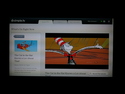




(click images to enlarge)
Watching live and recorded TV episodes from a cable TV provider
Sorry, we’ve totally “cut the cable” here at DeviceGuru.com. Consequently, although you can feed cable or satellite video into the Co-Star through its HDMI input connector, you won’t find any demos of the Co-Star’s cable or satellite TV features, such as program guide search and picture-in-picture display, in this screenshot tour.
Viewing photos from USB & Google’s cloud
As shown below, the Co-Star’s “My Photos” app can display photos and slideshows from attached USB devices and multiple Picasa and Flickr accounts…


(click images to enlarge)
Monitoring weather conditions and forecasts
Although Google lists it as incompatible with the Co-Star, the Android Weather Underground app works well on the device. You may have noticed the app’s real-time weather widget on our customized Google TV homescreen; two screenshots showing the app running on the Co-Star appear below…


(click images to enlarge)
This completes our screenshot tour of Google TV running on the Vizio Co-Star streaming media player. For the complete story behind these screenshots, read our detailed, in-depth Vizio Co-Star Google TV box Review.