Netgear NTV200 screenshot tour
Last updated Feb 10, 2012 — 3707 views This screenshot tour was created to accompany our detailed review of Netgear’s NeoTV NTV200 streaming media player device, a direct competitor with the popular Roku 2 series products. The tour comprises about 100 screenshots showcasing the NTV200’s menu system, settings, and broad range of content channels available for watching movies and TV shows, listening to music and internet radio, and more.
This screenshot tour was created to accompany our detailed review of Netgear’s NeoTV NTV200 streaming media player device, a direct competitor with the popular Roku 2 series products. The tour comprises about 100 screenshots showcasing the NTV200’s menu system, settings, and broad range of content channels available for watching movies and TV shows, listening to music and internet radio, and more.
Browse our extensive screenshot tour of Netgear’s NTV200 streaming media player using the index below. For the complete story behind these screenshots, read our in-depth review of the NTV200.
These screenshots showcase many aspects of the NTV200 streaming media player’s user interface, and some of its most popular apps. The list below offers quick access to screenshots by category. Click the screenshot thumbnails for larger images.
- NTV200 channels
- Customizing the My Channels screen
- “Vudu Apps” channel
- Netflix movies & shows
- Hulu Plus movies & shows
- Vudu movies & shows
- Cinema Now movies & shows
- Film Fresh movies & shows
- YouTube Leanback videos
- Pandora music
- NTV200 settings
NTV200 channels
These screenshots show the 100 primary NeoTV channels that are currently offered on the NTV200 (note: 80 additional content sources are available through the “Vudu Apps” channel, shown later)…
Scrolling through the NTV200’s channels by popularity…







(click thumbnails to enlarge)
Browsing the NTV200’s channels by category…









(click thumbnails to enlarge)
Customizing the My Channels screen
Although the “My Channels” (aka homescreen) is initially populated with Netgear’s “featured channels,” you can easily add, remove, and rearrange the channels that appear there, to ensure fast and easy access to your preferred content sources, as shown here (note: the My Channels home screen is a great new feature as of the NTV200’s February 2012 firmware update)…




(click thumbnails to enlarge)
Vudu Apps
The “Vudu Apps” channel provides 80 additional media-streaming apps; preferred apps can be tagged as “favorites” for quick and convenient access, as shown…
Vudu Apps content sources…





(click thumbnails to enlarge)
Customizing the Vudu Apps “Favorites” section…



Netflix movies and TV shows
Netflix’s vast online library of movies and TV shows is available to subscribers of its service…








(click thumbnails to enlarge)
Hulu Plus movies & TV shows
Hulu Plus movies and TV shows are available to subscribers of its service…







(click thumbnails to enlarge)
Vudu movies & TV shows
Vudo offers movies and TV shows for either purchase or pay-per-view rental; short trailers and previews can be watched at no charge…












(click thumbnails to enlarge)
Cinema Now movies & TV shows
CinemaNow offers movies and TV shows for either purchase or pay-per-view rental…




(click thumbnails to enlarge)
Film Fresh movies & TV shows
Film Fresh offers movies and TV shows for either purchase or pay-per-view rental…








(click thumbnails to enlarge)
YouTube Leanback videos
YouTube Leanback provides easy access to YouTube’s huge and widely-varied video archive, organized in various categories or obtained via a search function…




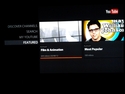



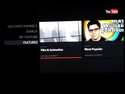


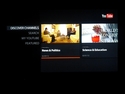
(click thumbnails to enlarge)
Pandora
Pandora streams a diverse range of music genres and styles from both standard and customized music channels (ad-free unlimited streaming involves a modest monthly subscription)…


(click thumbnails to enlarge)
NTV200 initialization and settings













(click thumbnails to enlarge)
For the complete story behind these screenshots, read our in-depth review of the NTV200.