Turn off your Boxee Box the green way!
Last updated May 5, 2011 — 10152 views Ever worry about all the energy our DSL modems, wireless routers, and Internet-enabled devices (like the Boxee Box) consume around the clock? It all adds up!
Ever worry about all the energy our DSL modems, wireless routers, and Internet-enabled devices (like the Boxee Box) consume around the clock? It all adds up!
Despite its cute “green” logo, the D-Link Boxee Box’s so-called Sleep mode hardly does anything to scale back the device’s 12W power consumption. So assuming you only use it for a few hours a day, parking it in Sleep mode wastes a lot of energy.
One easy remedy is to select “Shutdown” instead of “Sleep” (see screenshot below) to turn off the Boxee Box if you’re not going to use it for a while, and especially when you’re done with it for the day.
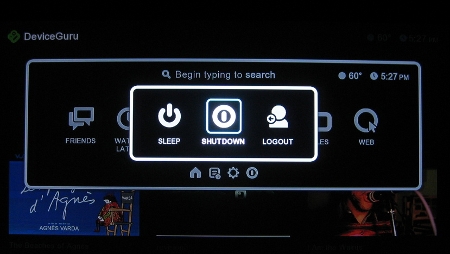
Boxee Box shutdown options
 When my Boxee Box has been turned off this way, my “Kill A Watt” meter (pictured on the right) indicates that the device is using “00 Watt” even though it can still be turned on using its wireless remote control.
When my Boxee Box has been turned off this way, my “Kill A Watt” meter (pictured on the right) indicates that the device is using “00 Watt” even though it can still be turned on using its wireless remote control.
The only minor drawback of doing this, is that there’s a bit of a delay until you can start using the device when you turn it on again: about 65 seconds, from pressing the button on the remote to arriving at the main navigation menu.
So, assuming you don’t need to use your Boxee Box 24×7 as a media server on your home LAN, be kind to the Earth by using Shutdown instead of Sleep to turn it off.