Boxee now open to all Ubuntu, Mac, ATV users
Last updated Jan 8, 2009 — 6004 views Boxee has just opened up its free A/V media center platform to all Ubuntu, Mac, and AppleTV users. Additionally, Boxee for Windows has entered “private-alpha” phase, during which prospective users apply for the software online and wait for a download link.
Boxee has just opened up its free A/V media center platform to all Ubuntu, Mac, and AppleTV users. Additionally, Boxee for Windows has entered “private-alpha” phase, during which prospective users apply for the software online and wait for a download link.
We’ve been alpha-testing Boxee’s media center platform on our Ubuntu-based Black Tower desktop PC for several months now. It’s great for streaming movies and TV episodes from Comedy Central, Youtube, Hulu, etc., and for enjoying A/V content located on your PC or other local source.
A few screenshots showing Boxee running on the Black Tower, which currently runs Ubuntu 8.10, appear below.
Boxee on the Black Tower
(Click each thumbnail for a larger view)










Boxee on the Black Tower
(Click each thumbnail for a larger view)
Last month, Boxee added the ability for Netflix subscribers to browse and download Netflix videos from within Boxee. The new Netflix support was initially released for Mac users, but the company says it expects to add the support to the AppleTV and Linux versions of Boxee “early in 2009.” Presumably the Netflix capability already is implemented in the Windows version, since the necessary functionality is readily available for Windows XP and Vista (Netflix offers a player for those OSes).
Here are a few screenshots of Boxee’s recently-added Netflix support running on the Mac OS X version (courtesy of Boxee):
Searching for Netflix titles
(Click to enlarge)
Viewing your Netflix VOD queue
(Click to enlarge)
Netflix item description
(Click to enlarge)
To download Boxee for Ubuntu PCs, AppleTV, or Macs — or to get on the waiting list for a Windows download link — visit Boxee.tv.



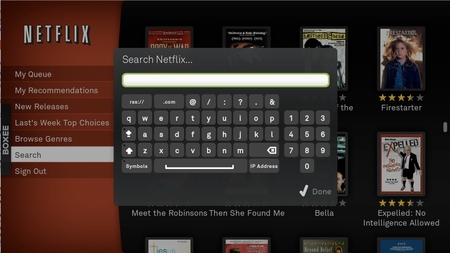
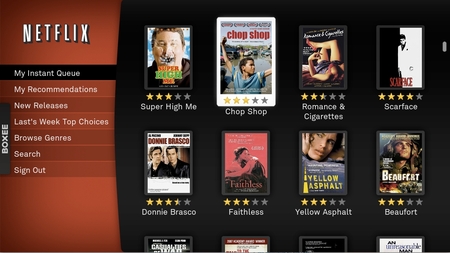
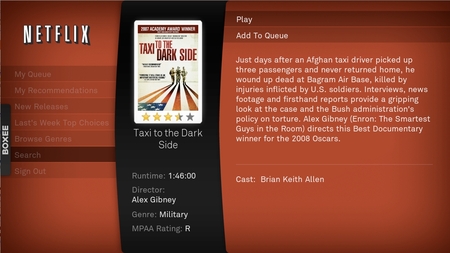
Great, but… can you provide a link to the instructions for installing Boxee on Ubuntu? None of the links you posted seem to have instructions and there’s no information on Boxee’s website. As far as I can tell, Boxee is still “closed” open source.
@anon: To obtain the Ubuntu Boxee download, create an account for yourself by clicking the “join now” link on Boxee’s home page. A few minutes after you submit your info, you should receive an email with a link for validating your Boxee account. Enjoy!
It is not open to “all” users, only those running a 32bit version. If you’re running 64bit you get to sit on your thumb and take a spin.
Yeah, after I registered, it gave me the repository..
deb http://apt.boxee.tv intrepid main
But when you try to update the index, it can’t connect.
Now, maybe it’s because I’m running 64bit, but they should say in the instructions after you register that it is not yet supported. Stupid…