MEPIS Linux 8.0 nears release
Last updated Sep 29, 2008 — 17528 views A new version of MEPIS Linux, one of my favorite KDE-based distributions, is nearing final release. Roughly a year after the arrival of version 7.0, distribution founder and maintainer Warren Woodford has just issued MEPIS 8.0 beta 2, based on a Debian Lenny core.
A new version of MEPIS Linux, one of my favorite KDE-based distributions, is nearing final release. Roughly a year after the arrival of version 7.0, distribution founder and maintainer Warren Woodford has just issued MEPIS 8.0 beta 2, based on a Debian Lenny core.
I last tested MEPIS at version 6.0 two years ago, and found it to be a nearly perfect Linux desktop. That version was based on Ubuntu packages, whereas version 7.0, which emerged late last year, marked a move back to a Debian core.
In addition to its Debian Lenny core, MEPIS 8.0 comes with the latest, up-to-date application packages, according to Woodford. Thankfully, it’s still based on KDE 3.5.9 — see my comments on KDE 4.1 here.
“Important package changes in this beta include 2.6.26.5 kernel, ntfs-3g34,
OpenOffice 3.0rc2, and OpenJDK 6,” Woodford says in the release announcement. Additionally, its kernel supports VirtualBox-OSE 2.0.2, which can be installed from the MEPIS 8.0 repository.
“Plugable ntfs devices are once again handled automatically with ntfs-3g,” the distribution founder continues. However, he notes, “At this time, permanent ntfs devices must be mounted manually with ntfs-3g. An automatic solution is being investigated.”
The 8.0 beta 2 release also “introduces a striking new desktop theme developed by MEPIS community members Brooko, Ljogerst, Utopia, and Julzzz,” Woodford adds.
Quick look at the Live CD
MEPIS 8.0 beta 2 is usable as both a live CD and as a tool for permanently installing the distribution on your system’s hard drive.
Below are some screenshots of how the live CD looks on my Thinkpad testbed. The system is an old model 2662-35U, featuring a 600 MHz Pentium III CPU, 192 MB SDRAM, a 20 GB hard drive, and a CD-only optical drive.
Click each of these thumbnail images for a larger view:








MEPIS Linux 8.0 beta 2 screenshots
(Click each thumbnail to enlarge)
Getting personal
Following the above preview of MEPIS 8.0, I went ahead and installed it on the Thinkpad’s hard drive. Installation via the automatic wizard (click the installation icon on the KDE desktop after booting from the live CD) was quick, clear, easy-to-use. The default username is demo, and demo’s password is “demo” — but when prompted for a root password, that one is “root.”
MEPIS 8.0’s log-in screen
I don’t particularly like the theming choices in MEPIS 8.0 — naturally everyone’s tastes vary! Consequently, I reconfigured just about everything using the Control Center tool.
My personalized MEPIS 8.0 desktop
(Click image to enlarge)
Then, I added a bunch of my favorite applications, as follows:
- First, I edited the repository sources file (/etc/apt/sources.list), removing the “#” characters at the start of all repository lines (e.g. all lines that begin with “deb.”
- Then, from a Konsole shell, logged in as root, I ran the following commands to update all system packages:
- apt-get update;apt-get upgrade
- Next I installed a bunch of packages using this command:
- apt-get install d3lphin gaim gimp bluefish dillo xine-ui ntfsprogs imagemagick realplayer skype dmz-cursor-theme
- Now, I used the Synaptic package manager (KDE menu > System > Synaptic Package Manager) and selected/installed “sun-java6-plugin” (it resulted in the installation of several packages), which installs the java plugin for Firefox.
- Next, I went to http://opera.com/download, selected the “Ubuntu 8.04 Hardy Heron” version of Opera, and downloaded it; after that, I ran the command (as root, from a Konsole shell):
- dpkg -i opera_9.52.2091.gcc4.qt3_i386.deb
- Finally, using Firefox, I went to mozilla.com and downloaded and installed thunderbird. Note: before doing that, I tried installing it using apt-get, but there appeared to be a dependency problem. After downloading the thunderbird tar.gz file, move it to /usr/lib (as root), untar it (tar -zxvf …), and then create a symlink in /usr/bin for running the program as follows:
-
ln -s /usr/lib/thunderbird/thunderbird /usr/bin/thunderbird
Following all the above, I ran a bunch of tests, to verify that java and flash plugins were working, sound worked, I could make a skype phone call, YouTube videos worked, etc.
Below are some screenshots of various applications running on the Thinkpad’s MEPIS 8.0 desktop, after I had tuned the system’s KDE configuration to suit my needs and added my favorite software.
Click each of these thumbnail images for a larger view:
Overall assessment
All in all, based on this quick first look at MEPIS 8.0, I’d have to say that for a beta it’s looking quite good! My main quibbles are the lack of the popular Mozilla Thunderbird email client out-of-the-box, and the need to install the Sun Java plugin.
So, how does MEPIS 8.0 compare to Kubuntu Hardy Heron and the latest Debian Lenny KDE ISO, both of which I’ve recently reviewed?
The main advantage of MEPIS 8.0 relative to Kubuntu 8.04, is that it’s somewhat more complete by default. Also, its kernel and packages are more up-to-date, although the upcoming release of Ubuntu/Kubuntu 8.10 will mitigate that factor. An important advantage of Ubuntu/Kubuntu, on the other hand, is its broad acceptance and popularity, with the result that applications increasingly support — or exclusively target — the Ubuntu family distros.
In comparison to Debian, too, MEPIS 8.0 provides more of the tools and applications I tend to use — not that I can’t add them to Debian myself. Plus, MEPIS is based on a Debian Lenny kernel and packages from the Debian Lenny repositories, so it’s basically a Debian KDE remix.
Further information
Those interested in trying out the SimplyMEPIS 8.0 beta can obtain ISO images for 32- and 64-bit versions from the “testing” subdirectory of the MEPIS Subscriber’s Site, or from MEPIS public mirrors. (They’re named SimplyMEPIS-CD_7.9.80-beta_32.iso and _64.iso, respectively.)
Warren Woodford founded the MEPIS Linux project in 2002. In addition to developing and maintaining MEPIS Linux, he provides various software-related consulting services to high-tech companies.
Woodford urges MEPIS users to support ongoing development of the distribution by becoming MEPIS subscribers.
For further details and free MEPIS downloads visit the MEPIS website.



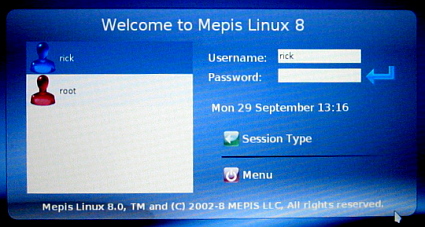
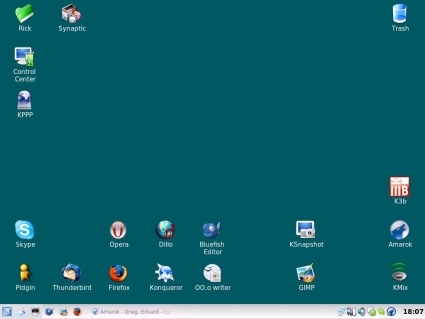








The MEPIS linux 8.0 looks like a very great looking desktop
and it is great how it has all the best applications.
I’ve been using Mepis for quite a while now, and wouldn’t go back to Windows for anything. Everything I need is within a few clicks, and the distro comes pretty loaded anyway.
There’s a few articles on my blog about Linux in general, and Mepis in particular. Warren knows how to put a distro together, and the MEPISlovers community is top notch.
I agree that Warren “knows how to put a distro together”. I give him every credit as a creative programmer. However, I won’t consider using Mepis until he guits whining about the GPL. If he has stopped whining, he should reflect this on his web site.
I have been using mepis for just over a year starting with version 7, I have never had a problem of any type with 7. When the mepis 8 beta came out I Installed it on 2 computers with no problems and love it, I consider it far better than mepis 7 which is saying a lot. Over the years I have tried at least a dozen other distros and mepis is still my choice.
Why bother with Thunderbird when you have Kontact/Kmail as part of the package? I have used both Thunderbird and Evolution over the years, and reckon Kontact to be superior. In some distros I have used in the past the defult setup was absurd, and I had to substantially reconfigure it, but in Etch it was about right.
I run Debian, which is great, but I am constantly tempted by Mepis, particularly now it is Debian based rather than Ubuntu.
One really useful KDE applet is the Quicklauncher, with which you can pack your fat blobby taskbar launch icons into a double row of tiny icons, leaving more space for the running apps.
A gnome version would be great
I am also running SimplyMEPIS 8.0 Beta 2 and it is running smoothly without any apparent flaws.
Here are my few observations while reading your review.
1: “Thankfully, it’s still based on KDE 3.5.9”
Yes. That`s a good point. Unlike all other distros rushing for KDE 4 Mepis is sticking to stable KDE 3 series. I am not ready for KDE 4 and Mepis is doing juctice to a stable KDE .
2: “The 8.0 beta 2 release also “introduces a striking new desktop theme developed by MEPIS community members Brooko, Ljogerst, Utopia, and Julzzz,” Woodford adds.”
Indeed eye candy is a plus point along with stability and this new desktop theme for Mepis is superb.
3: “nstallation via the automatic wizard (click the installation icon on the KDE desktop after booting from the live CD) was quick, clear, easy-to-use.”
I have yet to see a great installer as offered by Mepis , Sidux,Kanotix and PCLinuxOS. These all work for anybody with not much hassles. I really am impressed with Mepis installation process.
4: “I don’t particularly like the theming choices in MEPIS 8.0 — naturally everyone’s tastes vary! Consequently, I reconfigured just about everything using the Control Center tool.”
Indeed that`s true and I always do my own customization, that`s the ultimate freedom with have with GNU/Linux.
5: “Then, I added a bunch of my favorite applications”
That`s exactly I do, I add my own favorite applications and remove those coming as default with Mepis. I have strong opinion that all the developers should just add the mandatory packages in an ISO and leave the choice for end users to get what they want. This will make the size of ISO smaller to download. But then there are users who would not know what they need for their desired task , they lean upon what they are offered with. So it`s a matter of individual choices.
6: “Now, I used the Synaptic package manager (KDE menu > System > Synaptic Package Manager) and selected/installed “sun-java6-plugin” (it resulted in the installation of several packages), which installs the java plugin for Firefox. “
That was a good tip for me too.
7: “Next, I went to http://opera.com/download, selected the “Ubuntu 8.04 Hardy Heron” version of Opera, and downloaded it; after that, I ran the command (as root, from a Konsole shell):
dpkg -i opera_9.52.2091.gcc4.qt3_i386.deb
A good tip for those who want Opera but personally I am happy with Firefox that comes with Mepis.
8: “All in all, based on this quick first look at MEPIS 8.0, I’d have to say that for a beta it’s looking quite good! “
Fully agreed , this beta is very stable except for the lacking automout of NTFS which is under work.
9: “ The main advantage of MEPIS 8.0 relative to Kubuntu 8.04, is that it’s somewhat more complete by default. “
I find Mepis more user-friendly than Kubuntu and Debian Lenny KDE.
You did not touch the installation of Nvidia drivers or other graphical drivers installation and nor of Compiz here . I am working on these and will report back with my results.
I have an additional concern regards where do we report any bugs in this beta version as I did not find any bugzilla page for Mepis . The Mepis IRC room is mostly quiet and their forum is quiet too.
I have a small issue with my webcam which I want to report. Plus I have an additional concern that do I need to do a complete fresh installation once the final version is released or will my curremt installation will work if I keep upgrading it regularly?
Keep the good work up.
Regards,
Thank’s for the review and tips.
I like to distro hopping and for me Mepis is always a saver.
When something goes wrong with some distro on my old laptop, I KNOW that I can always go back to Mepis.
Btw, I noted that my laptops specs is not that low compared to yours 🙂
Mine is Tecra 8200 PIII with 256MB RAM. Mepis run great on this laptop.
Mepis utilities is also very helpful when I mess the Xorg or Grub.
And after install Mepis, usually I will add OO Impress and some lighter image viewer.
I also wish there is a gnome version of Mepis 🙂
Adrian – wow long time no see. I have not used Mepis for a while now due my distro hopping ways, but I still regard Mepis as my favorite or best distro to date. This is a personal opinion of mine ofcourse. Mepis still has one of the better livecd installs and troubleshooter to date. I know it started with knoppix.
I look forward to trying out Mepis 8 when it comes out. I am curious if you can install gnome to co-exist with kde in Mepis easily. Just curious. From experience, Mepis is fast, feature rich and just works. Currently, I play around with Zenwalk and Linux Mint. I may try arch one more time and then return to mepis.
User-oriented website: http://www.mepiscommunity.org
Bug reports: http://mepislovers.org/forums/showthread.php?t=17578
Did you try ‘apt-get install icedove’ to get Thunderbird? Debian has rebranded its Mozilla packages to more comport with its conception of the GPL.
Firefox = iceweasel
Seamonkey = iceape
Thunderbird = icedove
Sunbird – iceowl
I had a Mepis 3 install (Debian based before Woodford switch to Ubuntu for a while), but broke it when it became long in the tooth and I tried to upgrade it. Hopefully this version will be more compatible with Debian so I can keep it updated without needing to reinstall. I also have an Ubuntu based release that does what it needs to, but is also getting a bit dated. Ubuntu isn’t a rolling release and I suspect if I did a “dist-upgrade” to a newer Ubuntu release it would break, so I’ll just keep it as is until its time for a fresh install.
I have used every version of Mepis since 3.31 and it has always impressed me, does everything I want/need and hopefully, the recently built the community repository for Mepis 7 will be carried over to Mepis8, making it possible to keep M8 up to date with the latest apps backported from testing. My existing M7 is easily as up to date as the “hottest” distros out there, except for the kernel and xorg thanks to the community repository.
I have repeatedly tried out many other distros, but pretty or flashy just doesn’t do it for me, I haven’t found anything to compare to Mepis for its sheer stability and hardware detection. Only thing that I found it really lacks is midi support, though that’s very low in my priority list.
@ Dr Saleem – you can report bugs directly to Warren, email: [email protected] and upgrading through the testing phase should give you essentially the same as the installed version.
The community have assembled a remastering script so rebuilding your own Live CD or growing it to a DVD with all you favorite apps preloaded is fully possible, provided you can use the cli. http://www.mepis.org/docs/en/index.php/Remastering_script
A little help from some gurus out there to streamline the process and iron out a few bugs would be very welcome, though as it is, it works very well for remastering the ISO. Remastering from hard disk is really where we need some input.
Gnome should be possible if you want to try your hand at remastering, but I’m not sure if the Mepis assistants would work with Gnome. Personally, I prefer KDE for its power and integration, Gnome based systems just seem too disconnected to me, though I do like its smaller resource use.
Thanks for the great review of Mepis 8 beta! Sounds very encouraging.
Thank you also for not being a total Ubuntu fan boy/girl. My experiences with Ubuntu have led me to dub it “The Starbucks of Linux”. Debian and Mepis are faster and much easier to install and use! Mepis won me as a supporter by doing two things very well: Mepis is easy to install AND Mepis…just…works!!!
I have been using Mepis since 6.0 and I love it. I had Mepis 7.0 running perfectly on an HP dv2xxx and installed 8.0 b1 and my wireless broke. I tried 8.0 b2 and no change. Then I though it must be something I did as Mepis has always just worked. I did a fresh install with 8.0 b3, not just the / and voila, it was perfect again. I have never seen a distro this good although I also use the Ubuntu family, Mint, Sabayon and Dreamlinux. Mepis is simply my favorite with Mint a close second. Thanks Warren, you are the man!
I’m curious to know the boot time on your test rig. But other than that it looks promising.
Tried the fourth beta of Mepis 8. Overall it was a pleasure-ride. But any guess when the final gold will come out? I need to deploy the final version in my home office.
this looks like a chance for mepis to get back on top. however, the mess with nvidia handling must be addressed. ubuntu “hardware driver” should be the standard. best wishes, marku
I tried to install Mepis-7.9.91beta4_32, but the installation hung in repeated tries before correct config of X-org. [The video is an nvidiaMX4000 series.] Then, I tried Mepis7.0 with the same problem. So, I ‘reverted’ to Mepis6.5. It works very well, including the Linksys (Cisco) home wireless. Yet, when I tried to install the ‘legacy’ nvidia driver, the video crashed so I reloaded the OS. [The machine was a Shuttle m/b; Athlon 1.2 GHz; 512 mb ram unit, an old work horse.]
When I used Mepis6.0 ca. two years ago, I had no problem installing the nvidia driver, which was an option during the install routine.
In spite of this hiccup, Mepis I still rank near the top for ease of installation, stability, and speed.
Any advice would be welcomed.
T.W.
I use PCLOS but I’ve tested over time Mepis 7.
It is a great distribution and I certainly hope Mepis 8 will be perfect.
It belongs in the top 5 of distro’s and it will be when things develope, I think.
It is looking great, it feels the same.
Sound and video did work perfectly on the livecd and all did on my Intel Celeron 64 2core plus nVidia.
I’ll keep watching this great peace of art and maybe once I will make a switch.
with Ubuntu 9.04 the sound is ‘strange’.
With Mepis 8.0.06 it works right.
Fine!