Nexus 7 vs Galaxy Tab vs Kindle Fire
Last updated Sep 8, 2012 — 25422 views [Updated Nov 30, 2012] — Which 7-inch Android tablet is best? To answer that question, this post compares the key features and specs of today’s most popular 7-inch tablets: Google’s Nexus 7, Samsung’s Galaxy Tab 2 7.0, and Amazon’s second-generation Kindle Fires.
[Updated Nov 30, 2012] — Which 7-inch Android tablet is best? To answer that question, this post compares the key features and specs of today’s most popular 7-inch tablets: Google’s Nexus 7, Samsung’s Galaxy Tab 2 7.0, and Amazon’s second-generation Kindle Fires.




Left to right: Nexus 7; Galaxy Tab 2 7.0; Kindle Fire 7 HD; Kindle Fire
(click images to enlarge)
The key features and specs of the Nexus 7, Galaxy Tab 2 7.0, and two second generation Kindle Fire models are compared in the table below.
Key Specs: Nexus 7; Galaxy Tab 2 7.0; gen-2 Kindle Fire
| Nexus 7 | Galaxy Tab 2 7.0 | Kindle Fire HD | Kindle Fire | |
| Processor | 1.3GHz quad-core | 1GHz dual-core | 1.2GHz dual-core | 1.2GHz dual-core |
| RAM | 1GB | 1GB | 1GB | 1GB |
| Internal flash | 16GB or 32GB | 8GB | 16GB or 32GB | 8GB |
| microSD flash exp. | ||||
| OS | Android 4.2 | Android 4.0 | Customized Android | Customized Android |
| Apps market | Amazon | Amazon | ||
| Display | 1280×800 px | 1024×600 px | 1280×800 px | 1024×600 px |
| Cameras | 1.2MP front (only) |
0.3MP front; 3MP rear |
“HD” front (only) |
none |
| Microphone | ||||
| Video output | ||||
| WiFi | 802.11 a/b/g/n | 802.11 b/g/n; WiFi-direct | 802.11 b/g/n | 802.11 b/g/n |
| Bluetooth | ||||
| GPS | ||||
| Battery | 4325 mAh | 4000 mAh | 4400 mAh | TBD |
| Continuous Netflix (full brightness) | ~ 5 hrs | ~ 4 hrs | (untested) | (untested) |
| Size (in.) | 7.8 x 4.7 x 0.4 | 7.6 x 4.8 x 0.4 | 7.6 x 5.4 x 0.4 | 7.4 x 4.7 x 0.5 |
| Weight | 12 oz | 12 oz | 14 oz | 14 oz |
| Price | $200 (16GB) $250 (32GB) |
$200 (8GB) | $200 (16GB) $250 (32GB) |
$160 (8GB) |
Which is best?
It’s clear from data tabulated above that Amazon’s low-end second-generation Kindle Fire is outclassed by the other three tablets. With that in mind, the table below zooms in on the relative advantages (in green) and disadvantages (in red) of the Google Nexus 7 (manufactured by Asus), Samsung Galaxy Tab 2 7.0, and Amazon Kindle Fire HD.
| Nexus 7 | Galaxy Tab 2 7.0 | Kindle Fire HD | |
| Processor | 1.3GHz quad-core | 1GHz dual-core | 1.2GHz dual-core |
| Internal flash storage | 16GB or 32GB | 8GB | 16GB or 32GB |
| microSD flash exp. | no | yes | no |
| Standard Android OS | yes | yes | no |
| Display | 1280×800 px | 1024×600 px | 1280×800 px |
| Front camera | 1.2MP | 0.3MP | 1.2MP |
| Rear camera | no | 3MP | no |
| Video output | no | no | yes |
| GPS | yes | yes | no |
| Price (flash) | $200 (16GB); $250 (32GB) |
$200 (8GB) | $200 (16GB); 250 (32GB) |
We benchmarked the CPU, math, graphics, and memory performance of the Galaxy Tab 2 7.0 and Nexus 7 using the Android AnTuTu benchmark app. The results, based on AnTuTu version 3, appear in the chart below. Unfortunately, we did not have a Kindle Fire HD available to include in the test.
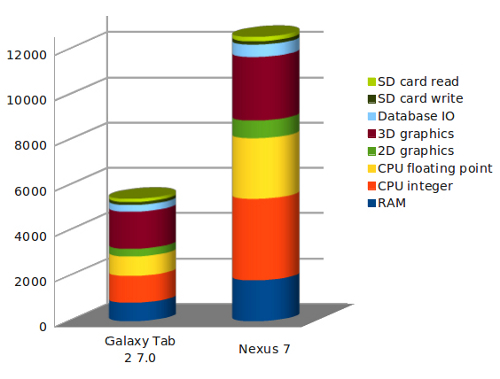
Benchmark results
(click image to enlarge)
In conclusion, depending on what’s most important to you, any of these three 7-inch Android tablets could turn out to be the better choice. For example…
- Only the Galaxy Tab 2 7.0 has a backside camera for taking photos
- Only the Kindle Fire HD offers HDMI video output for connection to a TV or monitor
- The Kindle Fire HD has a non-standard Android OS with limited Google services
- The Nexus 7 offers the snappiest performance, thanks to its quad-core CPU
Personally, I prefer the larger size of any of these 10-inch Android tablets to any 7-inch tablet for most purposes. As far as 7-inch tablets go, however, I favor the Nexus 7 based on its high speed quad-core performance, latest Android 4.2 OS, lightest weight, and comfortable nonslippery rear surface. Since most of us have smartphones with decent built-in cameras these days, the Nexus 7’s lack of a rear camera isn’t too serious a deficiency.
Further information
For more information on each of the above tablets, go here:
- Google Nexus 7: In-depth DeviceGuru review
- Samsung Galaxy Tab 2 7.0: In-depth DeviceGuru review
- Amazon Kindle Fire: Amazon product page
| Be sure to check out DeviceGuru’s continually updated 10-inch Android tablet comparison: |
May I know what does ‘video output’ mean in the comparison chart #1?
In the tables, “video output” = yes means there is a connector for passing video from the tablet to a TV, for display on the TV. I added “HDMI” to entry in table #1; the KF HD model lets you display video on a TV using an HDMI cable.
Thank you for your clarifications.
I’m still undecided which to choose.
I am more to a reader with lots of eBook, but most books I have are architectural magazines. I’m not very pleased to zoom further and keep tabbing the screen here and there to read the content, but I definitely don’t want a 10″ due to its lack of portability.
I think Galaxy Tab will suit me more because it has microSD slot. And now the screen frame size is a problem as mentioned above. Is 7″ really enough to read comfortably while keeping the images in comfortable viewing proportion?
I recommend that you try both sizes, to find out what is best for your purposes. I usually prefer using my 10-inch tablet, but the 7-inch ones are definitely more mobile.
With a 7-inch tablet you can usually cause a web page’s text area to fill the width of the screen in portrait mode by double-tapping on the text area you want to read. Then, double-tapping a second time zooms the opposite way. Also, you can rotate the tablet between portrait and landscape modes, depending on which way the content you’re reading fits better. And, of course, you can also pan and zoom manually via pinch and slide methods.
I suggest you find a store that has both tablet sizes on display, and experiment to see what feels best to you.
I don’t like landscape reading, it’s very tiring to scroll.
The ebooks in the stores are those specially-formatted for ebook reader. Means 7″ will definitely able to read clearly (plus, theirs have not image at all). They don’t allow ebook testing by bringing our own in a pendrive. I may need to search for other user-friendly gadget store.