Streaming via AirPlay to the Boxee Box
Last updated Aug 11, 2011 — 57664 viewsThe Boxee Box’s v1.2 firmware update introduced AirPlay rendering capability. This post explains how to use AirPlay on the Boxee Box, and includes screenshots showing iPhone, iPod Touch, and iPad AirPlay streaming to a Boxee Box.
|
As indicated in the comments section of this post, the Boxee Box can no longer render AirPlay video from Apple iPads, iPhones, and iPods running iOS 6.1 or later. |
Assuming you’ve already installed the v1.2 firmware on your Boxee Box, you now have a preliminary version of AirPlay rendering capability ready and waiting for experimentation. However, the support comes disabled by default, so before you can use it you need to go into the Boxee Box’s configuration settings and enable it.
To do so, navigate to “Settings > Servers > Enable streaming from iOS devices” and click the white circle beside the option to enable it.
Here’s a screenshot:
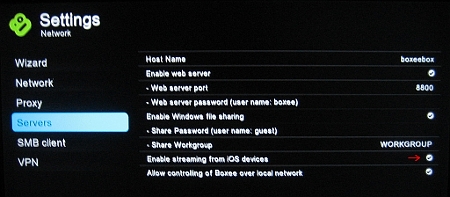
Enabling AirPlay rendering support on the Boxee Box
Once you’ve done that, you should be able to select “Boxee Box” as the AirPlay target from an iOS device, such as an iPhone, iPod Touch, or iPad, as long as it’s running iOS 4.2 or later.
Below are some screenshots showing video and audio being streamed via AirPlay video and audio from an iPod Touch and an iPad 2 to a Boxee Box, as indicated in the captions.




A video from the YouTube app on an iPod Touch gets streamed via AirPlay to a Boxee Box
(click thumbnails to enlarge)

A song from Pandora on an iPod Touch gets streamed via AirPlay to a Boxee Box
(click image to enlarge)


TV episode in Boxee for iPad gets streamed via AirPlay to a Boxee Box
(click image to enlarge)
Note: the above example differs from the typical way the Boxee for iPad app transfers videos to a Boxee Box. The normal method is to click the “play on Boxee” icon (fourth from the right at the top) in the iPad app, after which the app sends a command to the Boxee Box instructing it to stream the desired video directly from the Internet.

Streaming audio from TuneIn Radio on the iPad 2 via AirPlay to the Boxee Box
(click image to enlarge)
Further information about Apple AirPlay is available from Apple’s website, here, and from Wikipedia, here.
[This post was initially published on DeviceGuru’s sibling site, BoxeeBoxTips.com]
Followed the setup, but only getting the sound; the video does not go through airplay – playing on iPad instead of boxee. Any idea?
Assuming you meant to say the video does NOT go through airplay but stays on the iPad, while the audio does go to Boxee, you may have selected the wrong widget in your iPad app. I think some apps provide two AirPlay options: a speaker-like widget for audio-only AirPlay; and a monitor-like widget, for full A/V AirPlay. What app are you trying to AirPlay to the boxee box, and what does the widget you are selecting look like? You can see both styles of AirPlay widgets in the screenshots of this post (above).
I only have 1 “Boxee” option from Airplay – I tried with Netflix, Hulu Plus, and Youtube.
And does the Boxee AirPlay option have a speaker or screen-like symbol associated with it?
There is a screen, the Boxee
My setup:
— Boxee goes into HDMI port on Yamaha RX-V673
— Yamaha output the signal to HDMI output and speakers
The Yamaha Receiver is on the net as well – for Airplay. When signal comes from Boxee, the input is HDMI1, when I run HULU for instance, I select the Boxee option on airplay, the output from Boxee shows “Streaming…” on top right of the screen; but then only the sound comes out. No Video.
In case you haven’t already done this, you might try connecting HDMI out from the boxee box direct to your TV’s HDMI input to see if AirPlay video shows up that way.
I’ll try to connect directly from boxee (need an HDMI extension, which I’ll get in a couple of weeks). But to be able to use my surround sound, I would need to go through the receiver, any other test could be done in the meantime?
I have the same problem. Boxee is plugged directly into the telly. Am using an iPod-touch. Audio plays fine from within the “Music” app. Video however only play the audio track and the TV screen displays a type of screen-saver (snaking light). The video remains and plays on the iPod. There is only one symbol to transfer to the Boxee and it’s on the right-hand side of skip-right button. The symbol is a square with an upward-pointing triangle. when you tap it the bar with the word Boxee in it has the symbol on the left side of it for a loudspeaker. When you tap that audio plays from the TV and video plays on the iPod.
Another interesting issue I have noticed is that it has become unstable with frequent crashes after I updated the iPod to v6.1 a few days back. It causes the Boxee to reboot or freeze fairly often which it never did before.
Ok so I found this thread that indicates IOS 6.1 no longer allows video transfer to third-party devices…now I just gotta find a way to roll my iPod back to the previous version I had on there….
http://forums.boxee.tv/showthread.php?t=65086
and
https://discussions.apple.com/message/21135982#21135982
I just tested AirPlay to a Boxee Box (running firmware v1.5.1.23735 / Mar2, 2012) from an iPad 2, before and after the iPad’s upgrade from iOS 6.0.1 to iOS 6.1.
Prior to upgrading the iPad 2, AirPlay audio (TuneIn Radio) and video (TED) both rendered fine on the Boxee Box. Following the iPad’s upgrade to iOS 6.1, audio-only iOS apps (e.g. TuneIn Radio) render fine on the Boxee Box via AirPlay. On the other hand, iOS video apps (e.g. TED) now only render their audio on the Boxee Box while their video continues to render on the iPad; also, the Boxee Box’s audio lags the iPad’s video by about 500mS, so the resulting combination is unusable.
I also tried AirPlaying from iOS 6.1 on the upgraded iPad 2 to several Android devices, with good results. There was no problem AirPlaying both audio (e.g. TuneIn Radio) and video (e.g. TED) to the Android AirTight app running on a Vizio Co-Star Google TV box, a Logitech Revue Google TV box, and a Nexus 10 tablet. In all three cases, “AirTight” showed up as a “TV-screen-shaped” icon in iPad’s AirPlay destination drop-down menu.
On the iPad 2 running iOS 6.1, “Boxee Box” shows up as a loudspeaker-shaped icon in the iPad’s AirPlay destination drop-down menu. I also have an AirPort Express, which only provides audio rendering functions; it also shows up as a loudspeaker-shaped icon in the drop-down menu.
Apparently, something new in iOS 6.1 causes it to judge the Boxee Box’s AirPlay client to be suitable for audio-only rendering, whereas it recognizes the Android AirTight app’s AirPlay client to be suitable for full A/V rendering. In any case, these results seem to disprove the conjecture that Apple is intentionally blocking AirPlay from rendering on non-Apple devices.
DeviceGuru your comprehensive findings throw the ball firmly back into Boxee Box’s court for a fix…unfortunately as they have abandoned the product that is unlikely to happen…as you say R.I.P….
Ok so here goes:
After the update to 6.1 on my iPad 3rd gen I have noticed that one of my Boxee Boxes can only Airplay audio while the other Boxee Box in my family room can still Airplay video/audio perfectly fine.
I have been reading into the subject and it seems that everyone is in agreement that the 6.1 iOS update broke Airplay on the Boxee Box. However, I cannot seem to understand why one of my boxes is still able to Airplay like it used to and the other can now only do audio?
Any ideas?
Both boxes (model DSM-380) are running the latest firmware: 1.5.1.23735-b6a5be1 also both are hardwired to the latest Apple Airport Extreme (updated to latest firmware) and both boxes have the exact same settings.
To duplicate this issue, I am using the same up to date 3rd gen iPad and streaming a non-drm movie from the native Videos App.
This is driving me nuts!
Also, noticed that if you have a video inside the PHOTOS native app you can indeed airplay the video and audio to your boxee box.
I guess all hope is not lost.
one my of boxes is still able to airplay videos and movies etc. running ios 6.1.2 off ipad and iphone.
Have bought TWO new boxes since “airplay was broken”. Both boxes as soon as I set them up require a software update to the current version.
BOTH these boxes can airplay anything I throw at them no problem, while my OLD box can only do Audio.
Seems like a complete wipe and restore might fix the airplay issue. Will try on my old box and report back.
thank you!
Hi, restored the firmware and was still unable to fix the issue on my original broken airplay box.
The very strange thing is that the airplay works fine on the two new boxes I bought for the other rooms in the house. I just plugged them in, did the auto update on the software and they work.
I am running iOS 6.1.2 on an iPhone 4S and iPad 3rd Gen.
I posted some pics up on the Boxee forums of the issue..
Strange.
Hi,
It doesn’t work for me either… Since I upgraded my Apple products. Have anyone solved the problem?
Just disable and then enable the option to activate ios streaming