Ubuntu 8.10 tempts KDE lover to switch
Last updated Oct 31, 2008 — 7580 views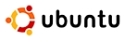 The Ubuntu Linux project has just released a major update to its highly popular Linux OS. Ubuntu Version 8.10 boasts a 2.6.27 Linux kernel, GNOME 2.24 desktop environment, and X.Org 7.4. Although I’ve been a staunch KDE advocate over the years, this slick new release is strongly tempting me to convert to Ubuntu!
The Ubuntu Linux project has just released a major update to its highly popular Linux OS. Ubuntu Version 8.10 boasts a 2.6.27 Linux kernel, GNOME 2.24 desktop environment, and X.Org 7.4. Although I’ve been a staunch KDE advocate over the years, this slick new release is strongly tempting me to convert to Ubuntu!
Here’s a summary of the key changes in version 8.10 from the previous version 8.04, as listed by the project:
- 3G wireless support — Improvements to Ubuntu’s network manager make it simple to detect and connect to 3G networks and manage connectivity, using built-in 3G modems, through external “dongles,” mobile phones, or via Bluetooth. Ubuntu 8.10 simplifies this complex environment through a single interface and the auto-detection of many of the most popular devices.
- Write Ubuntu to — and install from — a USB Drive — To date, Ubuntu has been made available to users as an image for CDs and DVDs. A simple application in Ubuntu 8.10 lets users write Ubuntu to a USB drive, even a modified version of Ubuntu with their data on it, so it can be carried everywhere to plug in and use on any machine.
- Guest sessions — In today’s world of “always on” pervasive computing, it’s increasingly common for users to let colleagues or friends use their mobile computers to check email, look up something on the Web, etc. Using Ubuntu 8.10’s “guest session” feature, a session can be locked down so that a guest can use the full system without interfering with programs or data.
- BBC content — Starting the media players (Totem Movie Player and Rhythmbox) in Ubuntu 8.10 launches a menu of free, continually updated BBC content. This is a mixture of video, radio, and podcasts and available in high quality, much of it playable using non-proprietary codecs.
- Latest Gnome desktop environment — Ubuntu 8.10 incorporates the latest release from the GNOME desktop environment, version 2.24. New features include a new instant messaging client, a built-in time tracker, improved file management and toolbars, plus better support for multiple monitor use with the ability to set screen resolution by monitor.
Ubuntu 8.10 also includes version 7.4 of X.Org. This latest stable version of the open-source X Window System, provides improved support for hot-pluggable input devices such as tablets, keyboards, and mice, and to enable “the great majority of users to run without a /etc/X11/xorg.conf file,” according to the Ubuntu.com website.
Further details on what’s new in Ubuntu 8.10 are available in its new features list and release notes.
Ubuntu 8.10 Live CD screenshots
Learning that 8.10 was finally released, I wasted no time downloading the Ubuntu 8.10 Live CD and installing it on my Kubuntu 8.04 desktop using Sun’s new VirtualBox desktop virtualization tool.
Ubuntu 8.10 screenshots — click each to enlarge














Ubuntu 8.10 screenshots — click each to enlarge
Overall assessment
After recently converting a cousin’s two aging Windows 98 PCs (a desktop and a laptop) to a custom Debian/KDE version of Linux, and being unable to find a single book to help him learn to use such a configuration, I’m starting to rethink my stubborn insistence on pairing KDE with Ubuntu.
Combining this concern with the sorry state of KDE 4, the default desktop environment in Kubuntu 8.10 (also released this week), I’m surprising myself by contemplating the idea of upgrading the Black Tower (my desktop workstation) to Ubuntu — rather than Kubuntu — 8.10.
Stay tuned!


| POST SCRIPT: I’VE DONE IT! |
|---|
| I’ve gone ahead and replaced KDE-based Kubuntu 8.04 with GNOME-based Ubuntu 8.10 on the Black Tower. Read all about it here:
|




I feel ya, man…
Actually, as a loyal openSUSE/KDE user, I am finding myself attracted to Ubuntu’s latest release (currently I have it running on VBox). However, I am still more than happy with openSUSE’s KDE 4 implementation; it is the best and most stable I have seen. openSUSE’s team does a great job stabilizing and “Suse-izing” the latest KDE 4; unfortunately, as Kubuntu seems to be regarded as a “lower class” citizen, very little effort appears to go into fixing up KDE for Kubuntu; it looks pretty “raw”. To me, Kubuntu has the feel of “Ubuntu with KDE stacked on top”. I don’t like Ubuntu’s wallpaper from the last two releases, though. It’s too complicated for Ubuntu’s otherwise slick and clean GNOME.
How silly, you dont switch from KDE to Ubuntu. Thats like putting a yellow cushion on a bucket and calling it a chair, then putting a red cushion on the bucket and calling it a throne. KDE is a Desktop environment, as is Gnome. The underlying system, codecs and funtion, are still there. New paint on a house.
Your issue sounds more an issue with KDE4 not which particular flavor of Ubuntu your running.
Azerthoth is right — it is new paint on an identical house. With the exception of GNOME 2.24, both the 2.6.27 Linux kernel and X.Org 7.4 are available in Kubuntu, which is the KDE version of Ubuntu. All of which is to say it sounds like you want a change in desktop environments — which personally I can see because I’m not a KDE fan (he says as he puts on his flameproof underwear) — rather than a change in distros.
Azerthoth and Larry are right on –sounds like your issue is with desktop environments.
Since Ubuntu (Gnome), Kubuntu (KDE) and Xubuntu (Xfce) are “officially supported” versions, you can install any combination of these desktop environments alongside any other on one *buntu system.
For example, if you start with an Ubuntu install, by using Synaptic Packate Manager, you could install KDE or Xfce or both alongside Gnome on your Ubuntu system.
If starting with a Kbuntu or Xubuntu install, you could install any mix of the other desktops on you system to have some combination of KDE, Xfce or Gnome on your system.
At login, you can select which desktop environment you want to use for that session –and select a default desktop. The underlying desktop libraries being installed allow apps coded for one desktop environment to run in any of the other desktop environments on your system.
So, KDE apps (with KDE libraries installed) can be run from within Gnome or Xfce, and Xfce apps (with those libraries installed) can be run in KDE or Gnome, etc..
–Happy K/U/Xubuntu-ing! 🙂 Zach
Sorry, perhaps I wasn’t clear….
My point is that Ubuntu 8.10 Intrepid, with its latest GNOME desktop, is so sweet — and imo KDE 4 is so lame — that it has tempted me to abandon KDE in favor of GNOME. The GNOME developers haven’t gone hog wild reinventing the UI and creating something that isn’t a functional superset of what came before it; rather they’ve made evolutionary enhancements.
Consequently, I’m being pulled away from KDE-based Kubuntu 8.10 by GNOME-based Ubuntu 8.10. It’s like, as long as I’m going to be doing a full upgrade to a major new version, why not cut the umbilical cord and see if GNOME might not be a better UI for the future. Of course, I could have tried GNOME before, but I’ve always preferred the way KDE works to how GNOME does. So, this could be the opportunity to make the big switch.
– – – – – – –
As a matter of fact, I just tried a dist-upgrade (to upgrade the Black Tower from Kubuntu 8.04 to 8.10) and it went very poorly from the KDE 3-to-4 transition perspective. So, rather than figuring out how to downgrade KDE 4 to KDE 3, I did an “apt-get install gnome” and I’m just now in the midst of tuning up my shiny new GNOME-on-Intrepid configuration!
You know what? I think I like it, although it’s clearly going to take some getting used to. I’ve been a KDE user for 8 years and have only occasionally played with GNOME, and there’s a lot I don’t know yet. But it’s looking pretty decent already, after a few hours of tuning/use.
…wish me luck! 😉
After 7 years of using KDE, I moved to Gnome (Ubuntu 8.10).
You and me both. I am not liking KDE4 at all and have avoided it like the plague. Someone (I would need to check the Ubuntu Forums) has compiled 3.5.9 (maybe .10) for Intrepid, but have not tried it. I, like you am going try going to the dark side first.
Update on my Ubuntu 8.10 + GNOME 2.24 experience…
It’s really VERY nice! The only problems I have noticed are:
(1) The system doesn’t restore from sleep mode
(2) Hardly any desktop application launchers result in busy cursors while the programs start
Considering that these both may be due to my having done a dist-upgrade rather than a clean install, I’m going to try a clean Ubuntu 8.10 (GNOME) install next, to see if that remedies the problem. #1 is rather critical as far as I’m concerned, but I can survive #2 just fine.
OK, I’m pleased to report that I’ve now a “clean install” of Ubuntu 8.10 (standard GNOME edition) on the Black Tower, and the entire process went extremely smoothly!
Here’s what the completed desktop looks like.
The Black Tower’s Ubuntu 8.10 desktop
(Click to enlarge)
As you can see in the above screenshot, I’ve configured GNOME to have a single panel, at the bottom, similar to KDE’s. I find that having a panel on the top, near applications’ control menus, is confusing — I prefer having the system control panel at the bottom of the screen and the application control panel at the top. Also, I’ve installed a handful of KDE applications that (at least for now) I prefer to GNOME counterparts.
The OS found and installed the Nvidia proprietary drivers, and I can enable all sorts of freaky GNOME GUI effects (although I prefer the middle-of-the-road effects).
I’ve tested the system for everything critical, and it all appears to be working perfectly. This includes: suspend/resume, audio/video, flash and java plugins, camera photo transfer, cellphone bluetooth read/write access, printing, usb backup drive access, Skype VoIP, etc….
At this point, I’d have to say that Ubuntu 8.10 is the best-performing linux distribution that I’ve ever used. And, I’m really warming up to GNOME, surprisingly enough.
Nice. But what’s with that desktop background? You seem stuck on a dull sea green shade for every desktop you use (I mean this in a friendly way)! Seriously, do you think that looks better? Or maybe makes things on the desktop more accessible? Just wondering…
[Reply from DeviceGuru: Yeah, I like a simple background so everything’s readable. Incidentally, I’ve updated my Ubuntu 8.10 desktop background with an organic black-and-blue image.]
By the way, I don’t know if you noticed this, but your Gnome looks like a clone of openSUSE’s Gnome. Which is funny, because most Gnome users complain the openSUSE’s Gnome looks like a clone of KDE! 🙂
I’ve published a followup blog post describing my replacement of KDE-based Kubuntu 8.04 with GNOME-based Ubuntu 8.10 on the Black Tower. You can find it here: