Android gains Navi-X media streaming
Last updated Sep 20, 2011 — 2616 views The recently released Amo Boxee Remote Control v2 app for Android offers an enticing benefit to Android users: standalone streaming of thousands of multimedia titles from Navi-X’s extensive database, directly on their smartphones and tablets.
The recently released Amo Boxee Remote Control v2 app for Android offers an enticing benefit to Android users: standalone streaming of thousands of multimedia titles from Navi-X’s extensive database, directly on their smartphones and tablets.
Remote control functionality
As its name implies, Amo Boxee Remote Control v2 primarily implements the functions required for remote control operation of Boxee’s media-streaming software platform on PCs, Macs, and devices like the D-Link Boxee Box.
In addition to the expected up/down/left/right navigation controls, the Amo Remote Control v2 app distinguishes itself from other Boxee remote control apps through its inclusion of touch-buttons for instant access to oft-used Boxee functions and popular apps. Currently, these include: onscreen keyboard, backup, play/pause, home, mute, Netflix, HBO-GO, Navi-X, Revision3, Pandora, now playing, and local media browsing.
Another unique feature relative to other Boxee remote control apps is the availability of two modes for using the center touch-region of a smartphone’s touchscreen. The “Touchpad” mode supports both the up/down/left/right requirements of Boxee’s menu system and generalized cursor positioning when using Boxee’s built-in browser. The alternative “D-Pad” mode emulates the standard up/down/left/right and center-select buttons of a standard Boxee Box hardware remote. The latter helps avoid accidental “selects” from occurring as part of up/down/left/right swipes, a fairly common occurrence when using the app in Touchpad mode on a smartphone’s small touchscreen with our clumsy fingers.
Screenshots showing the app’s Boxee remote control features appear below.
This first set shows the remote control app running on a Samsung Captivate smartphone. The two images show the Touchpad and D-Pad modes.


The following screenshots, showing the remote control app running on a Samsung Galaxy Tab 10.1 tablet, show the main touchscreen controls and demonstrate the app’s ability to browse and play local audio media without requiring a TV screen to be turned on.




What’s Navi-X?
As described by iRoNBiLL in our earlier article, the Navi-X Boxee app is a “media browser” or “content aggregator,” which gives users access to link and playback all kinds of multimedia content available on the Internet. Content collected by Navi-X includes commercial sources, independent video hosting sites, and user-contributed listings of media in the form of playlists for browsing and selecting media.
Multimedia content indexed by Navi-X includes TV shows, movies, music, podcasts, pictures, RSS /XML feeds, webpages, live streams, text, and more. Users can also add their own links to a playlist, which they can optionally share with others.
Streaming multimedia from Navi-X’s databases directly on Android devices
Yet another great feature of Amo Boxee Box Remote v2 is its unique standalone Navi-X browsing/streaming mode. The screenshots below demonstrate browsing and streaming of content using this capability.
In our tests, Rockplayer Lite was the best media player for rendering content available via the Navi-X database; although it couldn’t handle everything we tried to render, Rockplayer Lite is a free app in the Android Market — other media player add-ons might do better.
This first set of images shows the standalone Navi-X function of the Amo Boxee Remote Control v2 app running on the Samsung Captivate smartphone. The images show a handful of Navi-X’s numerous menus — it’s quite a complex directory of listings — plus the playing of one video.
























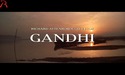

This next set of screenshots demonstrates the standalone Navi-X feature of the Amo remote control app running on our Samsung Galaxy Tab 10.1 tablet. As above, the images show a few of Navi-X’s numerous menus, along with the playing of several videos.












In the words of iRoNBiLL, project coordinator of the Navi-X Team, “Christmas came early this year for those who have been dying for Navi-X on their favorite Android device.”
Further details
The Amo Boxee Remote Control v2 app can be found in the Android Market, here. It’s currently priced at $4.99.
For more background on Navi-X, read our earlier Introduction to the Boxee Navi-X app and visit the Navi-Xtreme Media Portal, which includes support and chat forum areas.







So after researching the new app and taking a look at it myself, I have determined this to be an awesome standalone port of Navi-X built right into the Amo Boxee Remote!! I streamed a couple of movies over the app during the weekend and they streamed perfectly without issue!! I didn’t even need Boxee software to watch the movies… it’s a true standalone port of Navi-X built into the remote app directly!! Awesome combo for Boxee users especially. The app is $5 and completely freaking rocks! Check it out today!
Two screenshots: Screenshot 1, Screenshot 2
Bill Daly
a.k.a iRoNBiLL
Project Coordinator
Team Navi-X
And just when you think it can’t get any better, IT DID!! Neveroffline made a true standalone port for Navi-X AND it’s $2.99 instead!!! It’s like Christmas and a Birthday rolled in one!! Check it out!! http://tinyurl.com/navixforandroid
Bill Daly
a.k.a iRoNBiLL
Project Coordinator
Team Navi-X